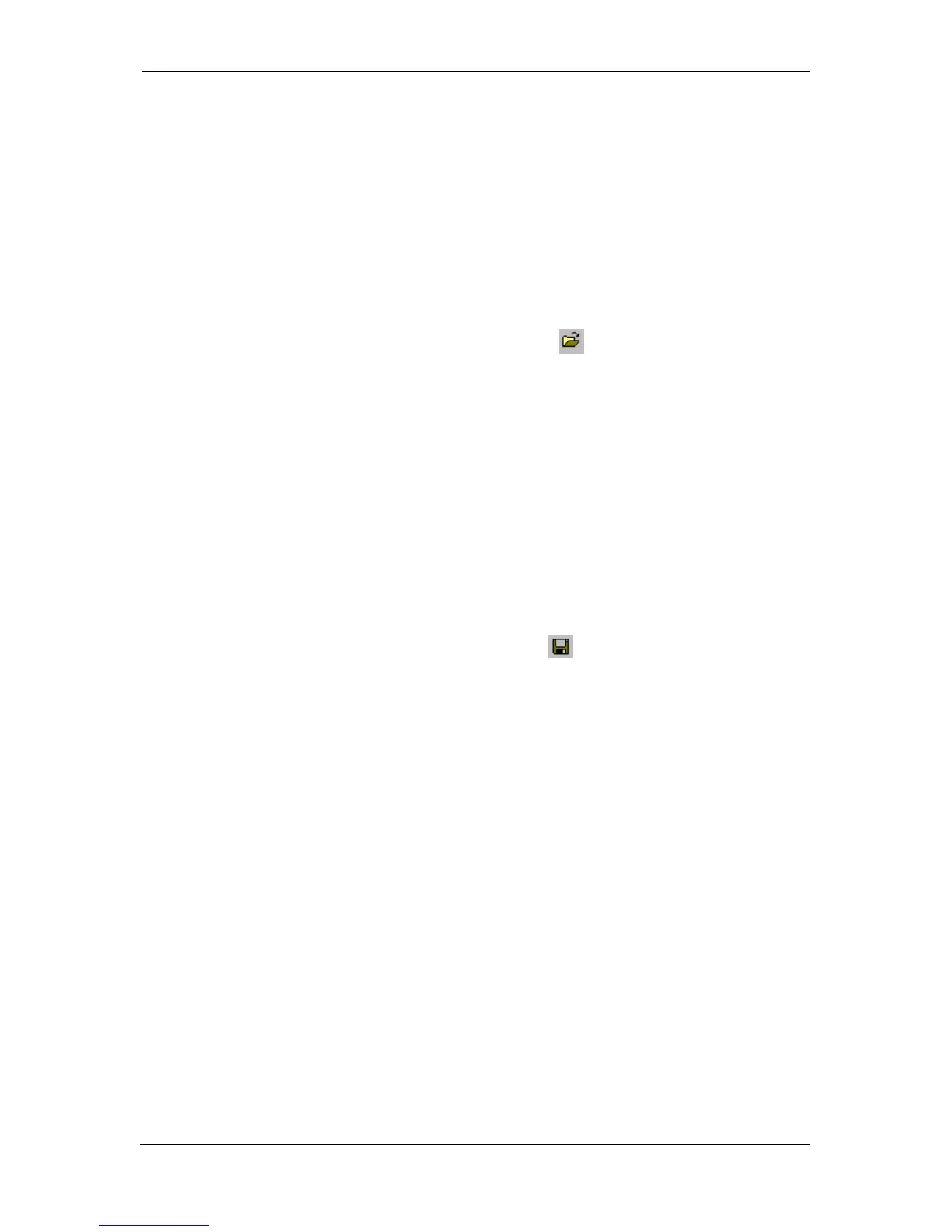Chapter 9 Viewing Files Operations with Files
136 PM135 Powermeter Series
Chapter 9 Viewing Files
9.1 Operations with Files
Files you read from the meters are stored in one or in a number of tables
in the meter database. Sections of multi-section files like energy load
profiles are stored in multiple tables – each file section in a separate
database table.
Opening a Database Table
To open a database table:
1. Click on the Open button
on
the PAS toolbar, or select Open...
from the File menu.
2. Select Access Database (*.mdb)
in the Files of type box; select a
directory where your files are
located, and point to the file you
wish to open.
3. Select a desired table on the right
pane, and then click Open, or
double click on the table name.
Names of the last 16 files you opened are stored in the File menu, so you
can select them directly from the menu.
Saving Data to a File
To save data from the open database table to a file:
1. Click on the Save button
,
and
select a directory where you want
your file to be stored.
2. Select a database or type the name
for a new database.
3. Click Save.
To avoid confusion, do not store data files into the Sites directory where
site databases are located.
9.2 Viewing Options
Customizing Views
Changing Date Order
To change the way PAS displays the date:
1. Select Options from the Tools
menu and click on the Preferences
tab.
2. Select the preferred date order.
3. Click OK.