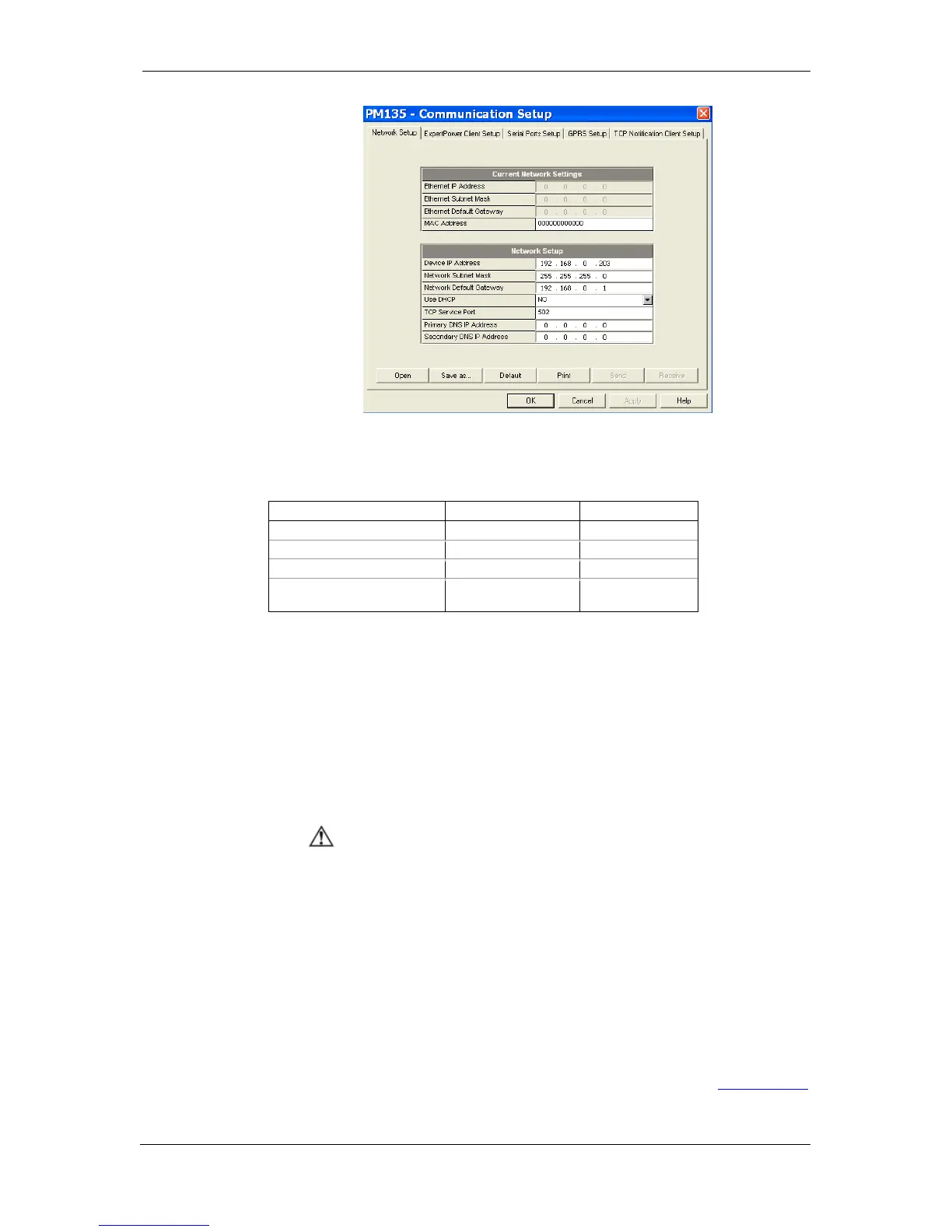Chapter 5 Configuring the PM135 Configuring Communications
74 PM135 Powermeter Series
Figure 5-2: Communication Setup Dialog Box – Network Setup Tab
The table below lists available network options.
Table 4: Ethernet Setup Options
502 = Modbus/TCP
20000 = DNP3/TCP
NOTES
1. The meter provides the permanent
MODBUS TCP server on port 502.
2. Selecting the DNP3 TCP service port
launches the second DNP3 TCP
server allowing simultaneous
connections on both TCP ports.
Selecting the MODBUS TCP port
disables the DNP3 TCP server.
The TCP service port can also be changed trough the COM2
serial port setup. Changing the communication protocol for the
port automatically changes the TCP port for the Ethernet.
3. When you change the device
network settings through the
Ethernet port, the device port
restarts so communication will be
temporarily lost. You may need to
wait some additional time until PAS
restores a connection with your
device.
Setting Up GPRS Network
The PM135 can provide wireless GPRS communications with the remote
MODBUS/TCP server via the GPRS modem module. See Connecting a