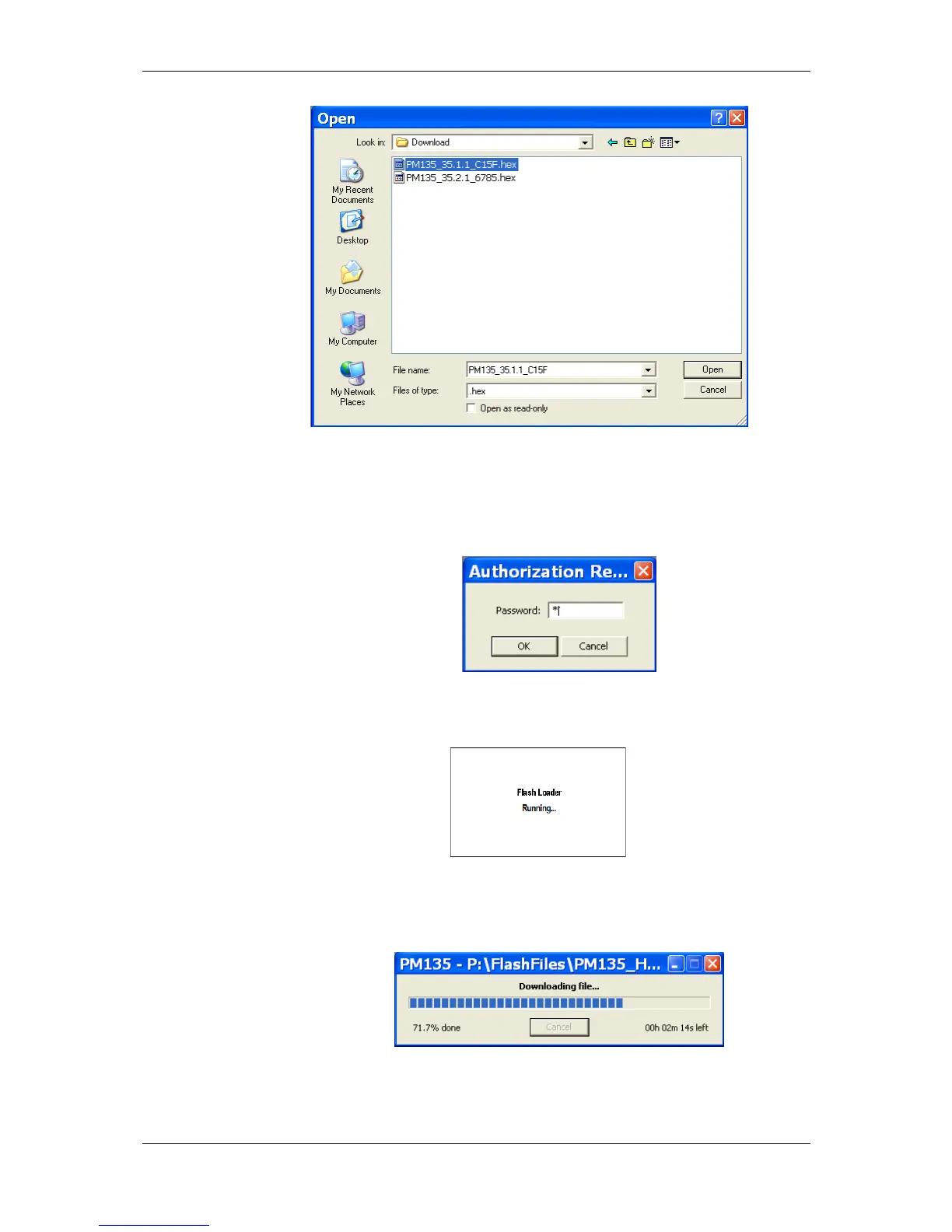Chapter 6 Device Control and Upgrading Upgrading Device Firmware
PM135 Powermeter Series 119
5. You are asked for the password
regardless of the password
protection setting in your meter.
Type the meter password, and click
OK. If you did not change the
password in the meter, enter the
default password 0.
6. Observe the PM135 Display screen
with "Flash Loader Running…"
notification as below
7. Wait until PAS completes upgrading
your device. It takes about 3-4
minutes at 115,200 bps to download
the file to the meter.
8. After upgrading firmware is
completed, the meter restarts, so
communications can be temporarily