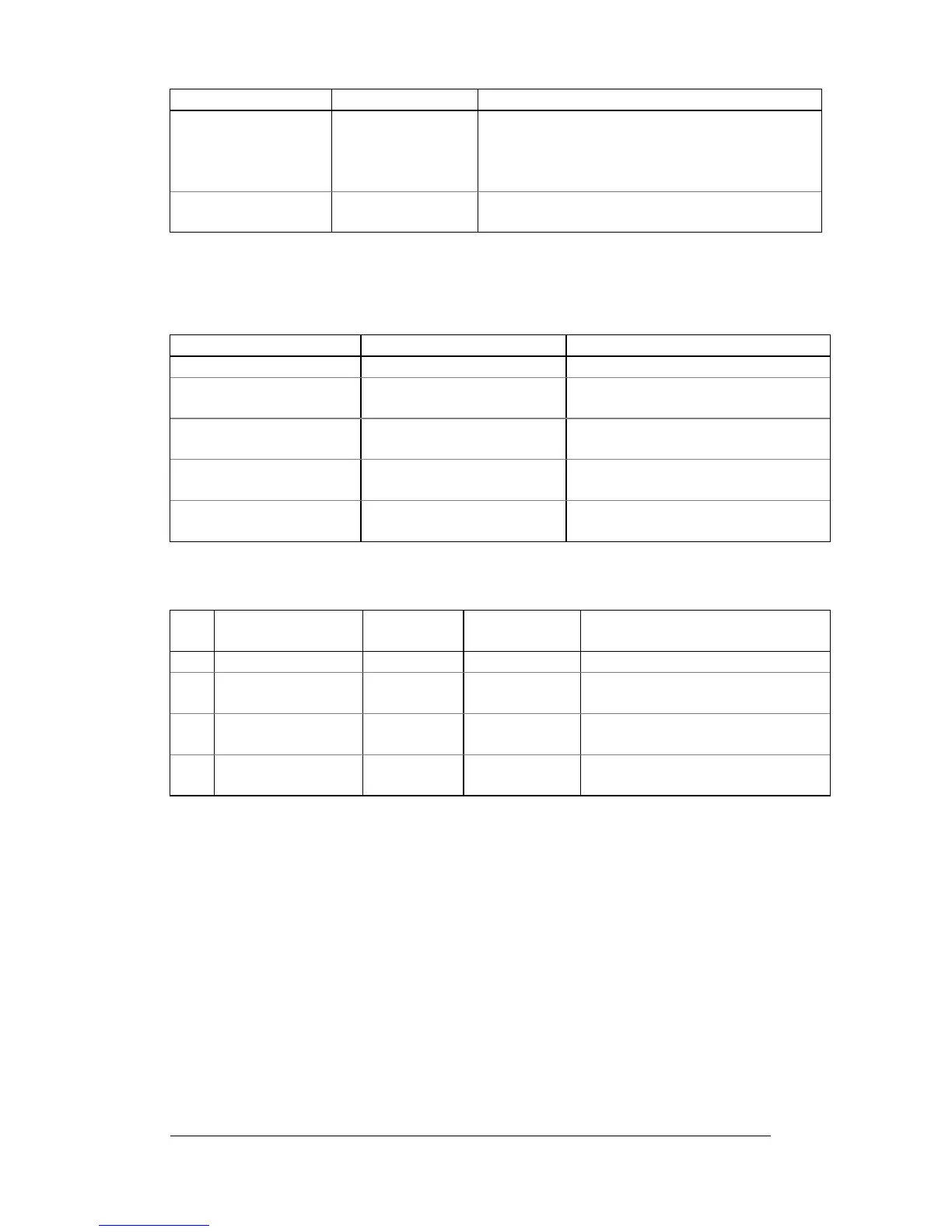78 Appendix D Event and Data Logging
Option Range Description
Record size Shows the size of the file record for a single
channel or section. It is set automatically
depending on the file and on the number of
parameters in the data record
Parameters Defines the number of parameters in a single
data record for data log files.
Memory is allocated for each file statically when you set up the files and
will not change unless you re-organize your files.
The following table shows how to calculate a file size for different log files.
File Record Size, Bytes File Size, Bytes
Event Log 14 Record size x Number of events
Data Log 8 + 4 x Number of
parameters in a record
Record size x Number of events
TOU Profile Data Log
(#7, #8)
8 + 4 x Number of season
tariffs
Record size x Number of TOU
registers x Number of events
Waveform Log #1
(32 samples per cycle)
1040 x 6 channels = 6240
(16 cycles per record)
Record size x Number of cycles
per event/16 x Number of events
Waveform Log #2
(128 samples per cycle)
1040 x 6 channels = 6240
(4 cycles per record)
Record size x Number of events
The default memory configuration preset at the factory is shown in the
following table.
No. File Size,
Bytes
Number of
Events
Description
1 Event log 5600 400
2 Data log #1 103680 1440 Configured for periodic 15-min
data recording for 15 days
3 Data log #2 103680 1440 Configured for periodic 15-min
data recording for 15 days
18 Waveform log #1 2136000 40 Intended for recording
disturbance waveforms
Event Recording
By default, the meter stores to the Event Log file all events related to
configuration changes, resets, and device diagnostics.
In addition, the meter can record to the Event Log events related to
setpoint operations. To record setpoint operations to the Event Log, add
the “Event log” action to the setpoint actions list. When a setpoint event
happens, the meter records all setpoint conditions that caused the event
and all setpoint actions performed in response to the event.
Data Recording
The data recorder is event-driven and can be triggered by any event
through the programmable setpoints.
