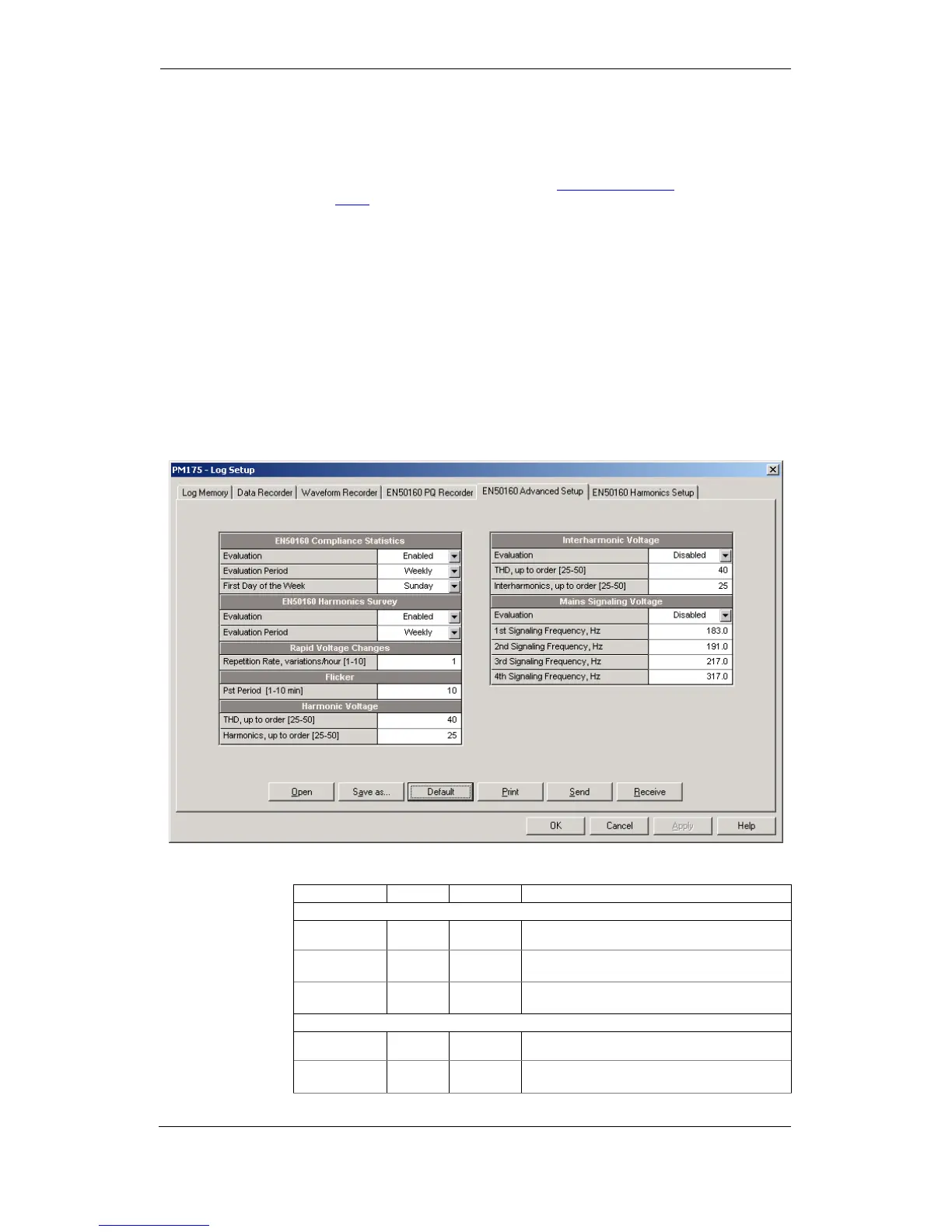2. Adjust limits you want to change.
3. Download your setup to the device.
The default EN50160 compliance limits are shown in the
picture above. You can change the number of the evaluated
harmonics and interharmonics via the EN50160 Advanced
Setup.
EN50160 Advanced Setup
The EN50160 Advanced Setup allows you to configure the
EN50160 evaluation options in your meter.
To configure the EN50160 evaluation options:
1. Select Memory/Log from the Meter Setup menu, and then
click on the EN50160 Advanced Setup tab.
2. Change the EN50160 evaluation options if required.
3. Download your setup to the device.
The default EN50160 evaluation options set in your device are
shown in the picture below.
The available options are listed in the following table.