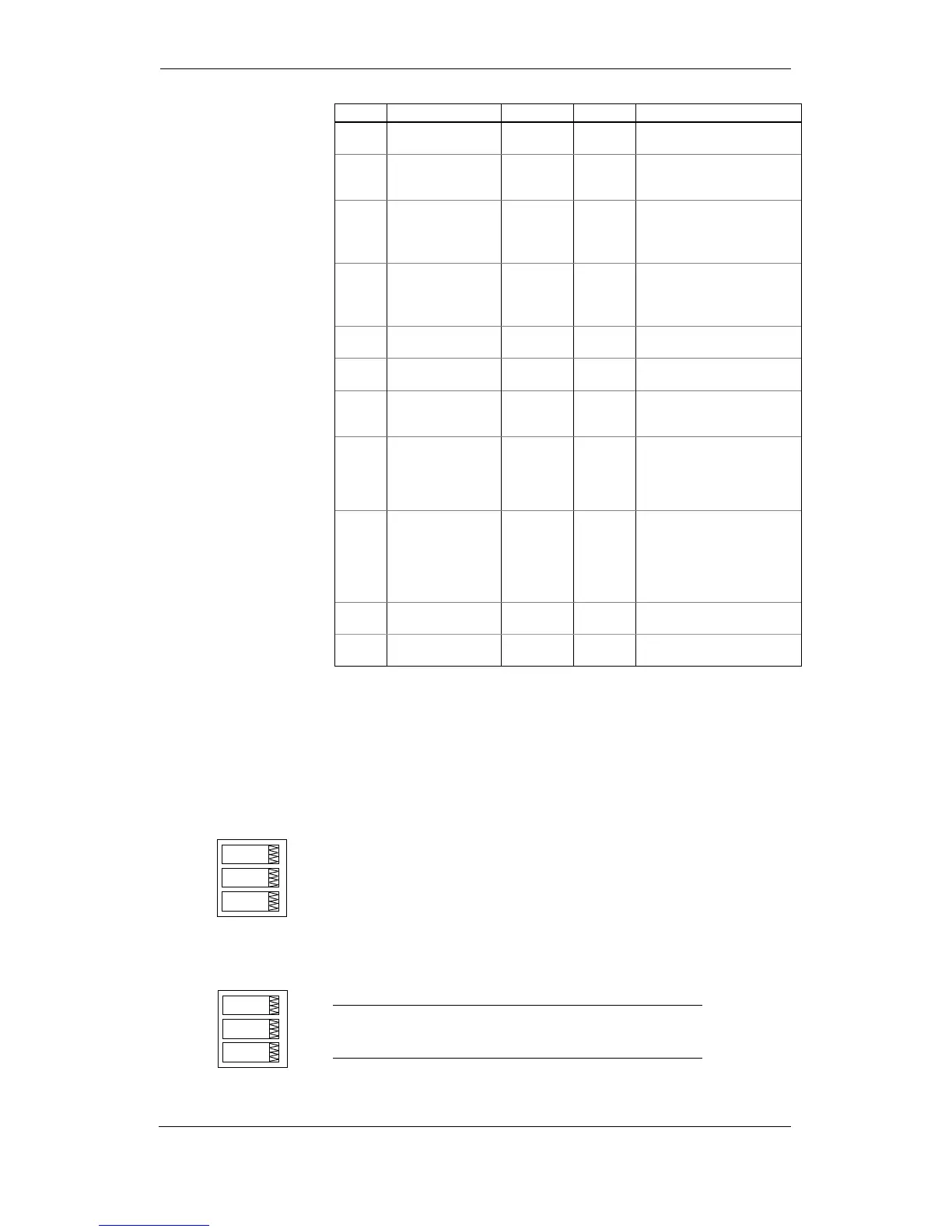Enables automatic return to
the main display if no buttons
are pressed for 5 minutes
Meter Security
The Access Control menu allows you to change the user
password and enable or disable password protection. To enter
the menu, select the “AccS” entry from the main menu and
press the ENTER button.
The password in your meter is preset to 0 at the factory, and
password protection is disabled.
To change the password:
1. Select the “PASS” entry in the upper window with the UP
and DOWN arrow buttons.
2. Press the SELECT button to activate the first password
digit.
3. Use the UP and DOWN arrow buttons to adjust the digit.
4. Press the SELECT button to advance to the next digit.
5. Adjust the remaining password digits.
6. Press ENTER to confirm your new password.
Your new password is effective for both the display and
communication ports.
To enable or disable password protection: