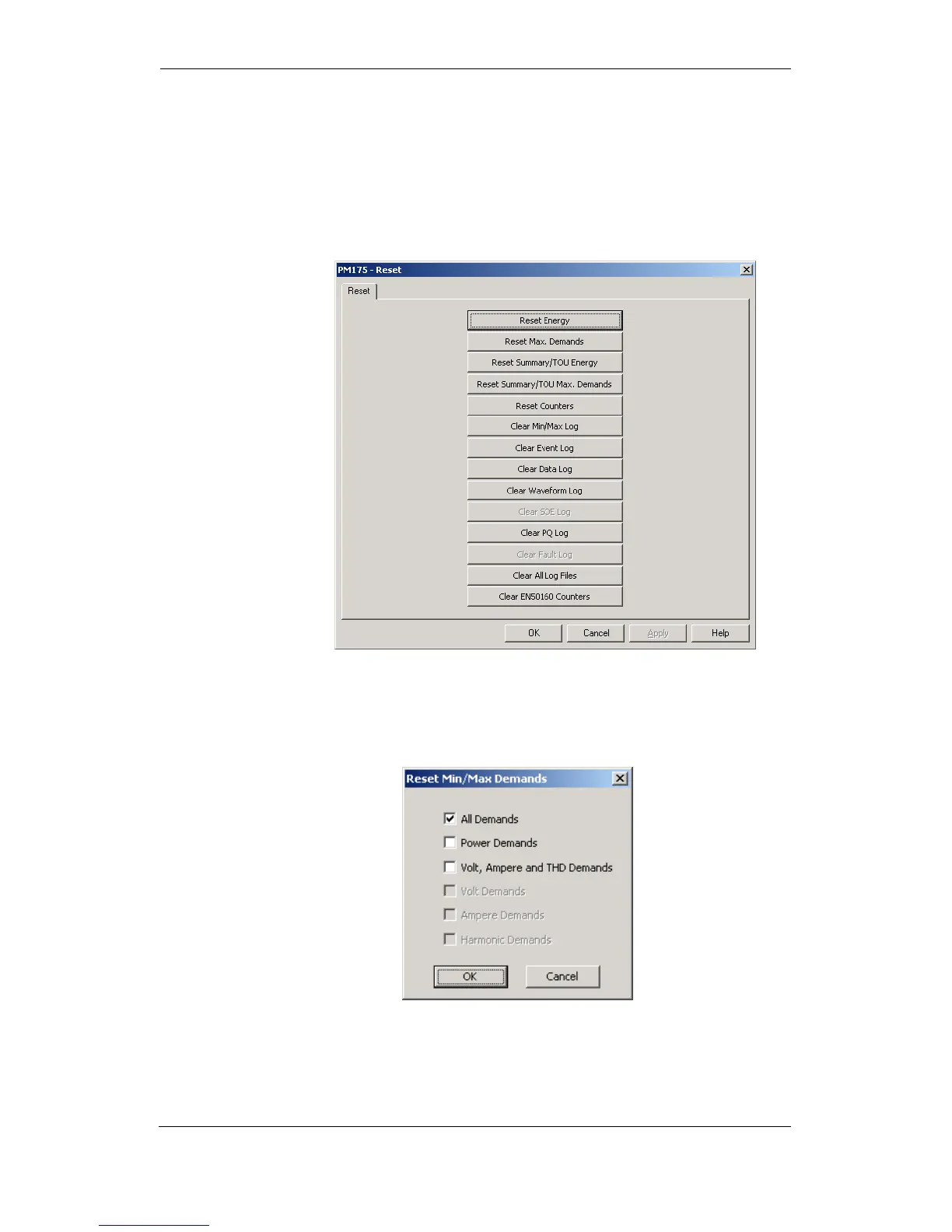Resetting Accumulators and Clearing Log
Files
PAS allows you to remotely clear energy accumulators,
maximum demands, Min/Max log registers, counters and log
files in your device. To open the dialog, check the On-line
button, and then select Reset from the Monitor menu.
To reset the desired accumulation registers or to clear a file:
1. Click on the corresponding button, and then confirm your
command.
2. If a target has more than one component, you are allowed
to select components to reset.
3. Check the corresponding boxes, and then click OK.