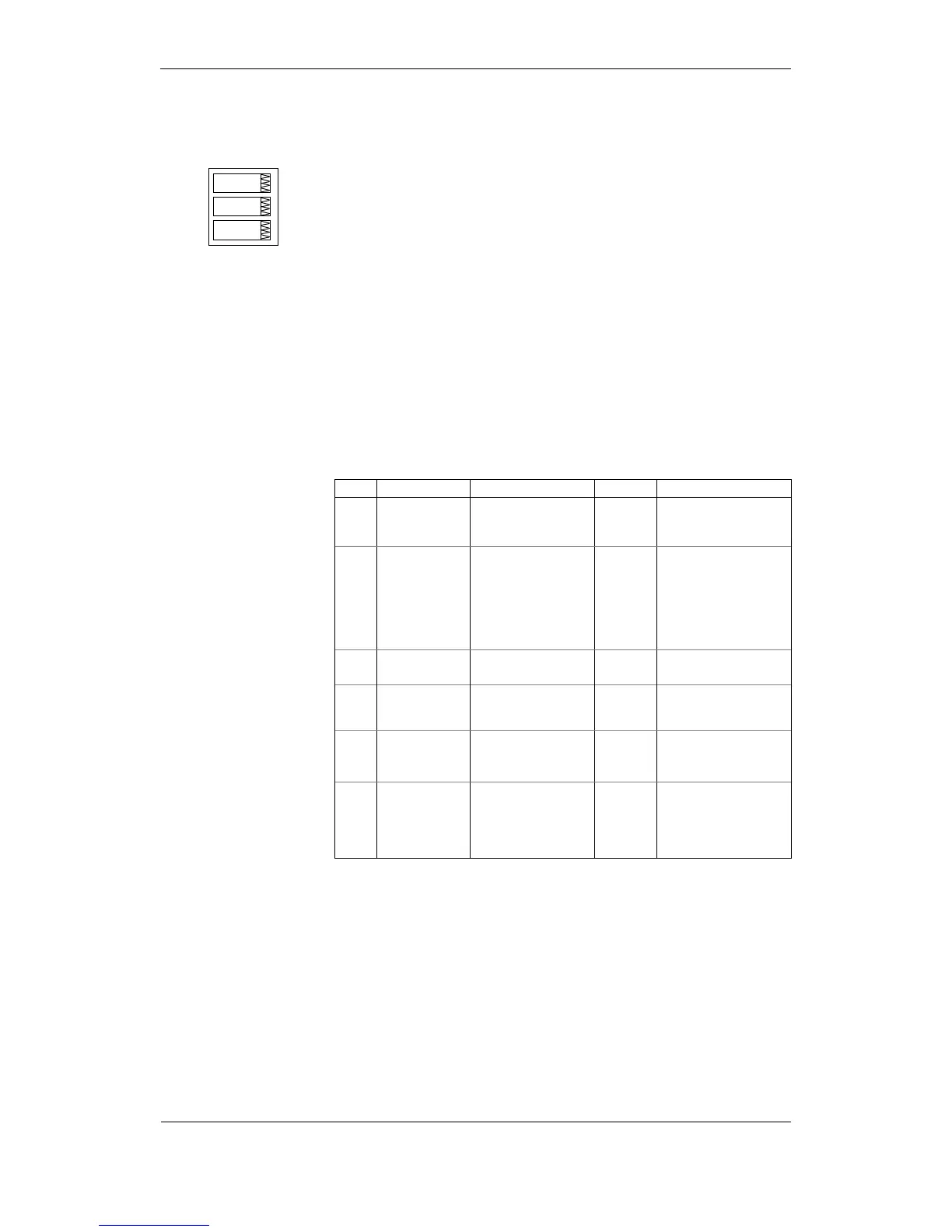Device Options
This menu allows you to change the user-configurable device
options or put the meter into energy test mode. To enter the
menu, select the “OPtS” entry from the Main menu, and then
press the ENTER button.
To select a setup option:
1. Press the SELECT button to activate the middle window.
2. Use the UP and DOWN arrow buttons to scroll to the
desired option.
To change the option:
1. Press the SELECT button to activate the lower window.
2. Use the UP and DOWN arrow buttons to select the
desired option.
3. Press ENTER to confirm your changes and to store your
new setting, or press ESC to discard changes.
To exit the menu, press ESC.
The following table lists available options.
1
Do not enable the analog expander output if you do not have the
analog expander connected to the meter, otherwise it will disturb
the computer communications.
Communication Ports
These two menus allow you to configure parameters for
communication ports COM1 and COM2. To enter the menu,
select “Prt.1” for COM1 or “Prt.2” for COM2 from the main
menu, and then press the ENTER button.