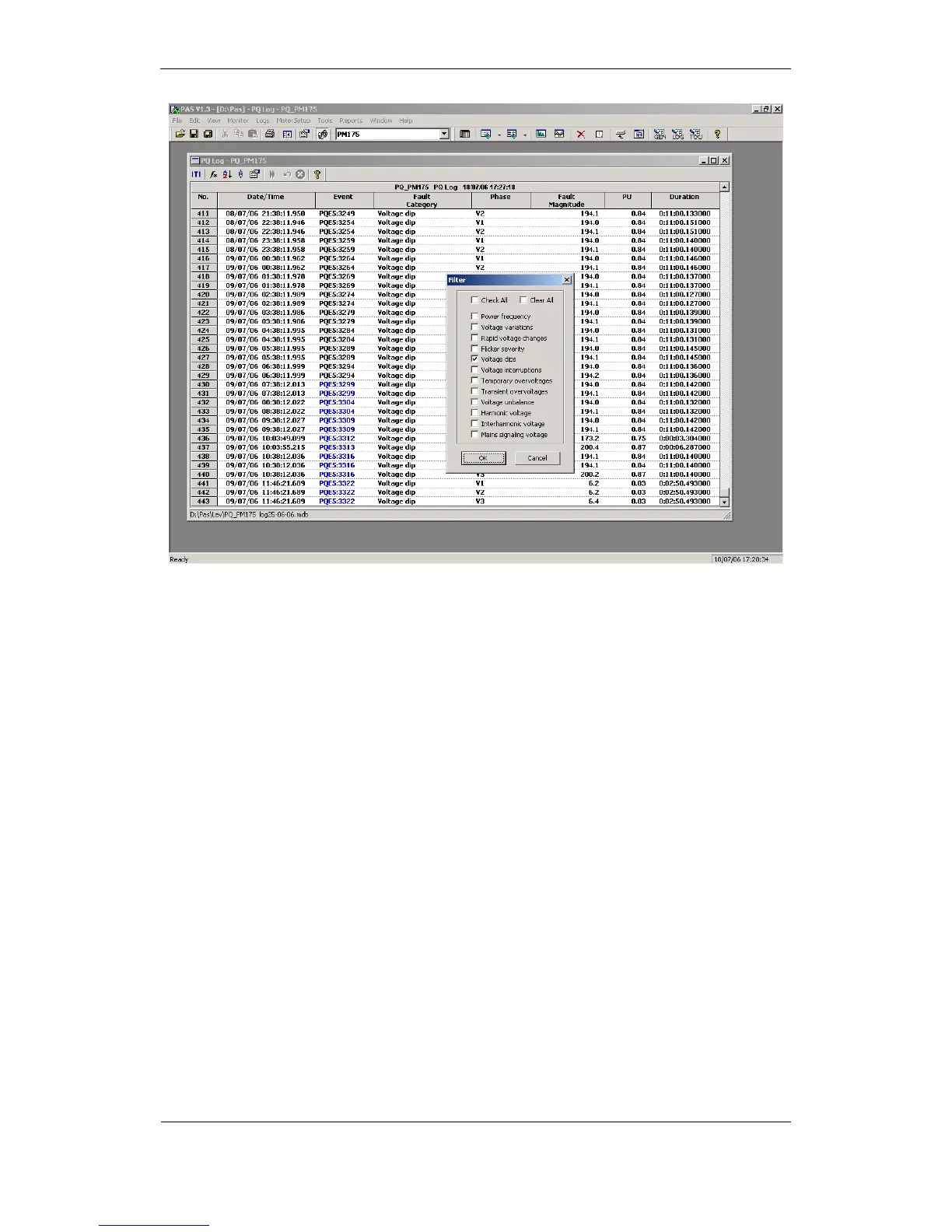Linking to Waveforms
When displaying the PQ report, PAS establishes links
between the events and waveform log records related to the
events. PQ events, for which PAS finds related links, are
displayed in blue. To check a list of the event links, click on the
colored event ID with the left mouse button. To directly move
to the related waveform record, click on the corresponding list
item.
Retrieving Waveforms Online
If you programmed the PQ recorder to record waveforms on
power quality events, you can upload the waveforms related to
a specific event online if they have not yet been retrieved and
stored to the database on your PC. Events for which PAS did
not find a corresponding waveform in the database are colored
black. Click on the event ID, click on the “Retrieve Waveform”
prompt, and then point to a database to which you want the
waveform to be stored.
Viewing the ITI (CBEMA) Curve
Transient overvoltages (impulsive transients) and short-
duration voltage variations (dips and temporary overvoltages)
can be viewed as magnitude/duration pairs on the ITIC (the
Information Technology Industry Council, formerly CBEMA)
curve chart. To view an ITI curve chart, click on the “ITI” button
on the window toolbar.