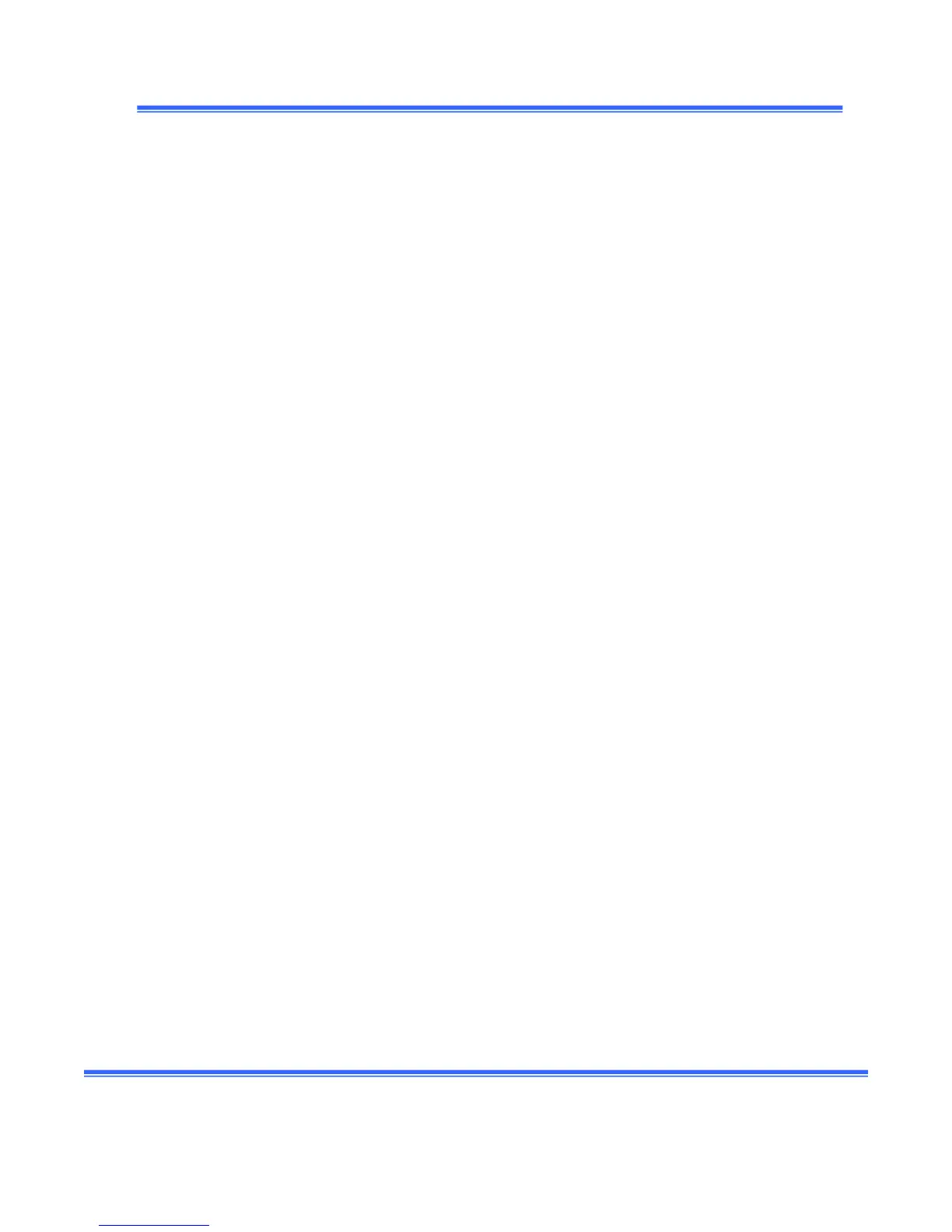ScanMegInc. ModuleSIM‐P
UserManual 12 Version1.3
7. State of each cell sensor (Red)
Showsthestateofeachindividualcell.Whenacellisobstructed,theequivalent LEDisset“on”.Each
LED“on”canhavetwointensitylevels.AnLEDathalfintensityshowsanobstructedcellbutmeans
that according to the minimum diameter, there are not enough consecutive LEDs obstructed
to
activatetheoutput.Atotalof31LEDsispresent.Inlowresolutiononly16LEDsarefunctioning,one
of every two LED.The other stays "off" all the time.In medium resolution, all the 31 LEDs are
functioning.Incoarseresolution, each LEDisassociatedwithtwoconsecutivecells.
When a cellis
cancelled the LED will flash 2 times per second until a reset cancellation is performed or the
cancellationisdisabled.