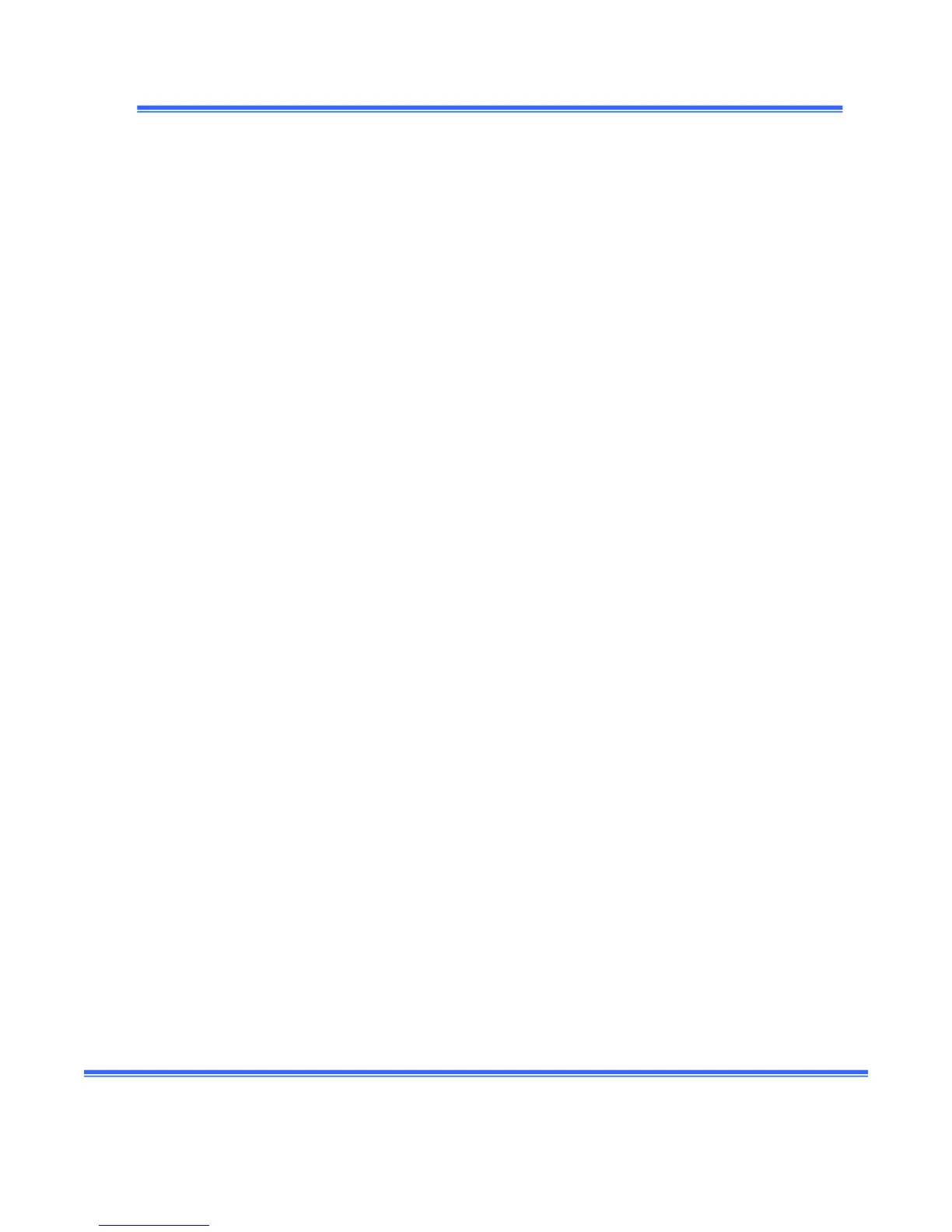ScanMegInc. ModuleSIM‐P
UserManual 33 Version1.3
Baudrateselection
Accordingtoyourlink,selecttherightBaudrate.RegardlessifRS‐232orRS‐422is selectedforthe
serialoutput,thesameBaudrateisappliedtoeachone.Intotal,5choicesareavailablefortheBaud
rate:9600,19200, 38400,57600and115200butif theCoarse,
StandardHS orFineHSaccuracy is
selected,onlythreechoiceareavailable.Thesechoicesare:9600,19200and38400Bds.Assoonas
onechangesthescanaccuracymodetostandardorfine,allBaudratesbecomesavailableagain.
Inversely,if youselect57600 or115200Bds whenthey
areavailable, whenyoureturn to thescan
accuracyparameter,theSIM‐PmodulewillautomaticallyremovethepossibilitytoselectCoarsescan
accuracy,StandardHSscanaccuracyorFineHSscan accuracy.Thesescanaccuracies willcomeback
totheavailablestateifyoureducetheBaudrateto38400
orslower.
LEDbargraphdisplayselection
The LED bar graph locate d on the bottom right side of the SIM‐P module foll ows the dimension’s
analogvalueortheposition’sanalogvalue.Onecanselectwhichone, thedimensionortheposition
tobedisplayedontheLEDbargraph.Whennothi ngisdetected(4mA),noLEDs
are“on”onthebar
graph.Assoonasanobjectisdetected,accordingtothepreselectedminimumobjectdimension,the
bargraphwilldisplaythevalue,eachLEDrepresents2mA.WhenalloftheLEDsinthebargraphare
“on”,theanalogoutputis20mA.
Displaycontrast
Onecanchangethedisplaycontrastfor bettervisibility.Intotal,9adjustmentsareavailablefrom1
to9.Whenanewmoduleisshippedfromourproductionfacility,theadjustmentissetto5.
