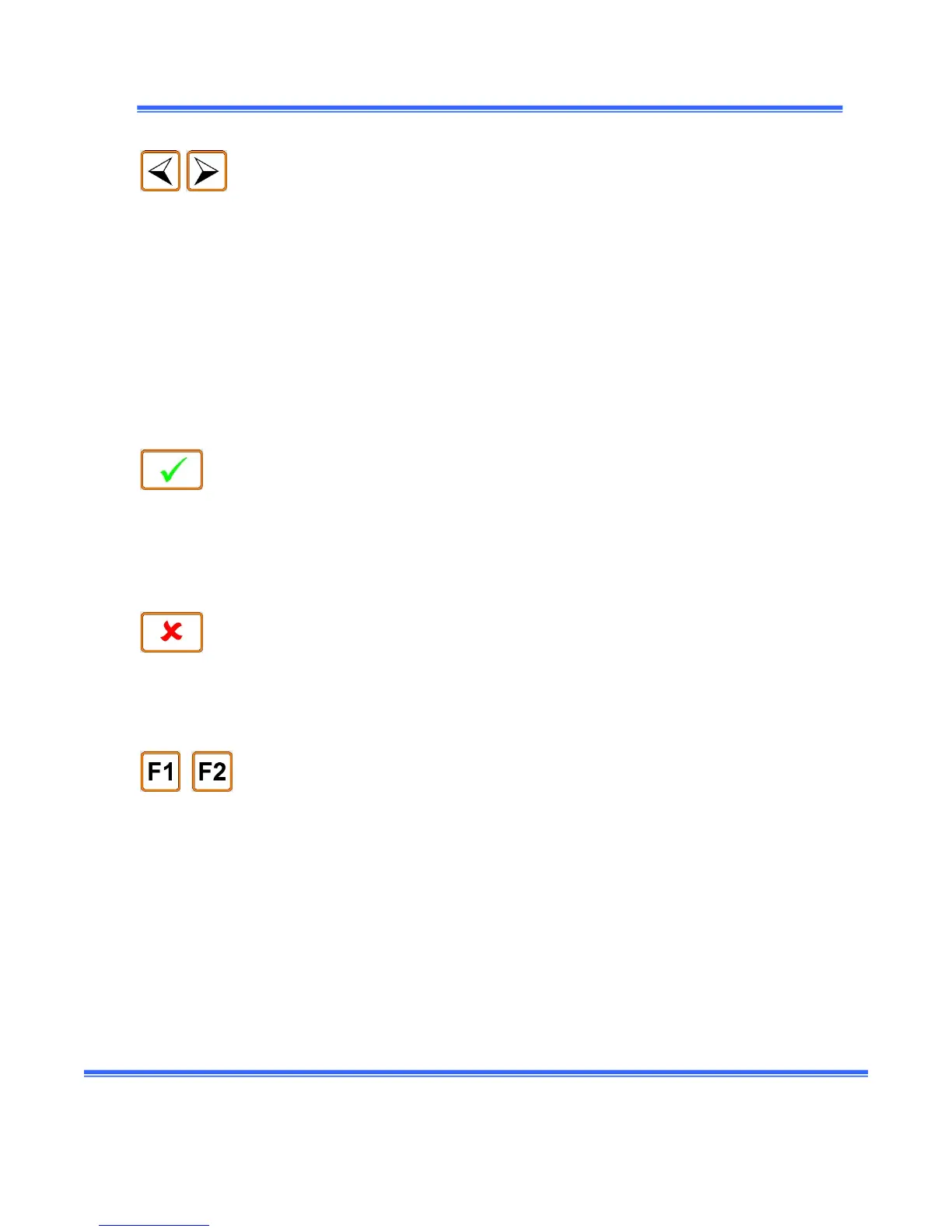ScanMegInc. ModuleSIM‐P
UserManual 21 Version1.3
Previousandnextparametervaluebutton
Eachtimeyouaccessanewmenu,amessageidentifyingtheactualmenubeingaccessed
isshownonthedisplay.Toaccesstheavailableparametersonthismenu,pushthenextorprevious
value button.Each time, a new available parameter value is displayed on the second line of the
display.Onlytheactiveparameterintheaccessedmenuisdisplayedwiththearrowsymbol“► ◄
”, on each sideof the second line.None of the other non‐active parameters will show this arrow
symboltoindicatethattheyarenotactive.
Tochangeavaluetoanewone,
maintaintheEnterbuttonforonesecondtovalidatethenewactive
parameter.Atthistime,thearrowsymbol“► ◄ ” willappear toindicateitisnowthenewactive
parameterforthismenu.
Enterparameterbutton
TheEnterbuttonvalidatesanewparameterentry.Whenthepreferredparameterisshown
on the display, the new parameter can be validated by holding down the button for one second.
Maintaining a button for a certain time avoids an accidental contact on this button.When you
maintainabutton
foronesecond,itisbecauseyoureallywanttodothisaction.
Cancelbutton
Thecancelbuttonisusefulif,inamiddle ofaprocess,youwanttostopitwithoutmak ing
anychange.Bypushing thiskey,youwillreverttotheparametermenuwherethe processorthe
sequencewasstarted.
F1andF2selectionbutton
In some parameter menus, the process will ask for some feedback to continue the
process.Thefunctionassociatedwiththefunctionkeyisdisplayedonthesecondlineofthedisplay,
theleftsidecorrespondstotheF1keyandtherightsidetotheF2key.Whenamenu
withafunction
key is displayed, the cancel button will immediately stop the actual process and will revert to the
parametermenu.