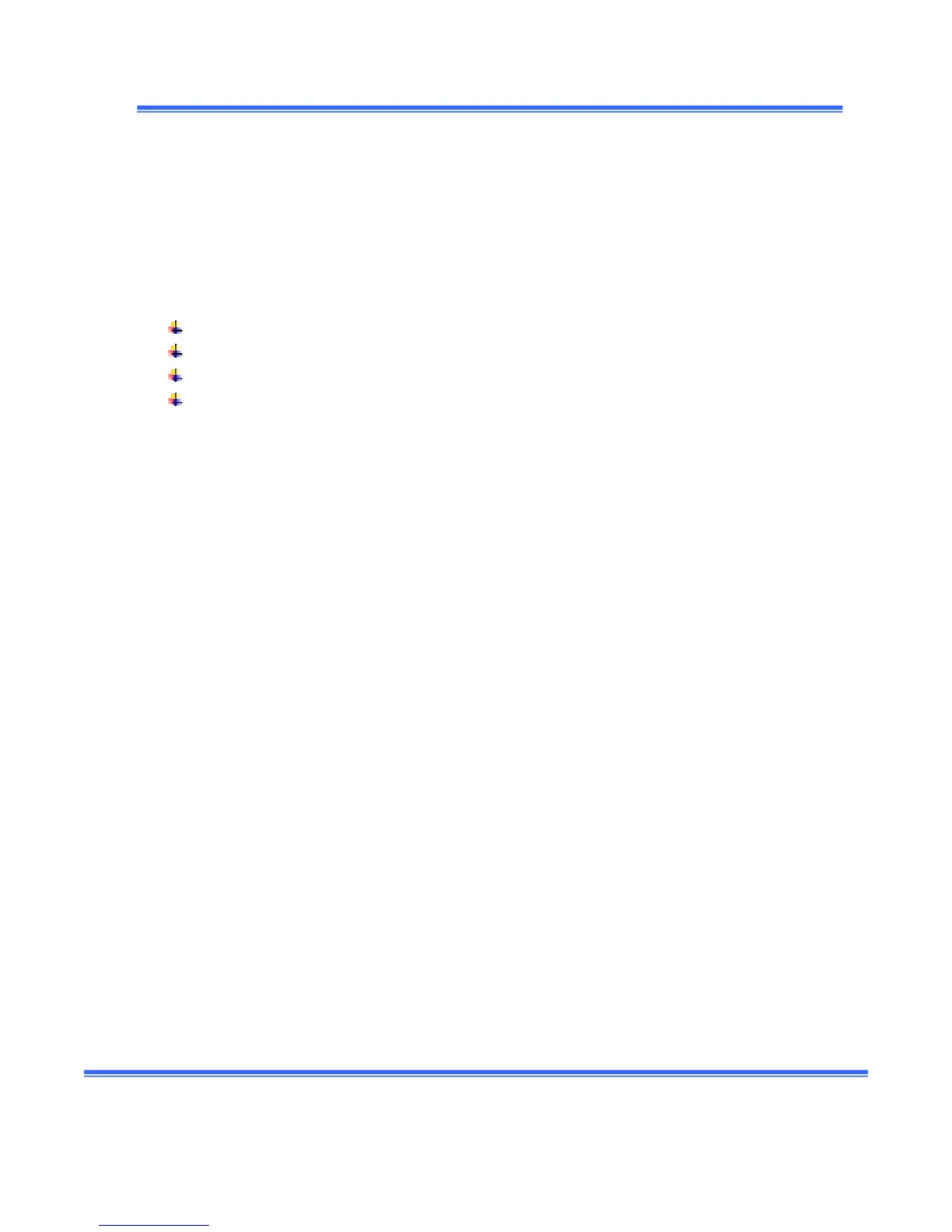ScanMegInc. ModuleSIM‐P
UserManual 28 Version1.3
CellOn/Off(cellcancellation)
At any time you can cancel cells.Thesecells will no longer be used to detect an object.It is the
equivalentofremovingtheactualcellfromthesensor.Itisusefulwhenamechanicalstructureis
withinthefieldofviewofthesensororintheunexpectedevent
ofadefectivecell.
Whenacelliscancelled,theequivalentLEDwillflashtoindicatethestateofthiscell(cancelled).
Thismenuprovidesexecutablefunctions.Fouractionscanbetaken:
Set
Reset
Enable
Disable
TheSetfunction
Thisfunctionwilllookfornon‐functioningcellsandwillcancelthem.Allcellsarescannedand,ifany
cellsareintheobstructedstate,thesecellswillbeplacedin memory,insidealistcontaining allthe
actualcancelledcells.Noneofthesecancelledcells
willbeusedfordetectioninthenormaloperation
ofthephotocell.Atthesametime,regardlessofthestateofthisfunctionbeforetheexecutionof
the set function (enable / disable) command, this function will automatically Enable the cell
cancellation.
To execute the Set command, select the “Set”
parameter with the enter button when “Set” is
displayed.Avalidationcommandexecutionwillberequested.ValidationisdonebychoosingtheYES
answer(usingF1/F2button),amessagewillbedis playedaskingyoutoremoveanyobjectsinfront
ofthePsensor!Whenallthemovableobjects
have beenremoved,justclickontheOKbutton(F1
button).
Eachtimeoneexecutesthisfunction,thelistofcancelledcellsisclearedandanewscanisdoneto
makeanewlistofcancelledcells.Whenthescanisfinished,thelistisupdatedwithallcancelled
cells
found.
TheResetfunction
Thisfunctionclearsthelistofthecancelledcells.Byexecutingthisfunction,allcellsarenowusedby
thephotocellfordetection.Afterexecutingaresetfunction,thecellcancellationfunctionwillthen
bein thedisabledstate.Whenexecutingthisfunction, aconfirmationis
requested beforemaking
theresettobecertainthatyoureallywanttoexecuteareset.