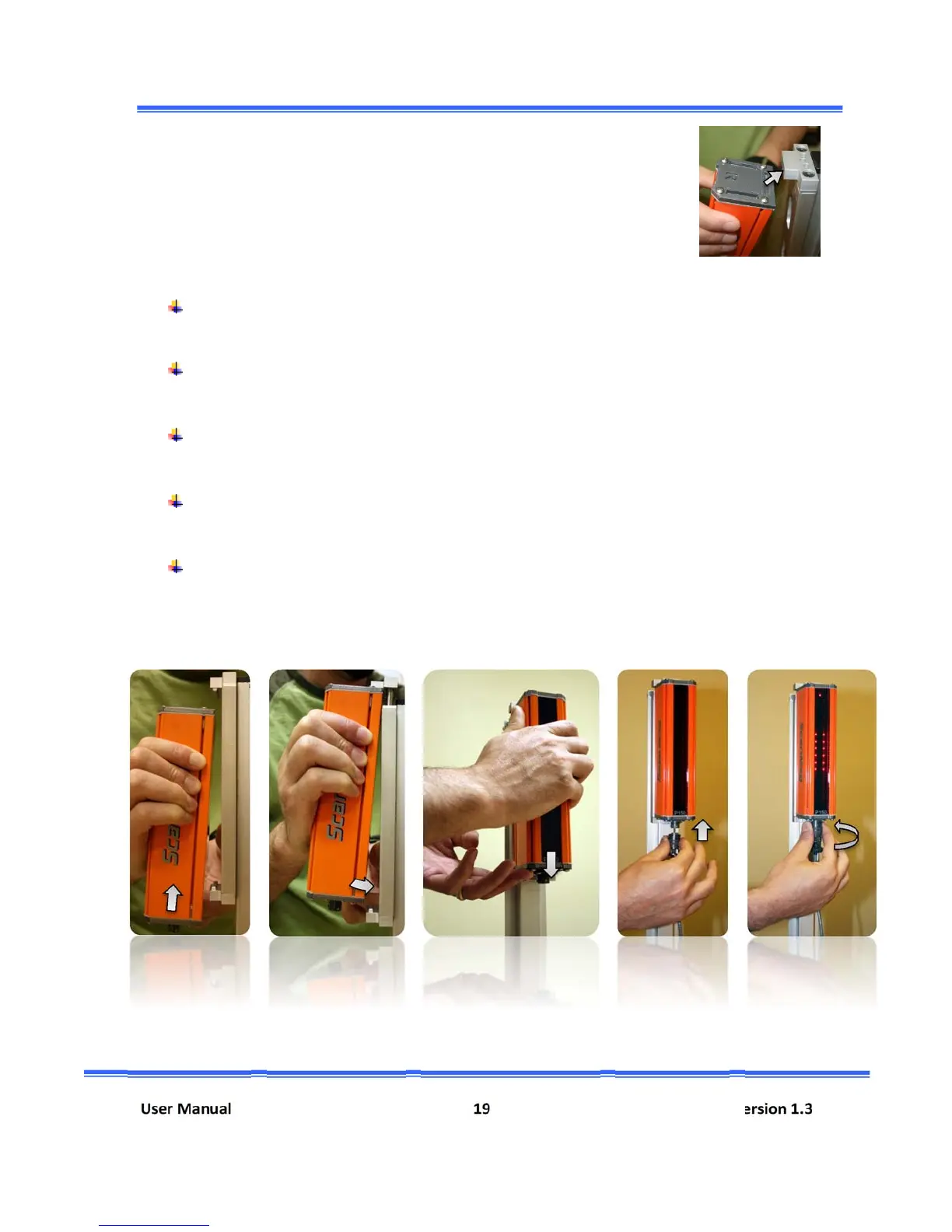ScanMegInc. ModuleSIM‐P
UserManual 19 Version1.3
Toinstallasensoronitsbracket,followthesesteps:
Firmlyholdthesensorandinserttheslotofthetopcoverintothetoppartof
bracket.Thephotocellcanbemountedin3differentpositions:Rightside,
FrontorLeftside.Whenyoumountasensorontoitsbracket,youneedto
knowwhichmountingholeyouwill
beusing(Picture6).Whenitisdone
followthissequence:
Pushthesens orup.Thiswillforcetheretainin gpart ofthebrackettocomeout(spring
loaded)(Picture7).
Whenthebaseofthesensorclearsthebottompartofthebracketholder,justpushthe
baseofthesensortowardsthebracket(Picture8).
Then,gentlyletthesensortakehisfinalrestingplace(goingdown)bytheactionofthe
springloadedfeatureofthetopmovingpartofthebracket(Picture9).
Replacetheconnector.Theconnec tor hasapositionkey.Rotatetheconnectoruptothe
positionthattheconnectorwillenter(Picture10).
Whenitisdo ne,rotatetheoutsidemovable partofthe connector120
o
inaclockwise
direction(Picture11).
Picture6
Picture7
Picture8Picture9Picture10Picture11