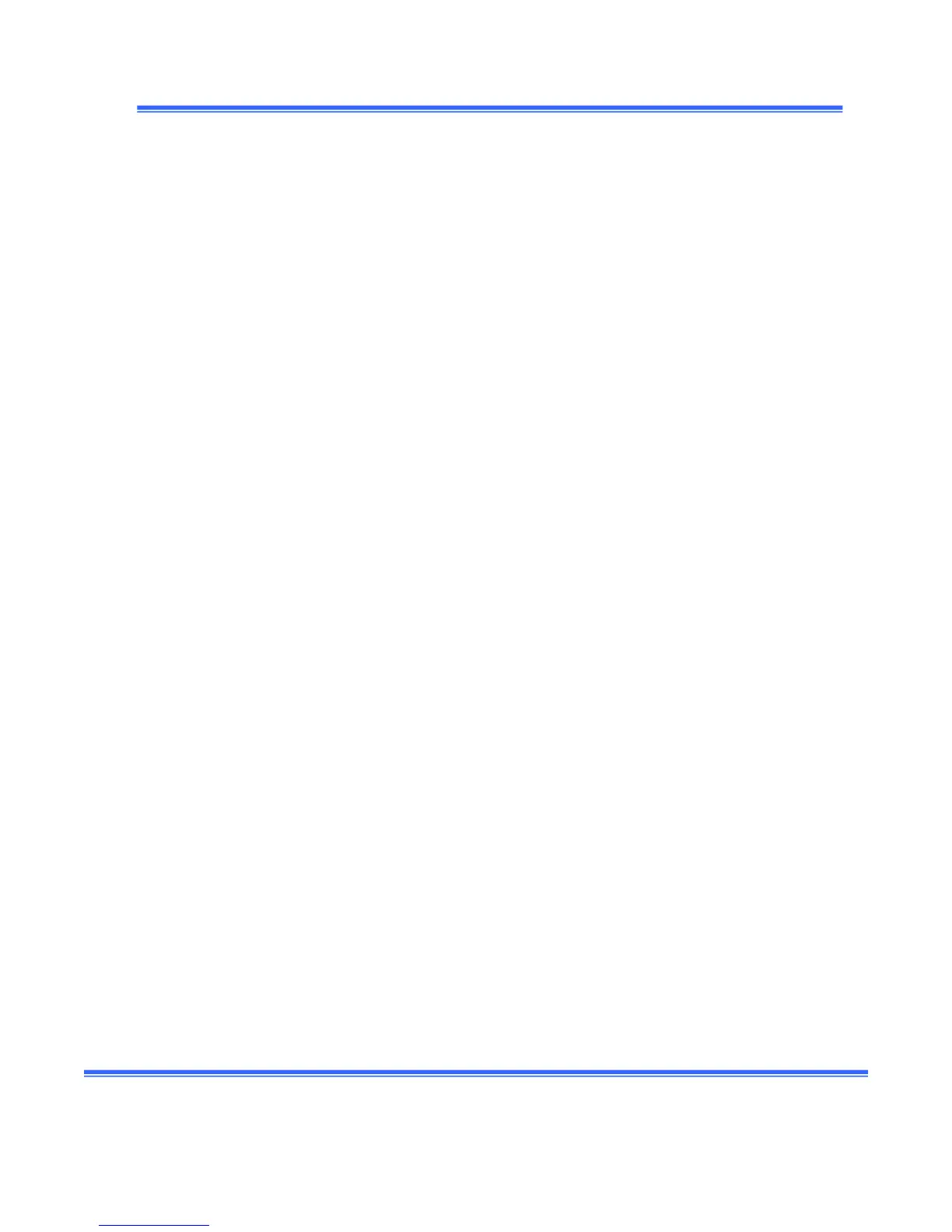ScanMegInc. ModuleSIM‐P
UserManual 32 Version1.3
Emitterintensity
Elevenintensitiesareavailable.Atminimumintensity,themaximumoperatingdistanceis7.5feet(2
metre).Atmaximumintensity, theoperatingdistance isupto100feet(30metre).Theminimum
intensityisanabsolutenecessitywhentheemitterandthereceiveraremountedwithinaveryshort
distanceofone
anotherandyouaretryingtodetectanobjectusingthehighprecision(mode).The
Maximum intensity setting is too intense for short operating distance and some receiver cells will
makeareadingerroraroundbothedgesoftheobject(blureffect),losingaccuracy.
Languageselection
Twolanguagesareavailablefor the SIM‐Pinterface.Thelanguagesare:EnglishandFrench.Just
selectthelanguage.Whenthelanguageisvalidated,allthemenusaredisplayedwiththisnewset‐
up.
Measuringunit
Themetricsystem andtheimperialsystemarethetwomeasuringsystemsav ailable.Whenoneof
these is selected, all the corresponding values follow the chosen measuring system until a new
selectionismade.
Serialoutputselection
Onlyoneseriallinkatthetimewillsendthedimension andthepositionofthescanned object. The
RS‐232 and the RS‐422 use different terminals on the module.When you know the type of the
connectionneededforyourapplication,conne ctandselecttheproperseriallink.If
thewrongserial
linkisselected,nodatawillbetransmittedonthenon‐selectedlink.
