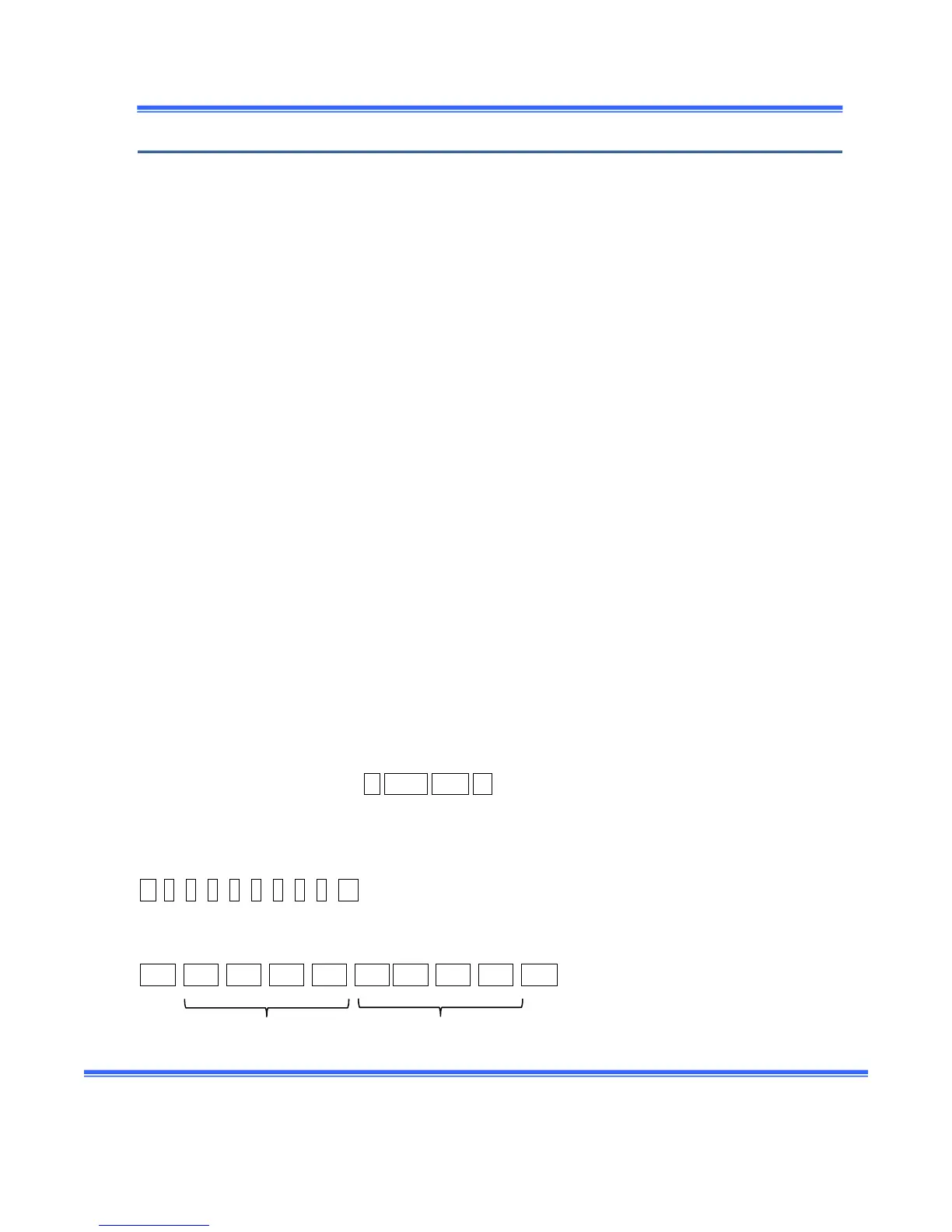ScanMegInc. ModuleSIM‐P
UserManual 16 Version1.3
Serial link protocol
Theseriallinktransmitsthedimensionandthepositi on oftheobjectpresentlywithinthefieldof
view.Thecommunicationspeedisselectablebyaccessingtherightparameter menuintheSIM
module.Thenumberofbits,theparityandthenumberofstopbitsarefixedandsetto:
XXXX,8,N,2whereXXXXrepresents theBaudratesfrom9600to115,200Bds
Data format
Regardlessifwehaveselectedthedimensionortheposition,thevaluesentontheseriallinkis
writteninBCDASCIIformat.Eachvalueisrepresentedbyafourdigitnumber.Accordingtothe
systemused,
thevalueofthe4digitsis:
Metric XXXX wherethenumberisin1/10ofmm
Imperial XXXX Wherethenumberisin1/10ofinch
Forexample,ifthevalueis236,thisvaluewillbesentasthefourdigits0236.Eachdigitis
convertedtoASCII
formatbeforetheSIM‐Pmoduletransmitsthem.Usingthesameexample,0236
willbeconvertedto48,50,51,and54respectivelyorinhexadecimalformthedatasentwillbe:
0x30,0x32,0x33,and0x36.
Protocol
ThetransmissionalwaysstartswithaLF(0x0A)andfinisheswitha
CR(0x0D).Betweenthesetwo
delimiters,thedimension(4BCDASCIIbytes)andtheposition(4BCDASCIIbytes)arepresentinthe
sameorderasdescribedbelow.Ateachscan,thetransmittingbufferisemptied,andtheSIM
modulewiththetwodelimitercharacterswillalwayssend10bytes.
Insummary,theprotocolis:
LFDDDDPPPPCR
Todemonstratethisprotocol,hereisanexample.Ifthescanresultofthescannerisadimensionof
12.2mmandtheobjectislocatedatposition4.6mm,theSIMmodulewillsend:
LF01220046CR
InHexadecimal,thiscommunicationis:
0x0A0x300x31 0x320x320x300x300x340x360x0D
DimensionPosition