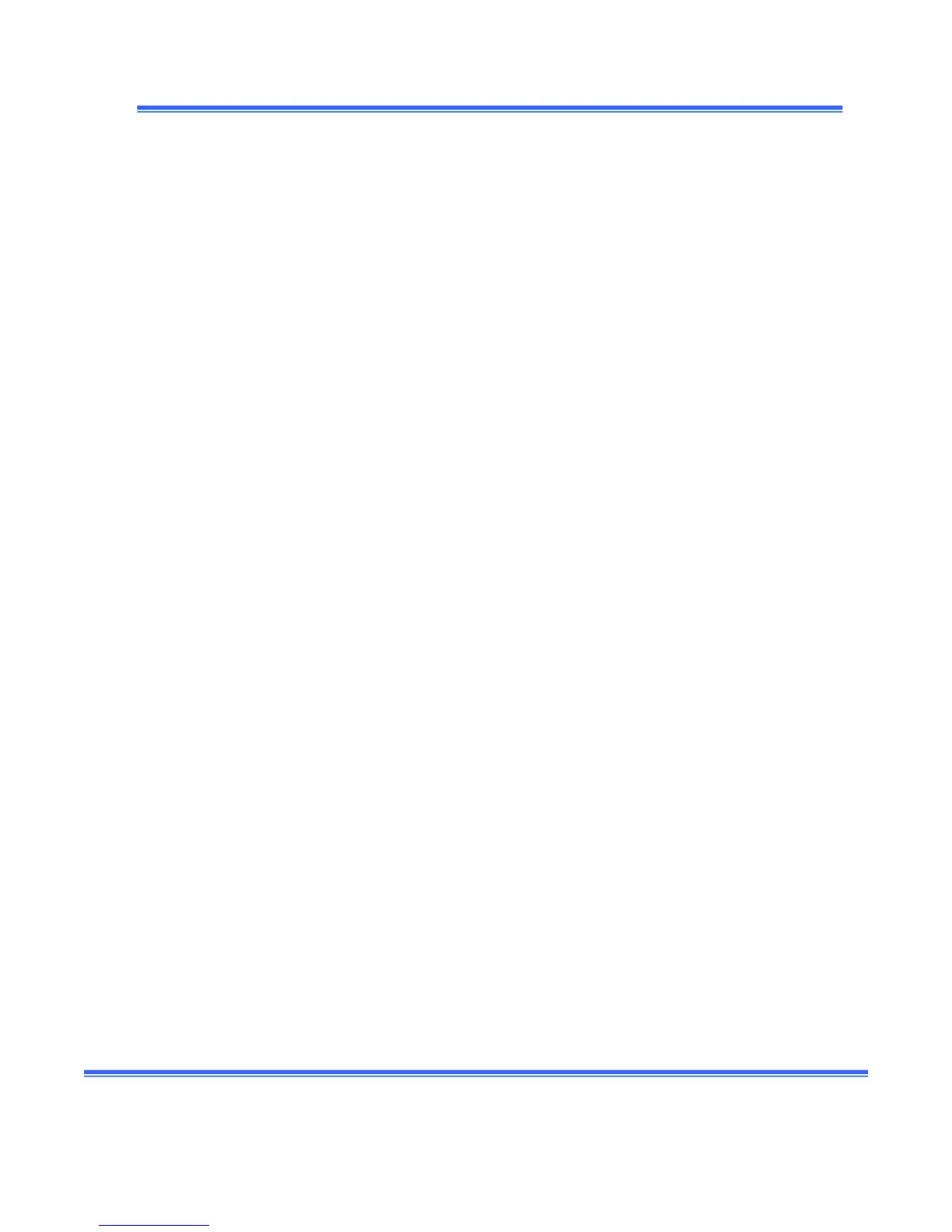ScanMegInc. ModuleSIM‐P
UserManual 24 Version1.3
Maximumdetectabledimension(needsoftwareversion1.4orhigher)
This parame ter is used to fix the maximum detectable dimension by the Photocell.If the object
dimensionisbiggerthanthisvalue,theoutputis notactivated.Ifthedetectedobjetis smalleror
equaltothisvalueandrespecttheminimumdetectabledimension,thePNPortheNPNoutputwill
beactivated.Whentheoutputisactivated,thePresenceLEDisset“on”.Thelogicoftheoutputcan
beinversed.Thisis doneviathelogicoutputparameters.Insuchacase,thelogicdescribedinthis
sectionisalsoinversed.
According to the sensor model and the selected
scanning resolution, different dimensions can be
detected.TheSIM‐Pmodulewillonlydisplaytheavailabledetectablevaluefortheactualsetupand
TypePconnected.Eachtimethatyoupushthenextvaluebutton,thenextdetectabledimensionis
displayed.Thesameprincipleisappliedif youpushtheprevious
valuebutton.
Thisparameter worksinconjuncturewiththeminimum detectable dimension.Whenyoutry to
enteranewvalue,ifthemaximumisnotequalorbiggertotheactualminimumdetectabledimension,
onecannevervalidatethis parametervalue.Nomatterthenumberoftimeyoupushthe
Enterbutton
tovalidate;thisvaluewillcontinuetoflashandneverbecomesthenew valuesetforthemaximum
detectable dimension.One can choose a newvalid dimension or modifythe minimum detectable
dimension with a valid value according to the desire maximum detectab le dimension to be
programmed.