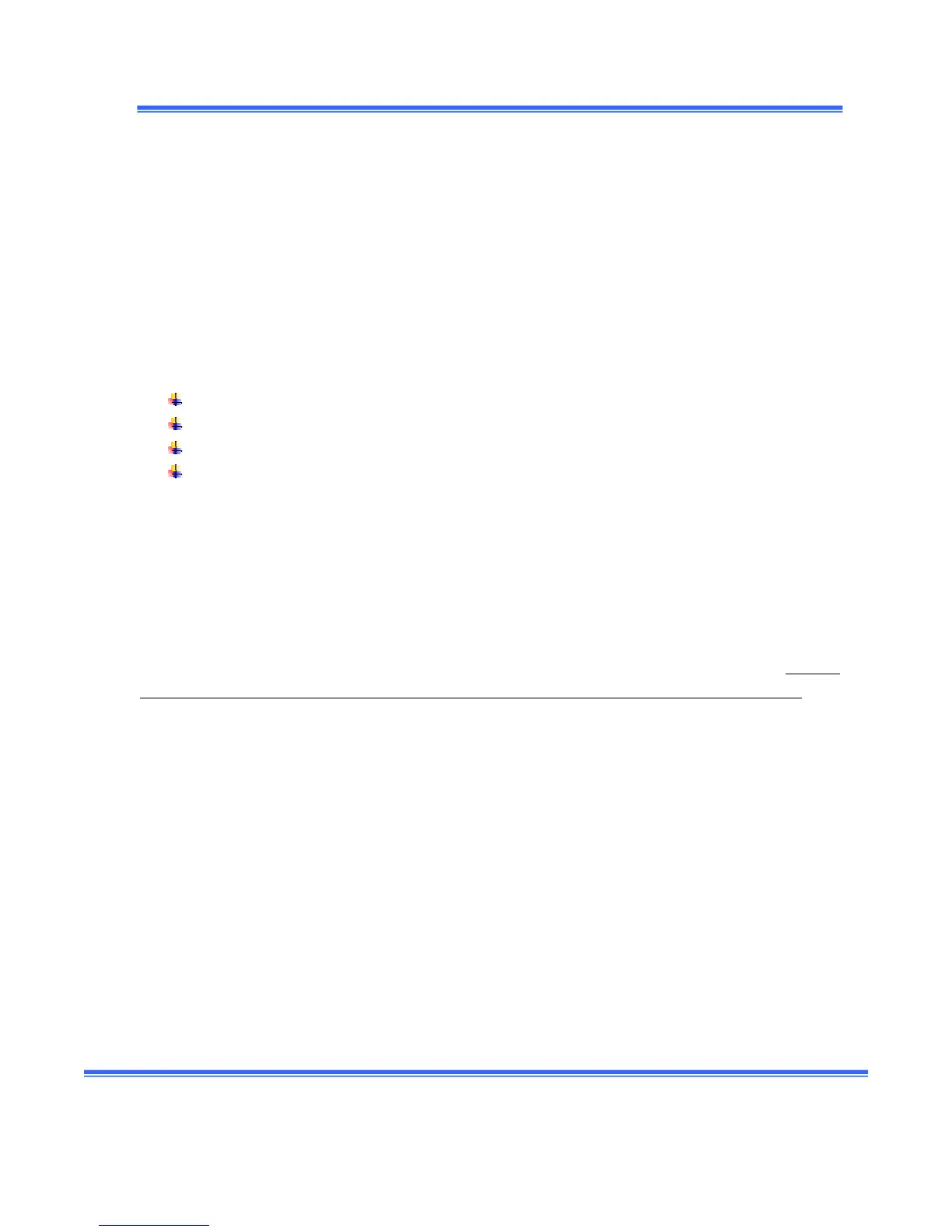ScanMegInc. ModuleSIM‐P
UserManual 31 Version1.3
Outputlogic(photocellfeatureonly)
Onceapresenceis detectedbythephotocelltheoutputchanges.YoucanchooseeitheraLightlogic
operationoraDarklogicoperation.TheLightlogicwillclosethecontactwhenapresenceisdetected
andreleasethecontactwhentheobjectleavesthefieldofview.TheDarklogic
istheinverseofthe
Lightlogic.TheoutputlogicisusedonlyforthephotocellfeatureoftheSIM‐Pmodule.
Systeminformation
Whenthismenuistheactiveone,thedisplayshows thesoftwareversionofeachcomponentandthe
modelofthesensorhead.Theinformationappearsonthedisplayinthefollowingorder:
SoftwareversionoftheSIM‐Pmodule
Modeltypeofthesensorhead
SoftwareVersionofthee mitterhead
Softwareversionofthereceiverhead
Backupparameters
AllparametersarelocatedwithintheSIM‐Pmodule.Whenanemitterand/orareceiverisreplaced,
thephotocellwillcontinuetooperateasbefore.
If one replaces the SIM‐P module, the situation is not the same.You can retrieve all the original
parametersetupsfromthereceiverhead(backup
oftheSIM‐Pparameters). Todoso,youneedto
executethe“retrieve”parameterfunctionbeforemakinganymodificationtoanyparameter.
Atany time,youcanforcealltheparameterstobebacked‐upinsidethereceiverhead.Normally,a
backupofeachparameteris donewhenanyindividualparam eterismodifiedbut youcanforceall
parameterstobesavedbyusingthiscommandexecution.