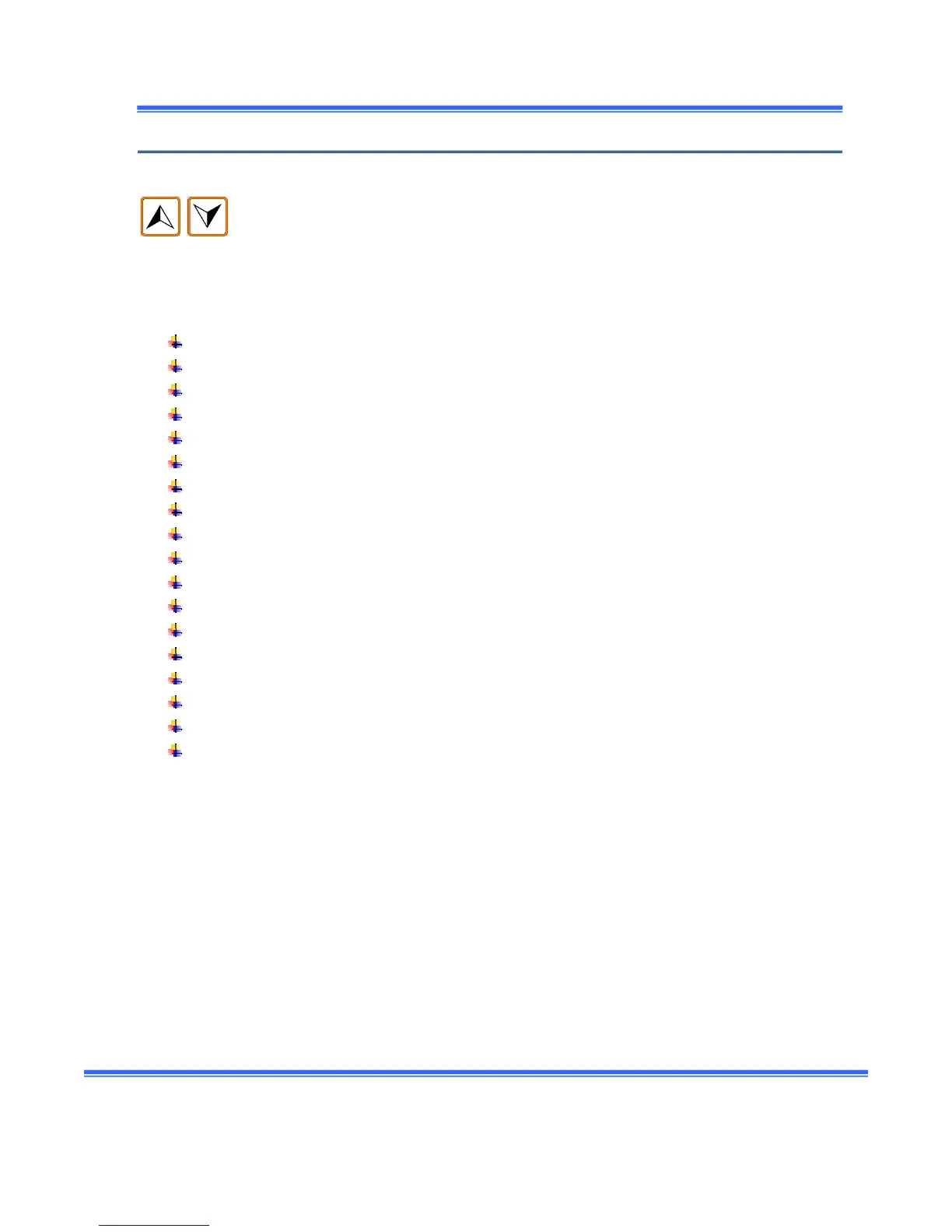ScanMegInc. ModuleSIM‐P
UserManual 20 Version1.3
SIM interface
MenuScrollUPandDownbutton
Differentmenusareavailable.Fromthesedifferentmenus,youcanmodifyparameters
orsetups.Toaccessthedifferentmenus, pushthescrollupor scrolldownbutton.Eachtimeyou
pushoneofthesebuttons;thenextorpreviousavailablemenuwillbeaccessedandshownonthe
display.The
availablemenusare:
Pre‐selectedconfiguration
Minimumdetectabledimension
Maximumdetectabledimension
Scanaccuracy
Cellcancellation
Debouncetime
Latchtime
Outputlogic
Systeminformation
Backupparameters
EmitterIntensity
Language selection
Measuringunit(metricorimperial)
Seriallinkselection
Baudratesfortheseriallink
LEDbargraphselection(dimensionorposition)
Displaycontra st
Readoutofthedimensionandthepositionvaluein realtime
Refer to each specific section of each menu for a complete description.For each menu, some
parametersareavailable.Youcanhaveaccesstotheseparametersviatheparameter“previous”or
“next”button.
Whenyouareatthetop
oratthebottommenu,themenuwillrollovertothefirstoneortothelast
onelikeaninfinitemenu.