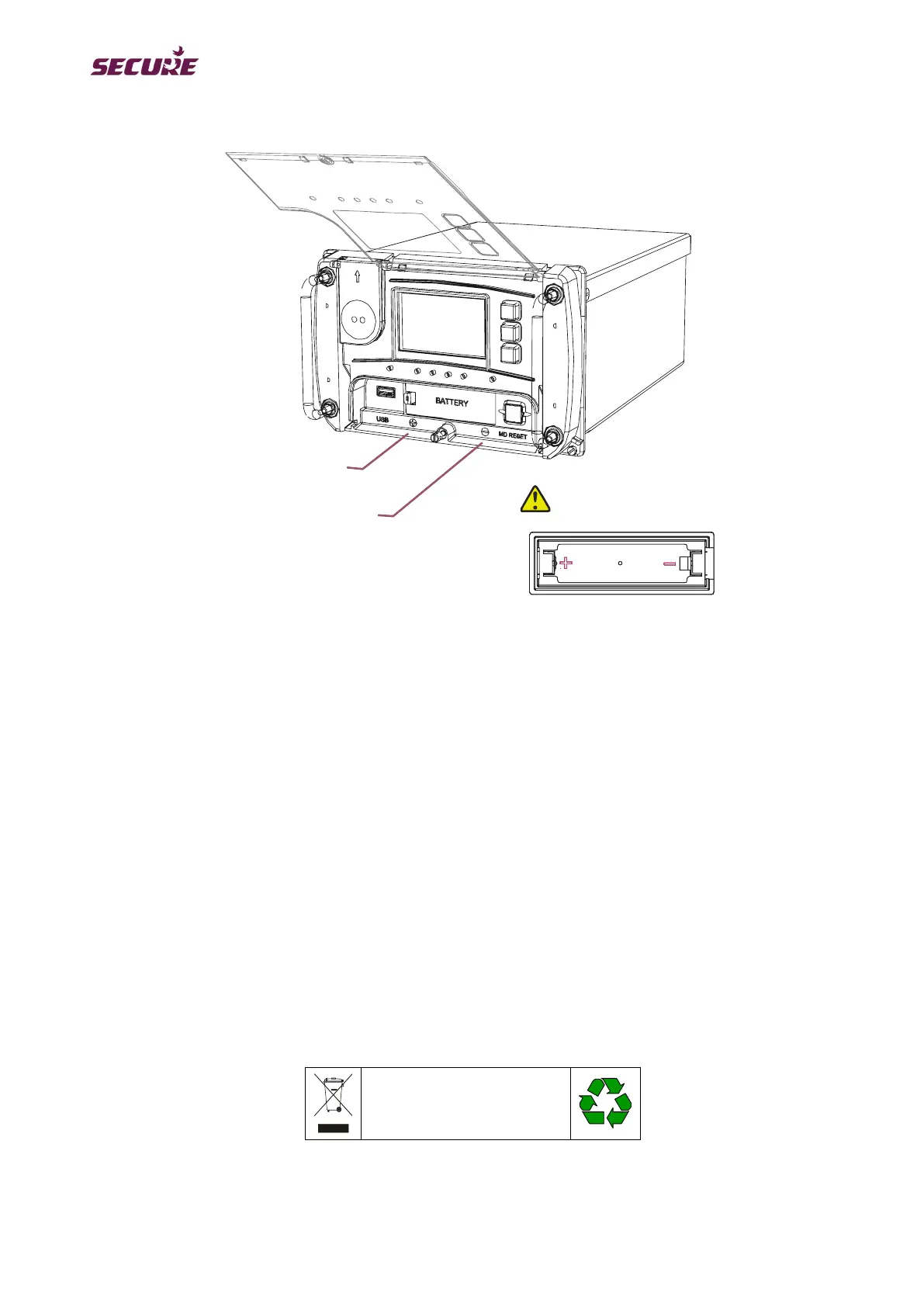BGX501-742-R01, APEX100 User Manual
2.1.2 Battery Compartment
B
a
t
t
e
r
y
p
o
s
i
t
i
v
e
p
o
l
a
r
i
t
y
m
a
r
k
i
n
g
B
a
t
t
e
r
y
n
e
g
a
t
i
v
e
p
o
l
a
r
i
t
y
m
a
r
k
i
n
g
close-up view of battery compartment
Be sure to check for
the correct polarity when
inserting the battery.
Figure 8: Battery Compartment Area
2.1.3 Replacing the Meter Reading Battery
The meter reading battery is fitted on the self power supply variant of the Apex 100. The meter reading battery
enables a user to take a reading and view the display in the absence of a power supply. Replacing the battery is
an easy task, refer to the figures above and follow these instructions carefully.
1. Remove the front cover seal
2. Rotate the hinged front cover.
3. Remove the battery compartment lid.
4. Carefully remove the old battery.
5. Insert a new battery. The battery polarity markings are etched on the case.
6. Close the hinged front cover.
7. Seal the front cover in place.
8. Dispose of the old battery legally and responsibly.
Local best practice and
regulatory stipulations
must always be observed
when handling batteries