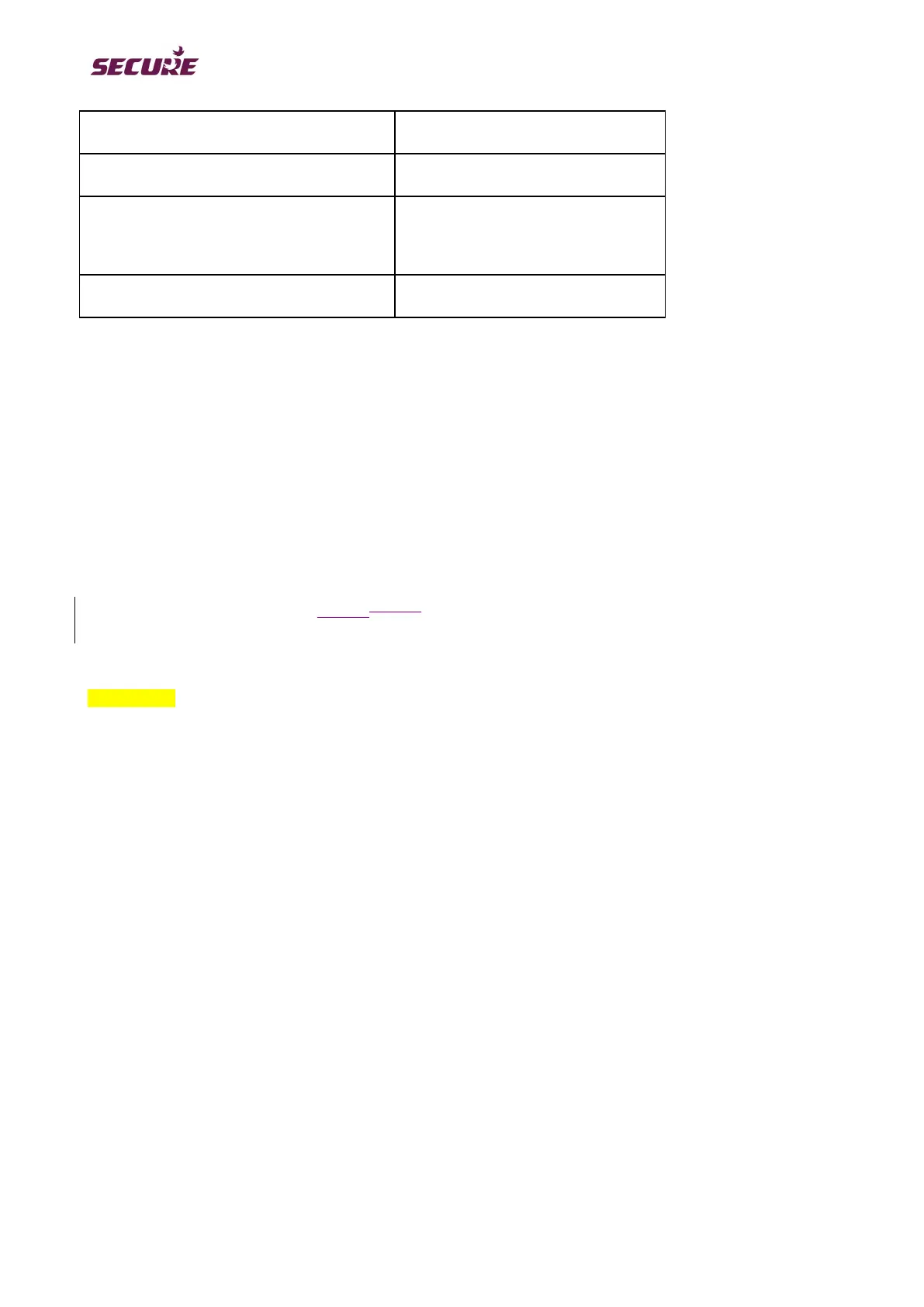BGX501-742-R01, APEX100 User Manual
No. of latest events for each log
(example – last 10 events for log 1,
last 5 events for log 2)
Note – Load survey parameter wise selectivity is not possible due to storage of SIP wise data in line with BIS
DLMS standard.
5.9.2 Security
In DLMS mode – the client-server security is part of the DLMS „getting associated‟ process. Once the
association is made, data is exchanged freely as per the support provided and no further security mechanism
on data is applied.
5.9.3 Modbus communication
Third party interface is provided through Modbus communication. It can be also used for online monitoring. The
RS-485 port details are shown in Table 7Table 4
5.9.4 TCP/IP
To be added
5.9.5 USB
The USB connector is provided in the Apex 100 for the collection of meter readings in a USB pen drive. Only a
predefined profile will be accepted. The USB port will only detect pen drives; no other hardware, such as mass
data storage cards, cameras or mobiles will be detected.
USB meter reading steps
At the computer (M-Cubed),
1. Prepare the schedule from BCS (M-Cubed).
2. Select the meter reading parameters.
3. Select the selectivity of billing, load survey, event and daily energy snapshots using M-Cubed
4. Prepare USB Pen drive from the BCS.
5. Copy the schedule files (output files) generated by M-Cubed