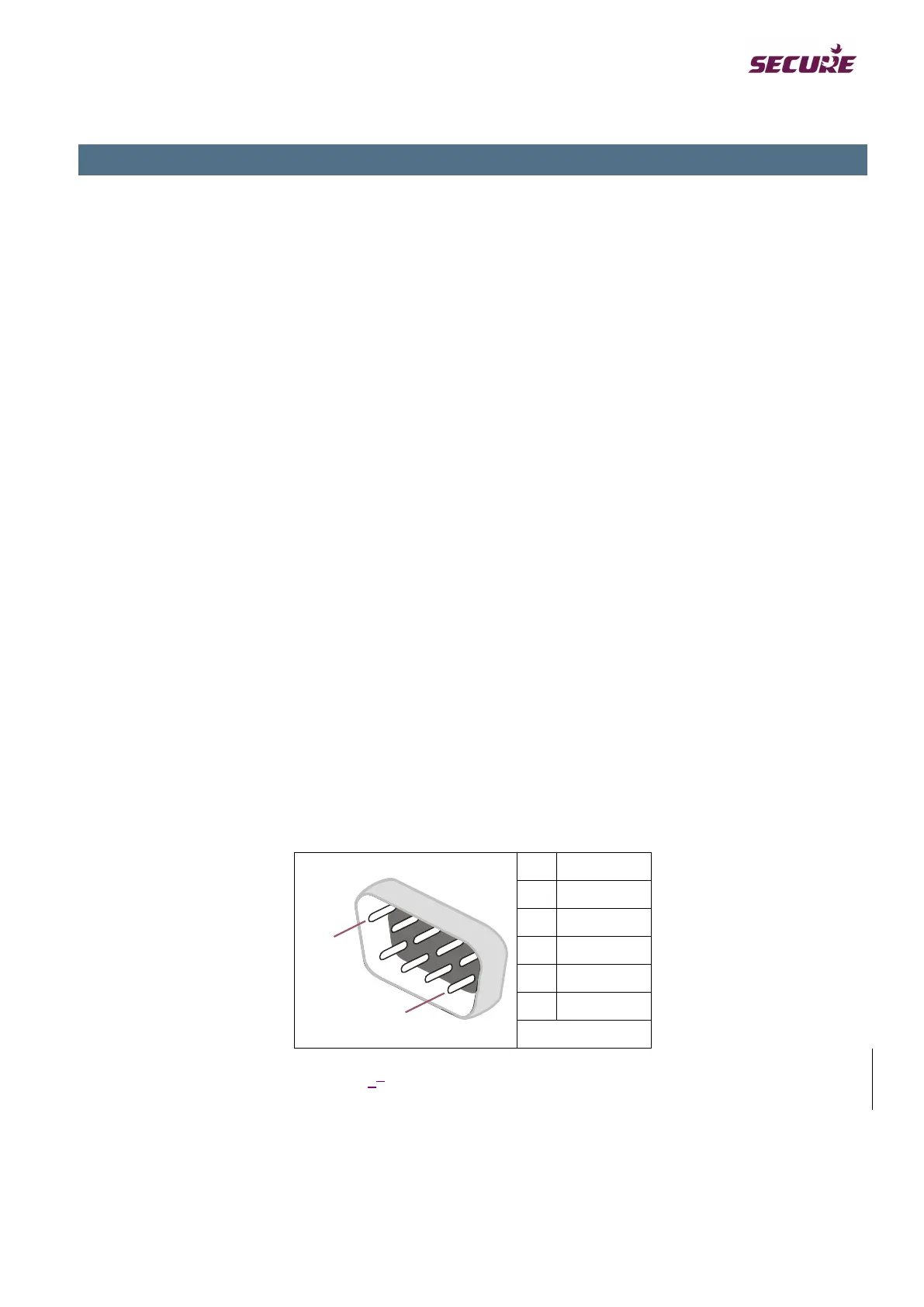BGX501-742-R01, APEX 100 User Manual
Appendix C: Communication Ports
The following combination of USB, Ethernet and Meter reading variants are available.
a) USB
b) USB & Ethernet
c) USB & Ethernet & Meter Reading
d) USB & Meter reading battery
e) Ethernet
f) Ethernet & Meter reading battery
g) Meter reading battery
h) Without USB, Ethernet & Meter reading battery
Communication ports
RS-232
RS-485 – 2 x RJ45 Connector (IN & OUT)
Ethernet – RJ45 Connector
USB Type A
1107 Optical Port
Communications through the 1107 optical port are transferred via an optical head. The optical head is
positioned and secured over the optical port by a magnet on the head and a steel plate around the opening of
the optical port.
RS 232 Port
The RS 232 standard communication port is used to connect the meter with other communication devices such
as computers and modems through a serial cable.
Table 52: RS-232 D-type port description