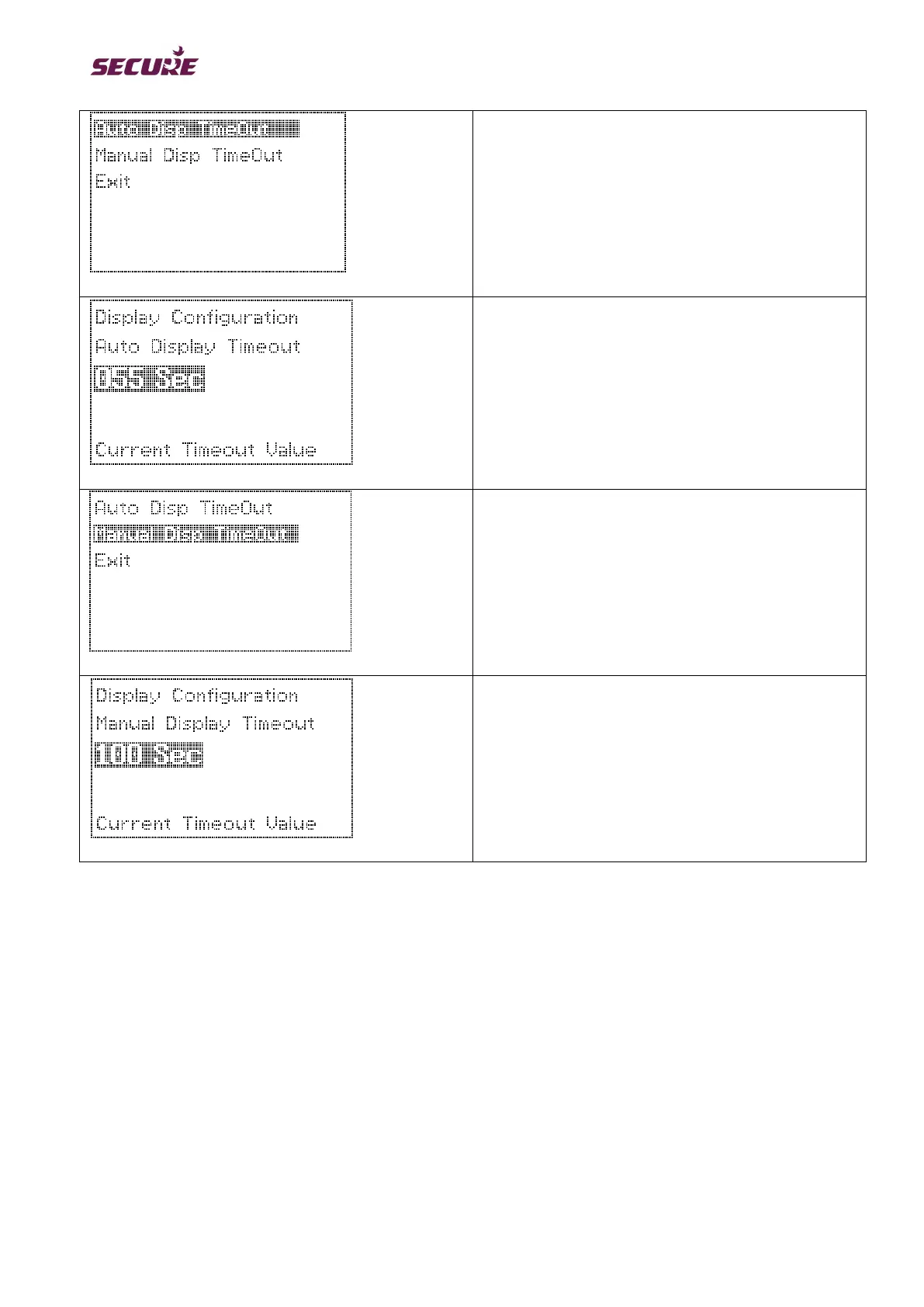BGX501-742-R01, APEX100 User Manual
Select either Auto display or Manual display timeout
for auto scrolling.
The display shows Auto Disp TimeOut has been
selected.
The display has been set to revert to auto scroll in
55 seconds.
Manual display timeout has been selected.
The current timeout value is set to 100 seconds
Manual mode can also be configured by the tariff.
4.7 Events
The Apex 100 has a number of defined events and alarms that are stored in the meter‟s event log when they
occur. The events are arranged into eight compartments with an overall maximum of 250 events. An event is
displayed with a description, a time stamp and an OBIS code.
Events are logged if the condition for the detection of an event persists for a specified duration, known as the
persistence time. Each event can have a different persistence time for occurrence and restoration. The default
persistence time is 2 minutes for an occurrence as well as for restoration. The persistence time and limit can be
configured in the field using the tariff tool. The persistence time can be selected between 1 to 60 min.