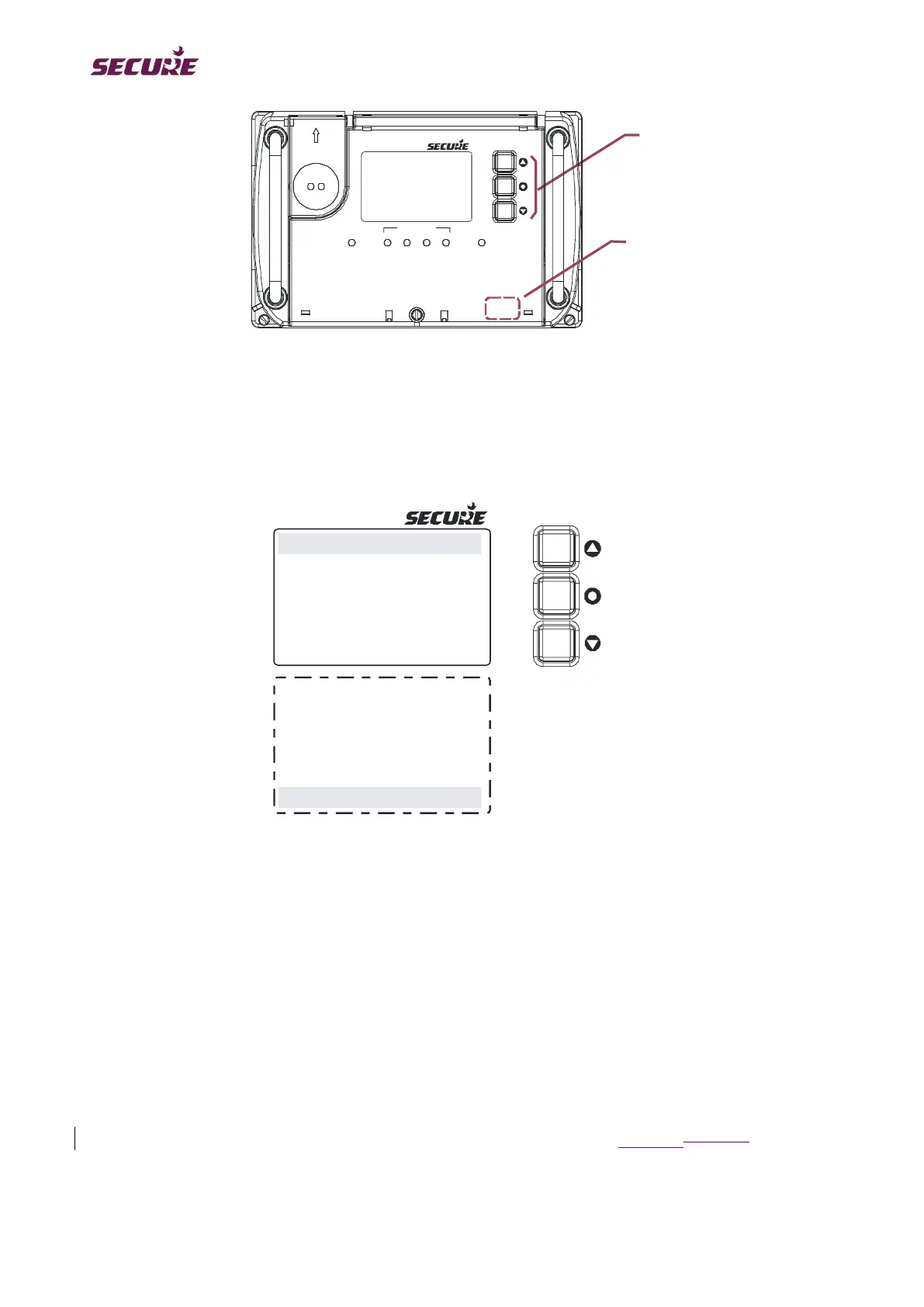BGX501-742-R01, APEX100 User Manual
Menu
User
Controls
MD Reset
Button
Apex 100
1LED 1
LED 2
2 3 4
Pulse Output
Figure 25: User Buttons
A page can be selected by pressing the enter button. A navigation screen will appear showing all the available
pages. The Up and Down buttons can then be used to choose a page. Press the Enter button to select your
choice.
Ex i t
PAGE- 6 L AST SI P DAT A
Fa v o u r i t e Pa g e
Co n f i g u r a t i o n Pa g e
PAGE- 7 MI SCEL L ANEOUS
PAGE- 5 TAMPER STATUS
Fi x e d Di s p l a y Pa g e
PAGE- 1 METER I NF O
PAGE- 2 I NSTANT VAL UE
PAGE- 3 ENERGY REG
PAGE- 4 MI DNI GHT SNAP
PAGE- 5 TAMPER STATUS
Apex 100
Up
Enter
Down
Figure 26: Selecting a Page
Once you have selected a target page, you can then use the Up/Down buttons to scroll through that selected
page. Parameters are cyclically displayed in the selected page, i.e. after the last parameter in the list is
displayed, the display will return to the first in the list, and so on.
The page navigation is preserved, so that once the same page is re-visited, the last seen screen viewed will be
available.
4.6 Menu Example Screens
Fixed Display Page
Select the Fixed Display Page from the top line menu. The following screen (Figure 27Figure 26) will be
displayed.