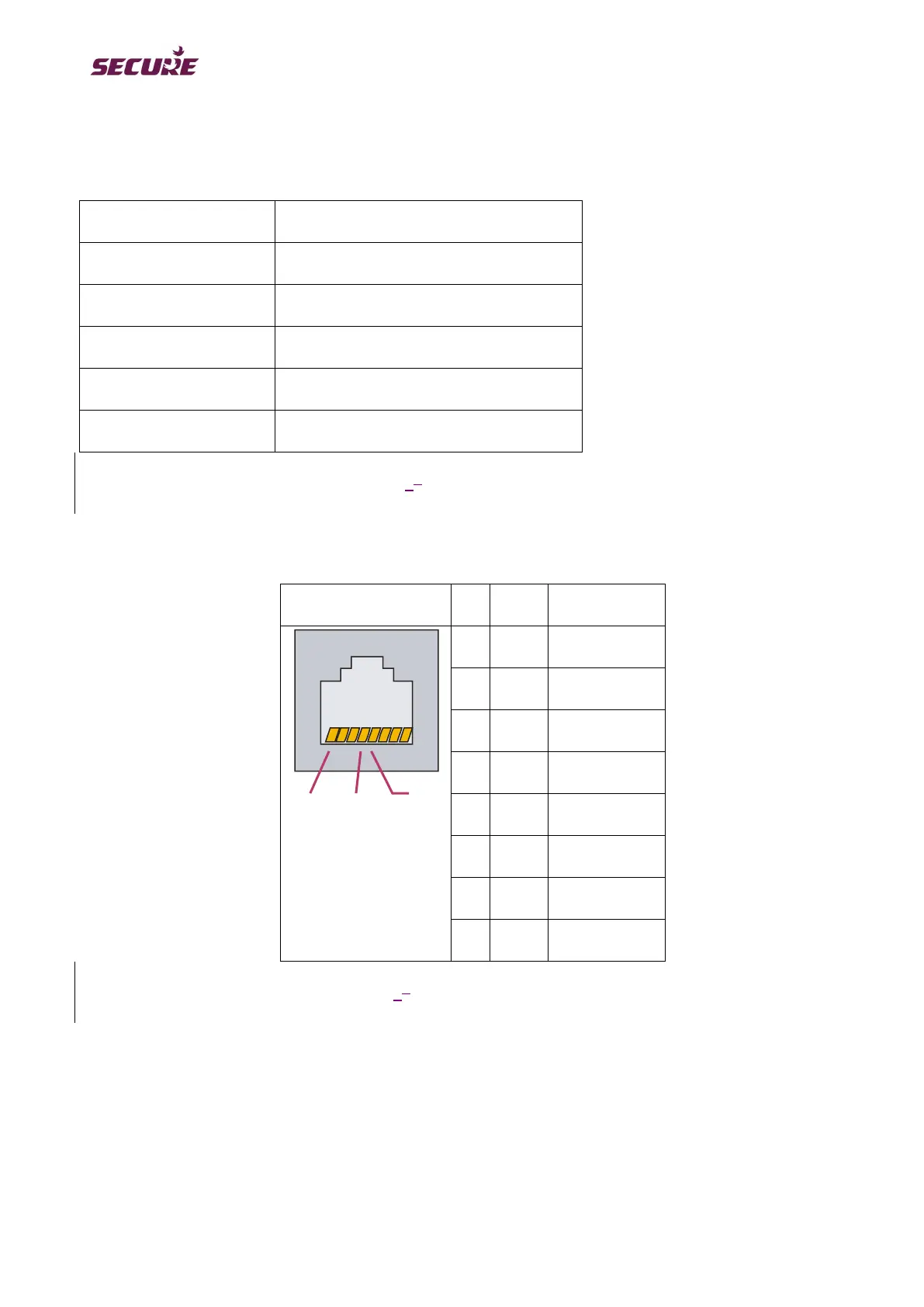BGX501-742-R01, APEX100 User Manual
RS 485 Ports
The RS-485 serial communication ports are intended to be used to connect the Apex 100 to a network for multi-
drop communications. The RS-485 network is looped through the input connector to the output connector.
4000ft (Networking conditions) (1.2 km)
Table 63: RS-485 Specification
The RS-485 standard does not specify the type of connector. The Apex 100 uses an RJ45 or a D-type
connector.
Table 74: RS-485 Port Description