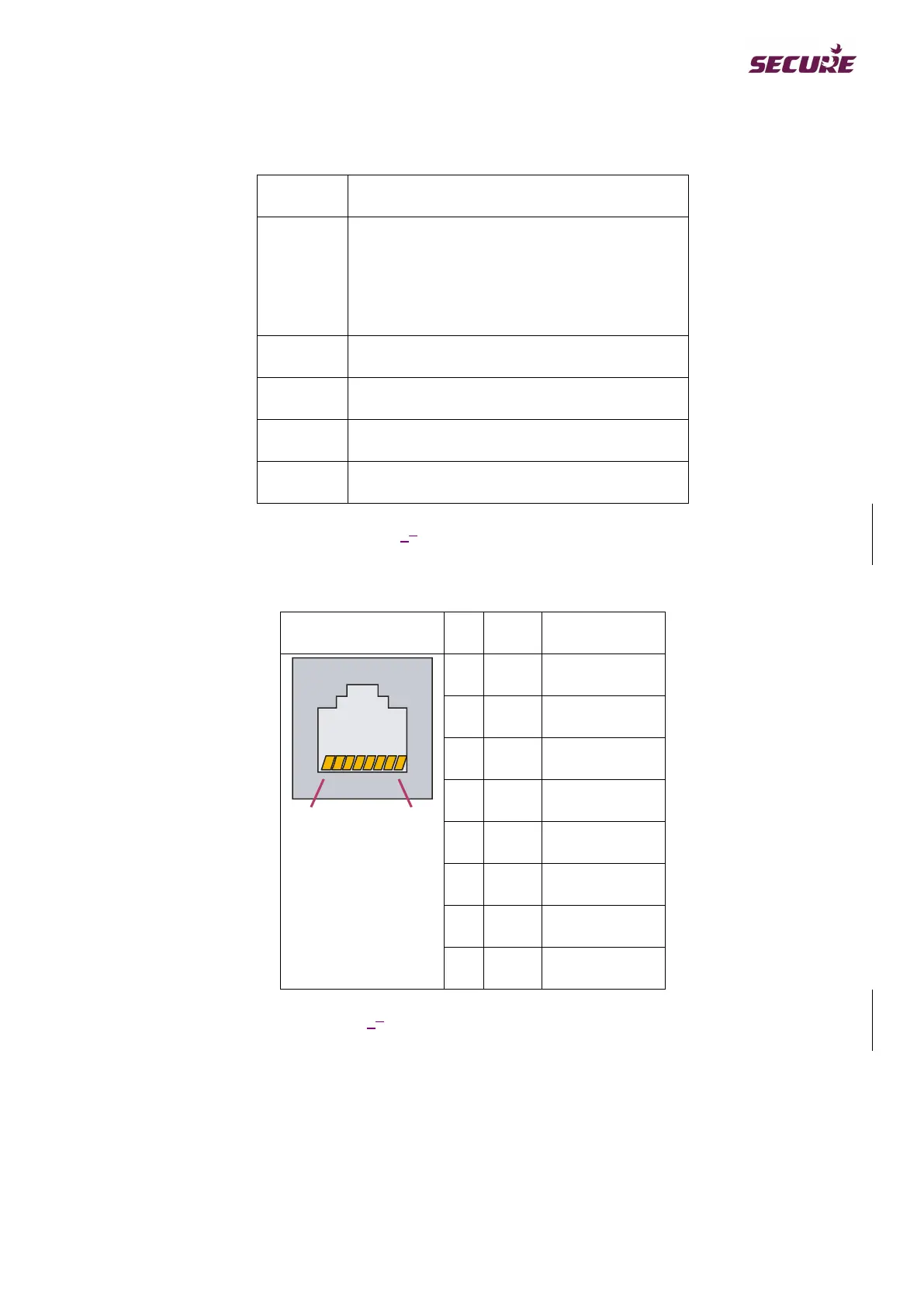BGX501-742-R01, APEX 100 User Manual
Ethernet
The Ethernet communication port is used to connect the meter over a TCP/IP based network.
*10/ 100 Mbps.
*Note- Meter data output speed of 10 or 100
Mbps will automatically change based on the
available LAN speed.
IEEE 802.3 10/ 100 Base-T (TCP/IP protocol)
Fixed (in-built to meter)
Table 85: Ethernet Specification
The connector wiring is standard Ethernet configuration and is shown below.
Table 96: RJ45 Ethernet Port Description