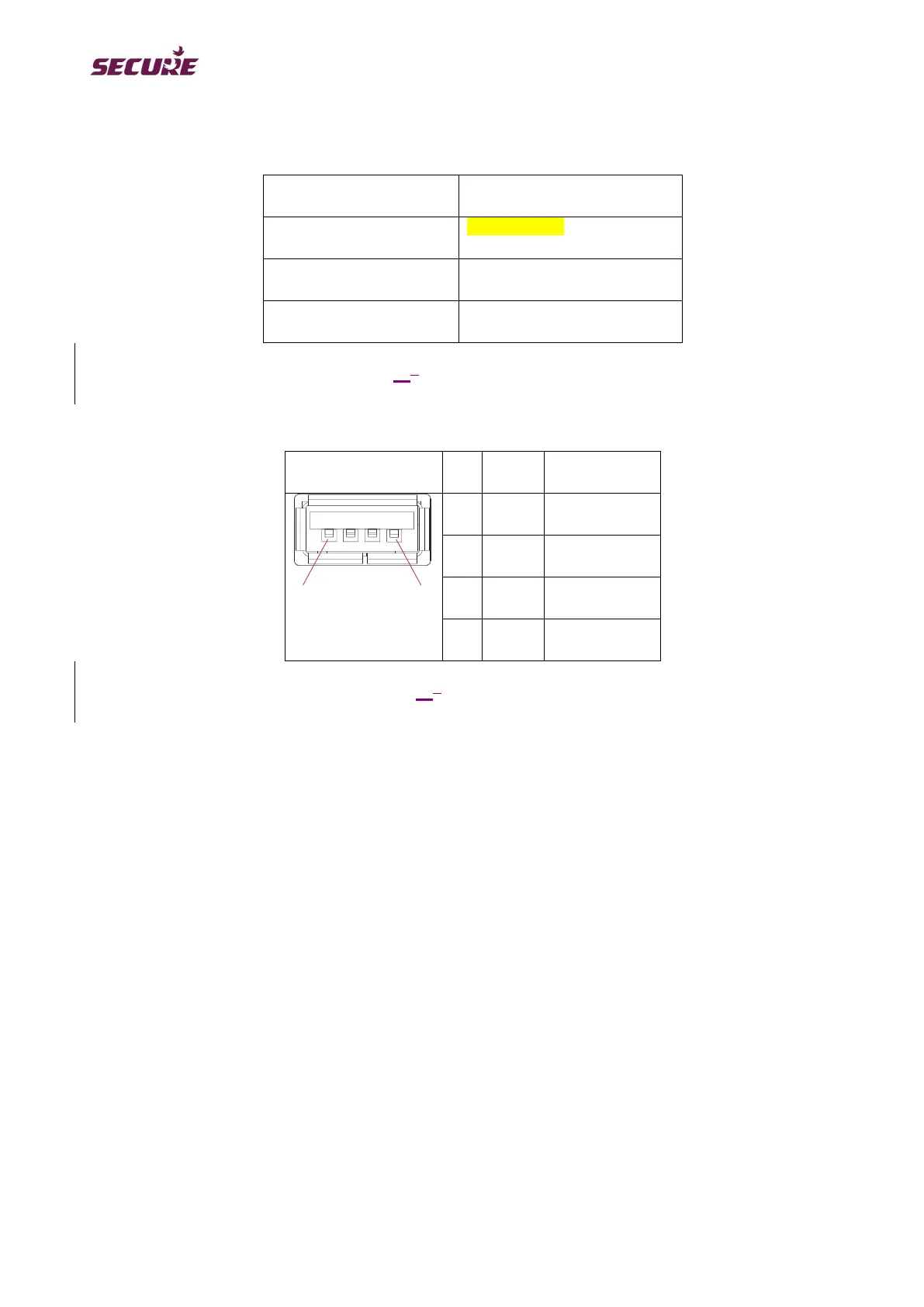BGX501-742-R01, APEX100 User Manual
USB Type A
The USB port is only used for collecting meter readings in the field.
Table 107: USB Port Specification
The USB port uses standard mechanical USB configuration for type A
Table 118: USB Port Details
The USB connector is provided in the Apex 100 for the collection of meter readings in a USB pen drive. Only a
predefined profile will be accepted. The USB port will only detect pen drives; no other hardware, such as mass
data storage cards, cameras or mobiles will be detected.