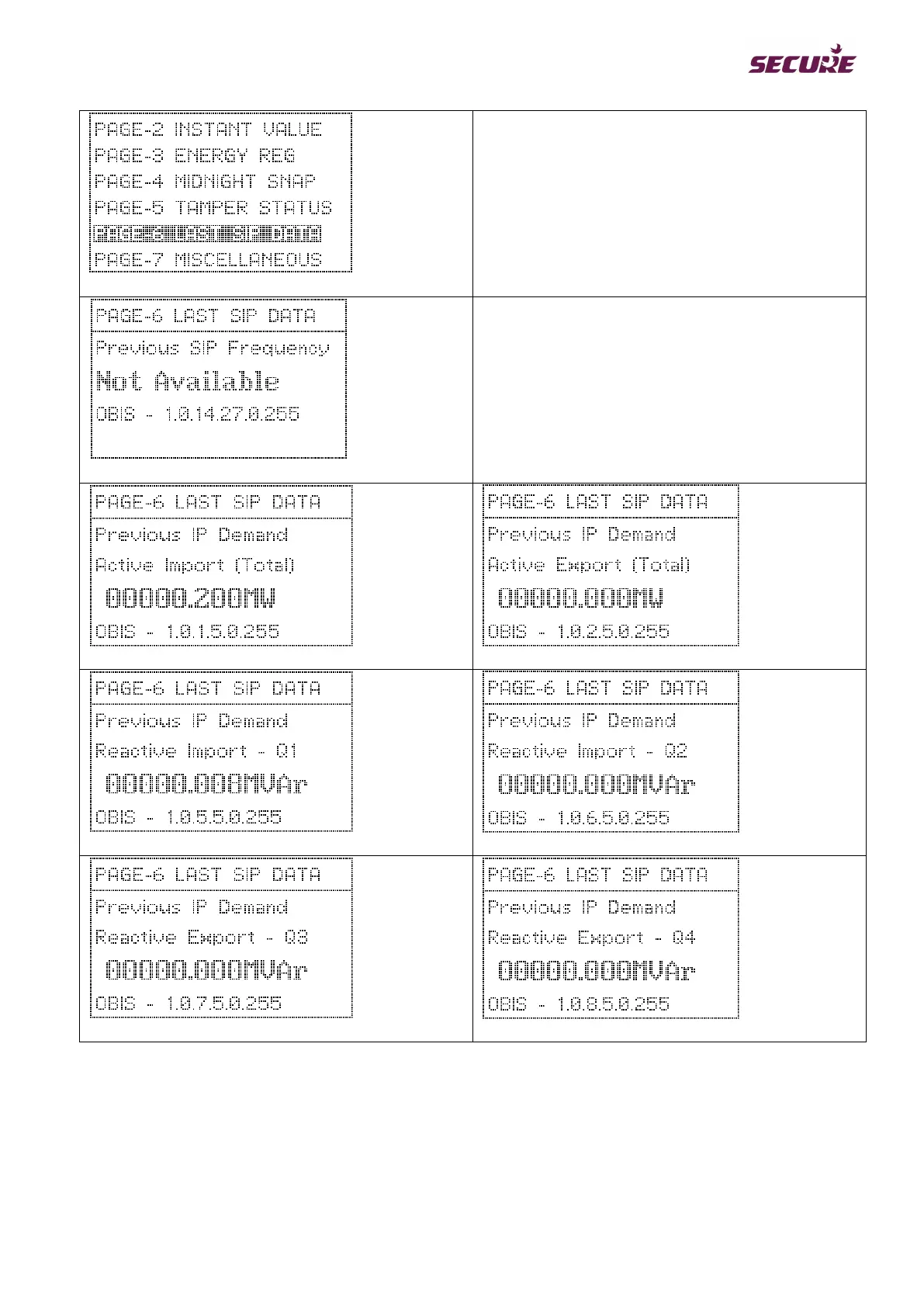Use the Up/Down buttons to scroll to page-6 Last SIP
data. The selection will be highlighted.
Press the Enter button to open the page.
Use the Up/Down buttons to scroll within the page and
view the various screens.
When finished scroll back to this screen and choose
Exit (scroll to the bottom of screen).
The following screens show detail from the last SIP
data. Scroll through the screens to view the data.
