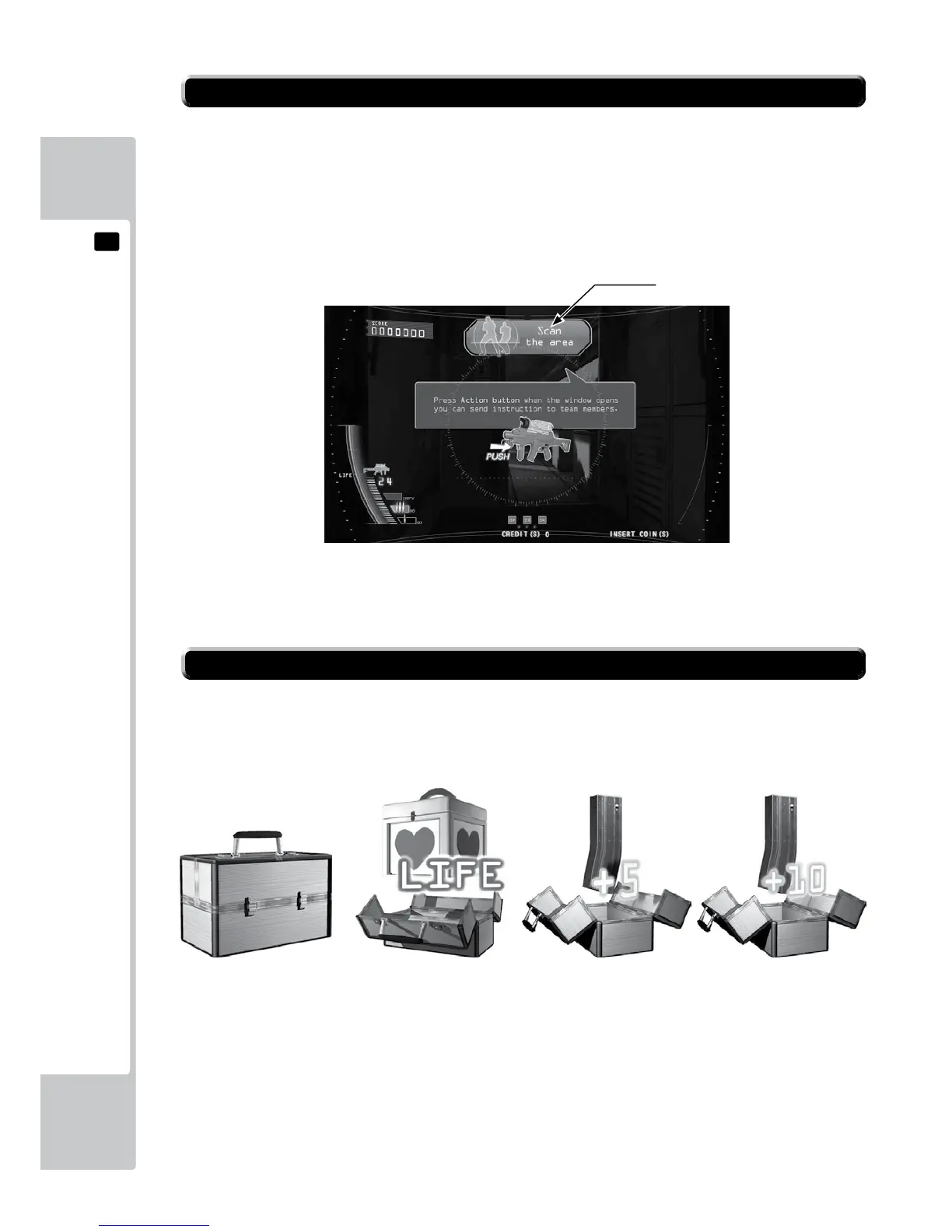8-5 RTO(REALTIMETACTICALORDER)
8-6 ITEMS
While progressing through the game, the RTO icon will sometimes be displayed at the top of
the screen. By pressing the action button while the RTO icon is displayed, the player can issue
tactical orders to their teammates.
NOTE: Giving tactical orders via the RTO icon makes it easier to progress through the game, but
in some cases the player will earn a higher score for progressing without giving tactical orders.
RTO ICON
RTO screen
Various items appear when the player shoots item boxes in the background. The player can then
gain the eects of those items by shooting them.
ITEM BOX
LIFE RECOVERY FULL AUTO AMMO INCREASE
