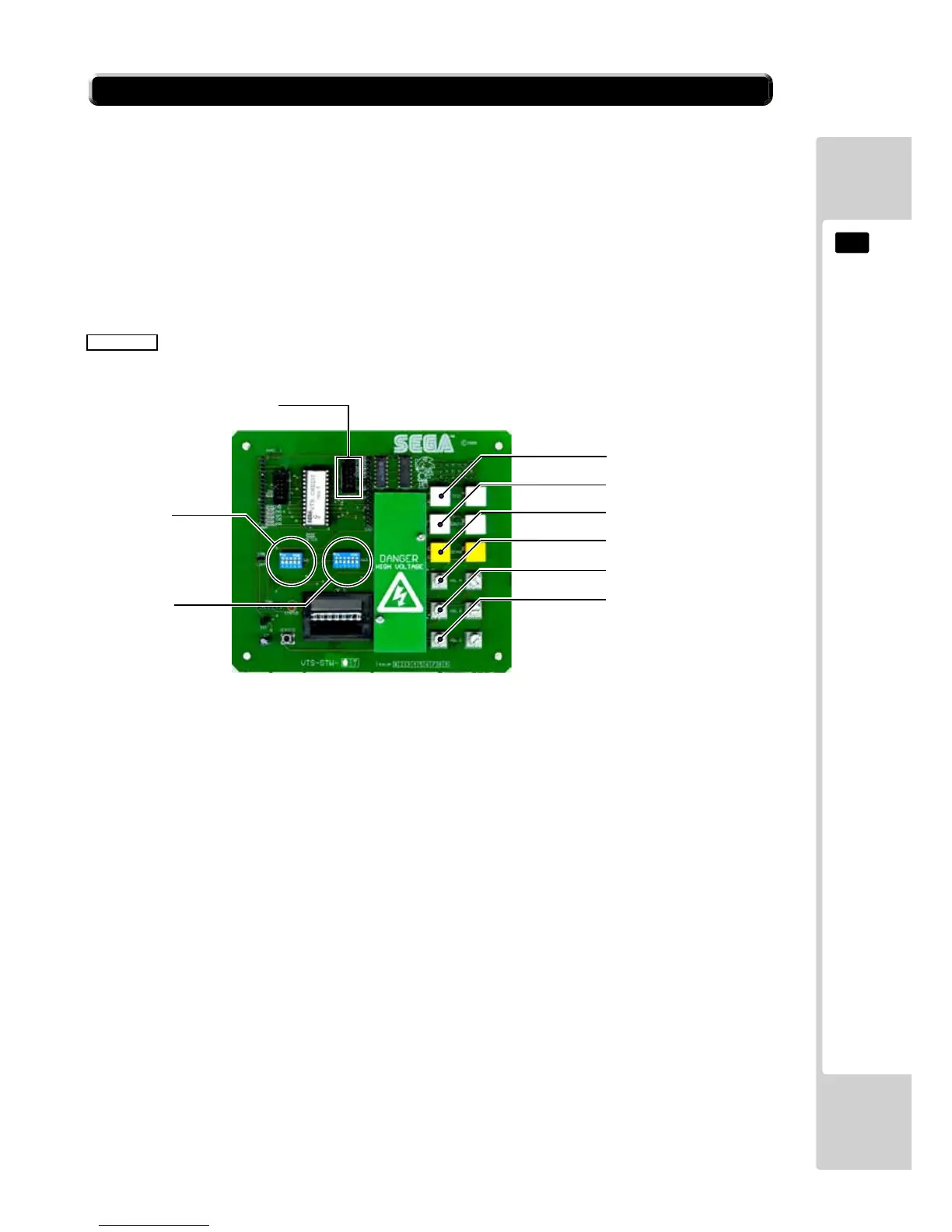This product comes equipped with a Crane NRI Coin Acceptor. To adjust the price of play ALL
credit setting are adjusted via the VTS CREDIT BOARD.
IMPORTANT!
The CREDIT SETTINGS within the SYSTEM TEST MODE must be set to 1 coin 1 credit to allow the
CREDIT BOARD to function correctly.
The VTS BD has a built in Credit Board. This is controlled by 2 DIL Switches. These allow the
operator to select the price of play, type of coin acceptor and region.
VTS Board
DIL SW3 (Regional Settings)
Adjust these switches to specify the type of Coin Acceptor used and currency.
Default = SW1&SW2 ON - SR3 in parallel mode, Sterling.
TEST BUTTON Provides access to the TEST MENU when pressed.
SERVICE BUTTON Provides a SERVICE CREDIT when pressed
Status LED Flashes when functioning.
CHANNEL A To Coin Acceptor (SR3 TYPE.)
DIL SW1 (credit settings) Adjust to required price of pay.
DEMAG NOT USED
VOL CONTROL A MAIN VOLUME ADJUSTMENT (FRONT SPEAKERS)
VOL CONTROL B SECONDARY VOL ADJUSTMENT (GUN SPEAKERS)
VOL CONTROL C NOT USED
TEST BUTTON
SERVICE BUTTON
DEMAG (NOT USED)
VOLUME CONTROL A
VOLUME CONTROL B
VOLUME CONTROL C
DIP SW 3
DIP SW 1
COIN CHANNEL A
12-4ADJUSTINGTHEPRICEOFPLAY(VTS)
