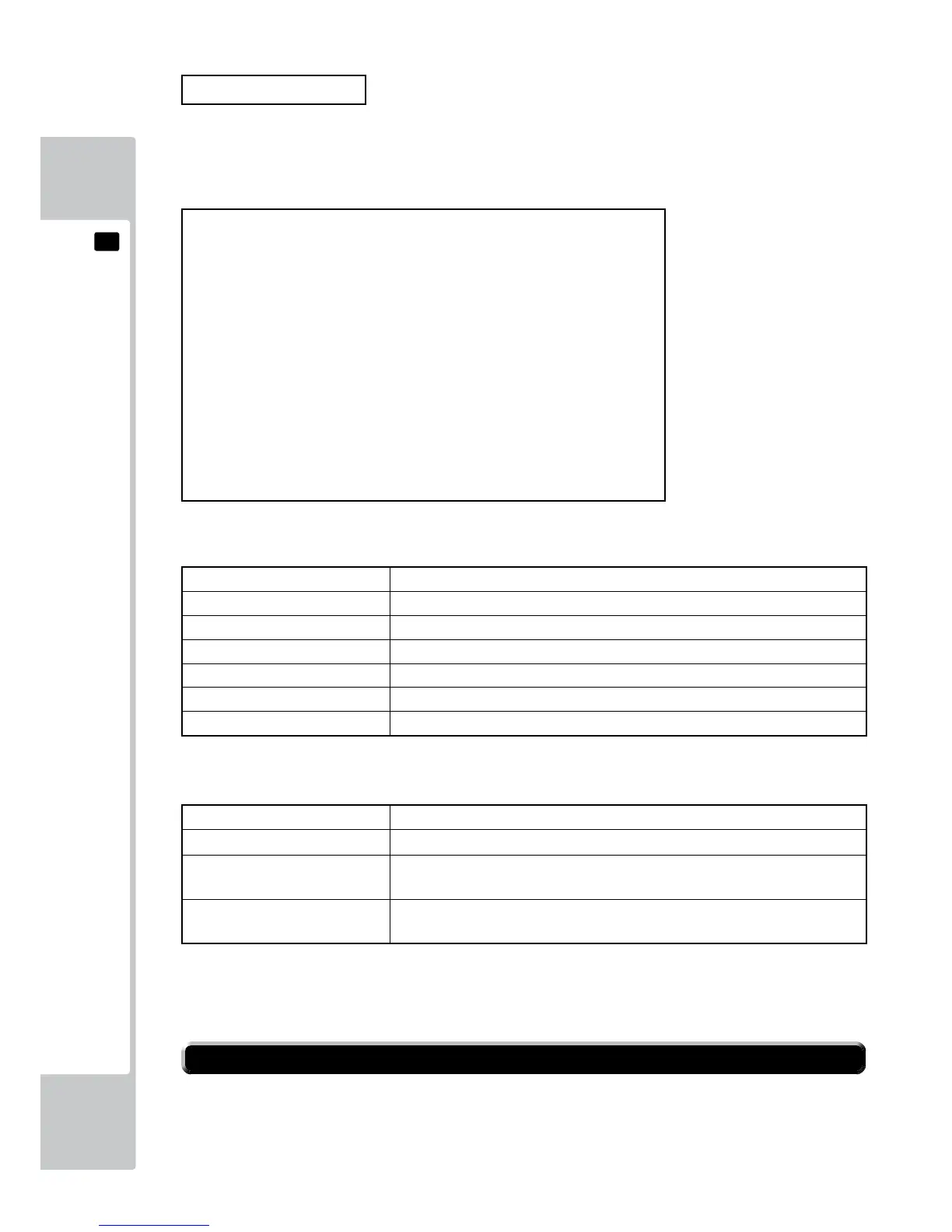9-12 EXIT
■NETWORKTESTScreen
DHCP Status of communication settings acquisition when DHCP is set to ENABLE.
LOOPBACK RINGWIDE network function operation status.
LINKUP LAN cable connection status.
GATEWAY Status of connection with title router, etc.
ROUTER Status of connection with ALL.Net router.
HOPS Number of router connections to ALL.Net router.
SERVER Status of connection with ALL.Net server.
NETWORK TEST
Check the network connection.
The test will begin as soon as this screen is displayed. The machine cannot be operated until the test is nished.
The status of determining items is as listed in the table below:
CHECK Indicates that the item is currently being checked.
GOOD Indicates that the item is functioning normally.
BAD Indicates that the item is not functioning normally.
(Damaged, incorrect settings, etc.)
N/A Indicates that the item has not been checked.
(Prerequisites have not been met, etc.)
Press the TEST Button to return to the NETWORK SETTING (Setting Menu) screen.
The following information is displayed on this screen.
Exit the Test Mode.
NETWORK TEST
DHCP ------------ ****
LOOPBACK -------- ****
LINKUP ---------- ****
GATEWAY --------- ****
ROUTER ---------- ****
HOPS *
SERVER ---------- ****
PRESS TEST BUTTON TO EXIT
