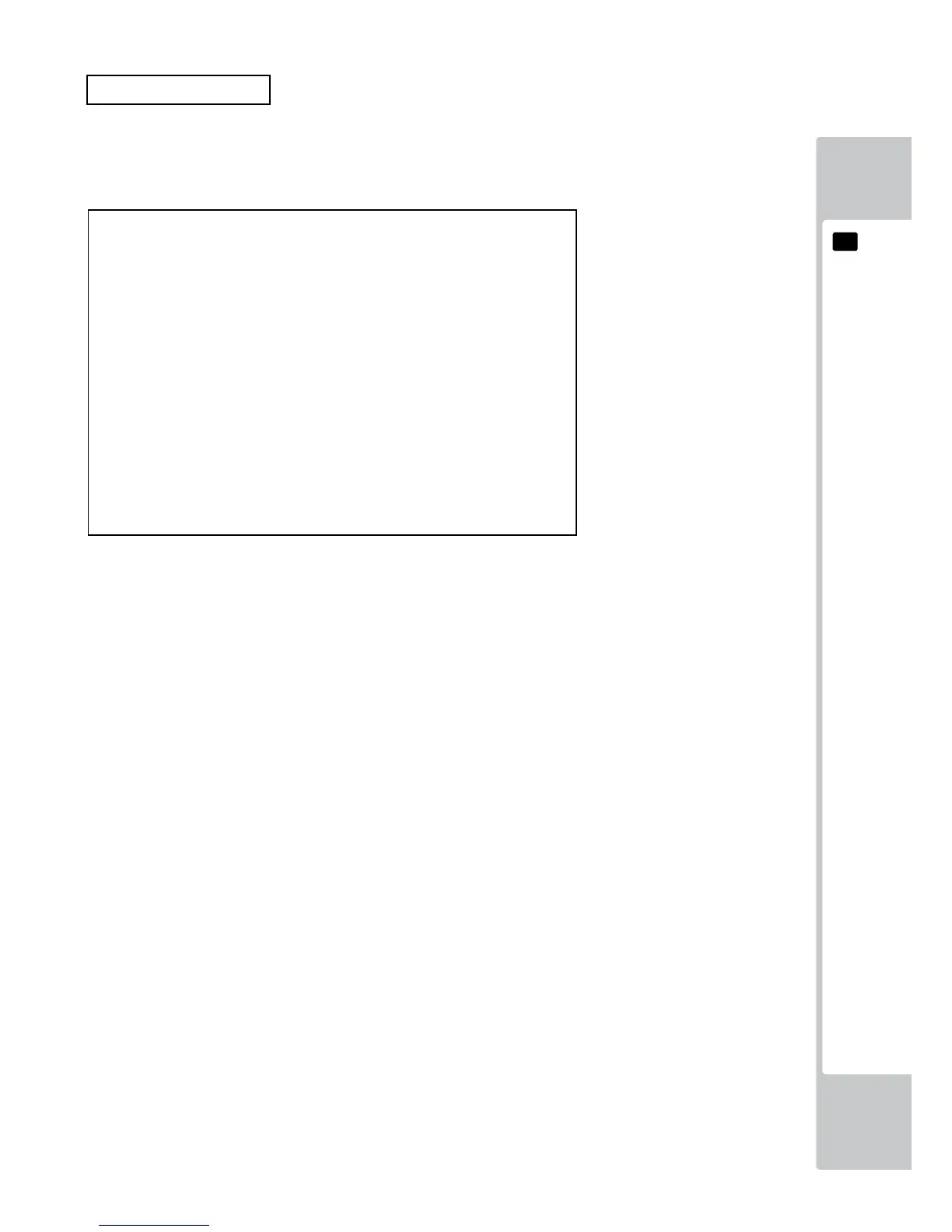■NETWORKSETTING(NetworkSetting)Screen
MAIN NETWORK
Select MAIN NETWORK on the NETWORK SETTING (Setting Menu) and the following screen will be displayed.
The following information is displayed on this screen.
(A) MAC ADDRESS
The individual ID number assigned to each device using the Ethernet.
(B) DHCP
Set automatic acquisition of network settings.
ENABLE: Acquire network settings automatically (use when connected to a router).
DISABLE: Input network settings manually (use when connected to a Hub and/or xed IP address).
(C) IP ADDRESS
A setting required for the network.
After setting the numbers, select SET and press the TEST Button to save the setting.
When DHCP is set to ENABLE, this item cannot be selected.
(D) SUBNET MASK
A setting required for the network.
After setting the numbers, select SET and press the TEST Button to save the setting.
When DHCP is set to ENABLE, this item cannot be selected.
(E) GATEWAY
A setting required for the network. See the manual supplied with each game software for the correct setting.
After setting the numbers, select SET and press the TEST Button to save the setting.
When DHCP is set to ENABLE, this item cannot be selected.
(F) PRIMARY DNS
A setting required for the network. See the manual supplied with each game software for the correct setting.
After setting the numbers, select SET and press the TEST Button to save the setting.
When DHCP is set to ENABLE, this item cannot be selected.
(G) SECONDARY DNS
A setting required for the network. See the manual supplied with each game software for the correct setting.
After setting the numbers, select SET and press the TEST Button to save the setting.
When DHCP is set to ENABLE, this item cannot be selected.
Move the cursor to EXIT and press the TEST Button to return to the NETWORK SETTING (Setting Menu) screen.
NETWORK SETTING
MAC ADDRESS **-**-**-**-**-** ••••••••••••••••••• A
DHCP ******** •••••••••••••••••••••••• B
IP ADDRESS ••••••••••••••••••••••••••••••••••• C
***.***.***.***
SUBNET MASK ••••••••••••••••••••••••••••••••• D
***.***.***.***
GATEWAY •••••••••••••••••••••••••••••••••••• E
***.***.***.***
PRIMARY DNS ••••••••••••••••••••••••••••••••• F
***.***.***.***
SECONDARY DNS •••••••••••••••••••••••••••••• G
***.***.***.***
-> EXIT
SELECT WITH SERVICE BUTTON
AND PRESS TEST BUTTON
