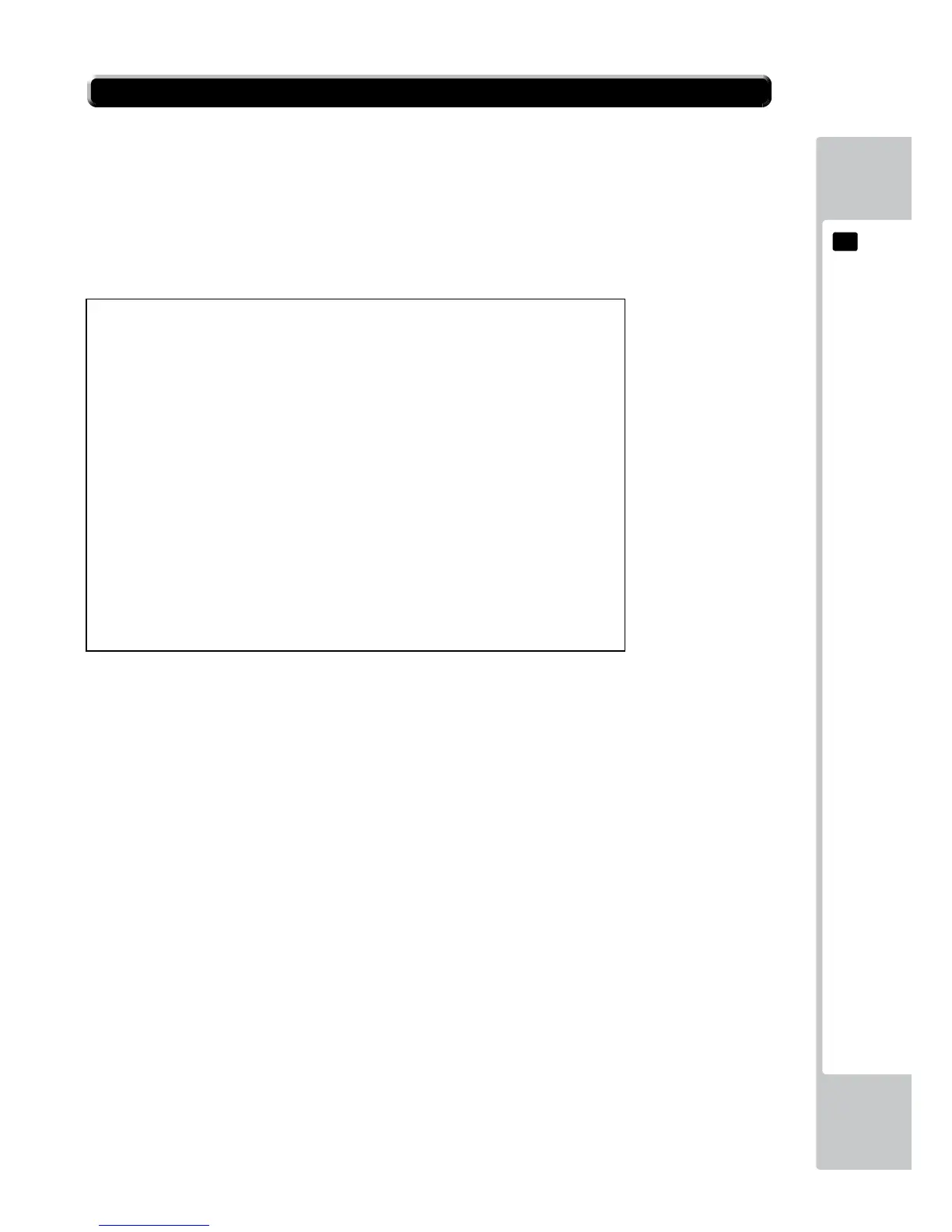9-8 SPEAKER TEST
Use SPEAKER TEST to check the output of each speaker by having them each emit a test sound.
Select each speaker with the cursor and press the TEST Button to turn that speaker ON or OFF.
When set to ON a test sound will be emitted from that speaker.
It is possible to set multiple speakers to emit the test sound at the same time.
Depending on the cabinet used, some items will be displayed but no sound will be emitted.
SPEAKER TEST
LEFT SPEAKER OFF
RIGHT SPEAKER OFF
REAR LEFT SPEAKER OFF
REAR RIGHT SPEAKER OFF
CENTER SPEAKER OFF
WOOFER SPEAKER OFF
-> EXIT
SELECT WITH SERVICE BUTTON
AND PRESS TEST BUTTON
■SPEAKERTESTScreen
Move the cursor to EXIT and press the TEST Button to return to the SYSTEM TEST MODE screen.
