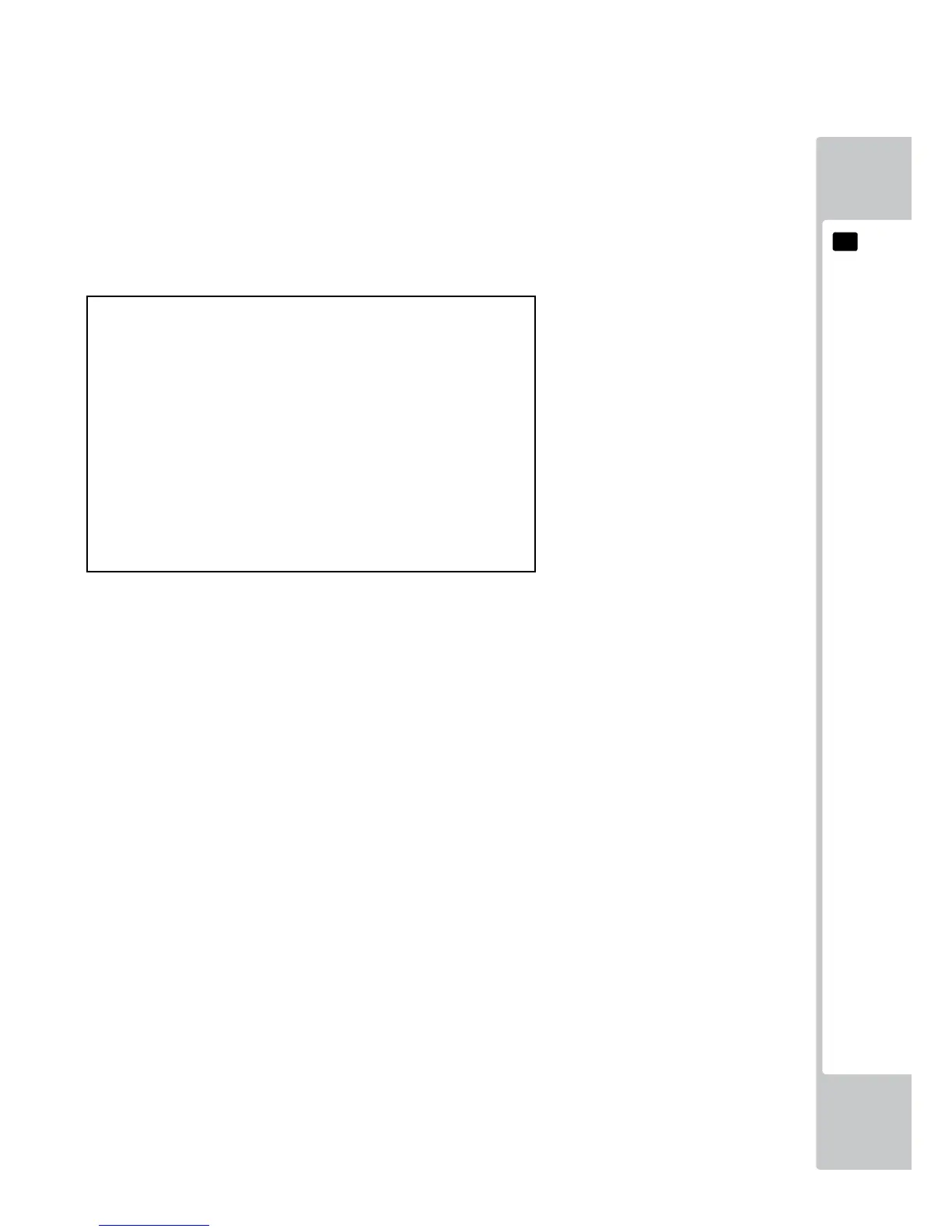■ GAME COST SETTING Screen
COIN ASSIGNMENTS
GAME COST SETTING
* credit (s) to start
* credit (s) to continue
-> EXIT
SELECT WITH SERVICE BUTTON
AND PRESS TEST BUTTON
(H) GAME COST SETTING
Use the COIN ASSIGNMENTS GAME COST SETTING screen to set the cost (number of required credits) that the
game program will use to determine if there are enough credits to play the game.
A total of 8 game costs can be dened. The game cost is dened by the BOOT ID, and when the second boot recognizes
the game, the game cost dened by the BOOT ID will be displayed.
If the game is not recognized, the default game cost will be displayed.
NOTE: The screen display will vary depending on the game that is installed. The gure above is one example.
Move the cursor to EXIT and press the TEST Button to return to the COIN ASSIGNMENTS screen.
(I) EXIT
Move the cursor to EXIT and press the TEST Button to return to the SYSTEM TEST MODE screen.
