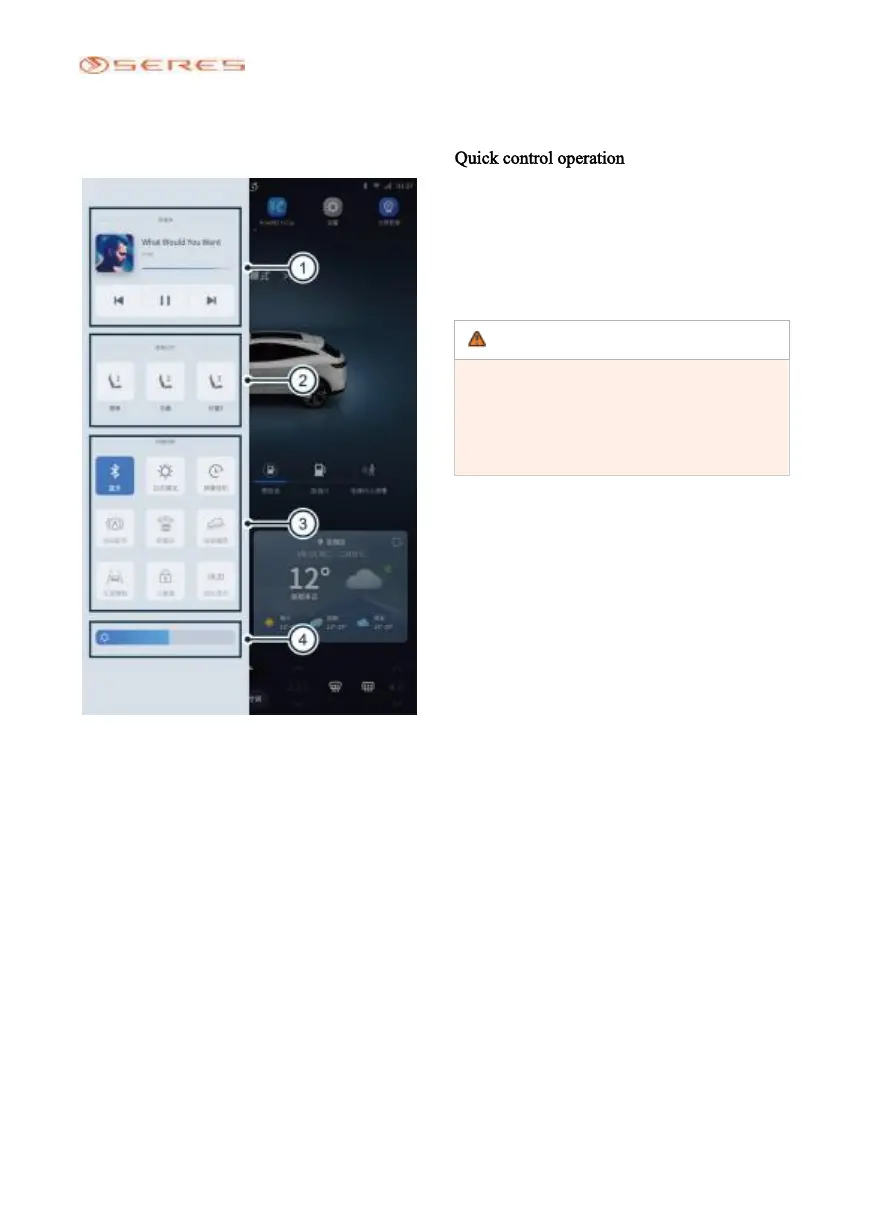Fast control
Click on the quick control on the homepage to enter
the quick control interface.
1 Quick operation of multimedia playback function
2 Seat memory selection
3 Select the desired one-key shortcut control
function
4 Slide to adjust the brightness of the touch screen
Drivers must always pay attention to the road
and traffic conditions first. To ensure the safety
of vehicle drivers and other road users, the touch
screen can only be operated when the road and
traffic conditions permit, and it cannot be used
while the vehicle is driving. The touch screen.
The vehicle is equipped with a variety of functions that can
be quickly controlled as required.
Illustration: Vehicle quick control interface (depending on vehicle
options, firmware version, market area, the touch screen may be
slightly
