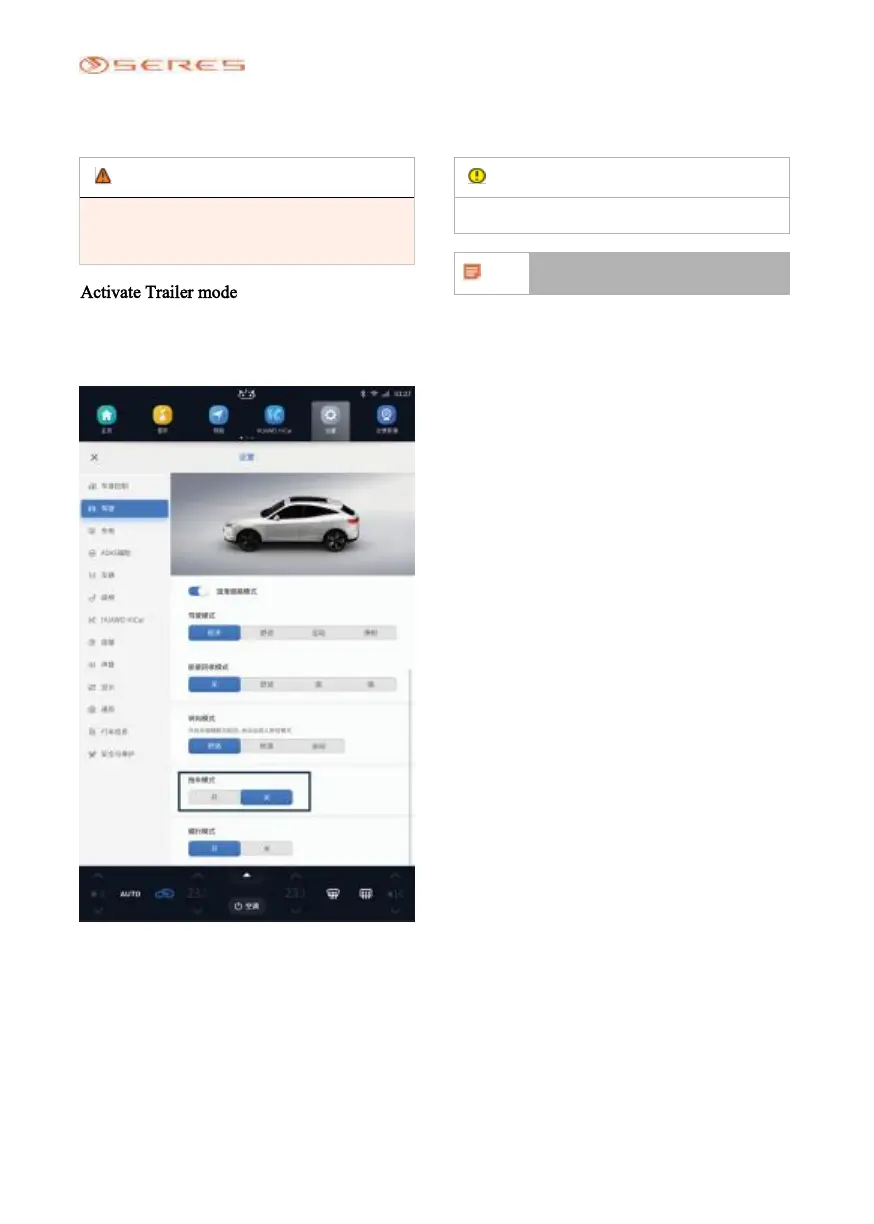• Damage caused by transportation is not
covered by the warranty.
•
To transport vehicles, strictly follow the following
instructions.
When the driver is detected to leave, the vehicle will
automatically switch to park. Even if it has been switched to
neutral in advance, to keep the vehicle in neutral (out of
parking brake), the towed mode must be activated through
the touch screen:
1.Switch to park.
Figure: setting > driving (different configuration functions are
different, please refer to the real vehicle)
2.
Press the brake pedal, and then click "Trailer mode" on the touch
screen to turn it on (at this time, close the main driver's door and fasten
the safety belt).
Trailer mode is logged off when the vehicle is
switched to park.
●
If the vehicle needs to be towed, please contact
SERES after sales service center or professional
Trailer company for handling, and tell them how to
tow the vehicle.
●
When towing a vehicle, the use of appropriate
towing equipment can ensure that the vehicle is not
damaged. The personnel of professional Trailer
companies are familiar with national / provincial and
local Trailer laws and can seek their help.
