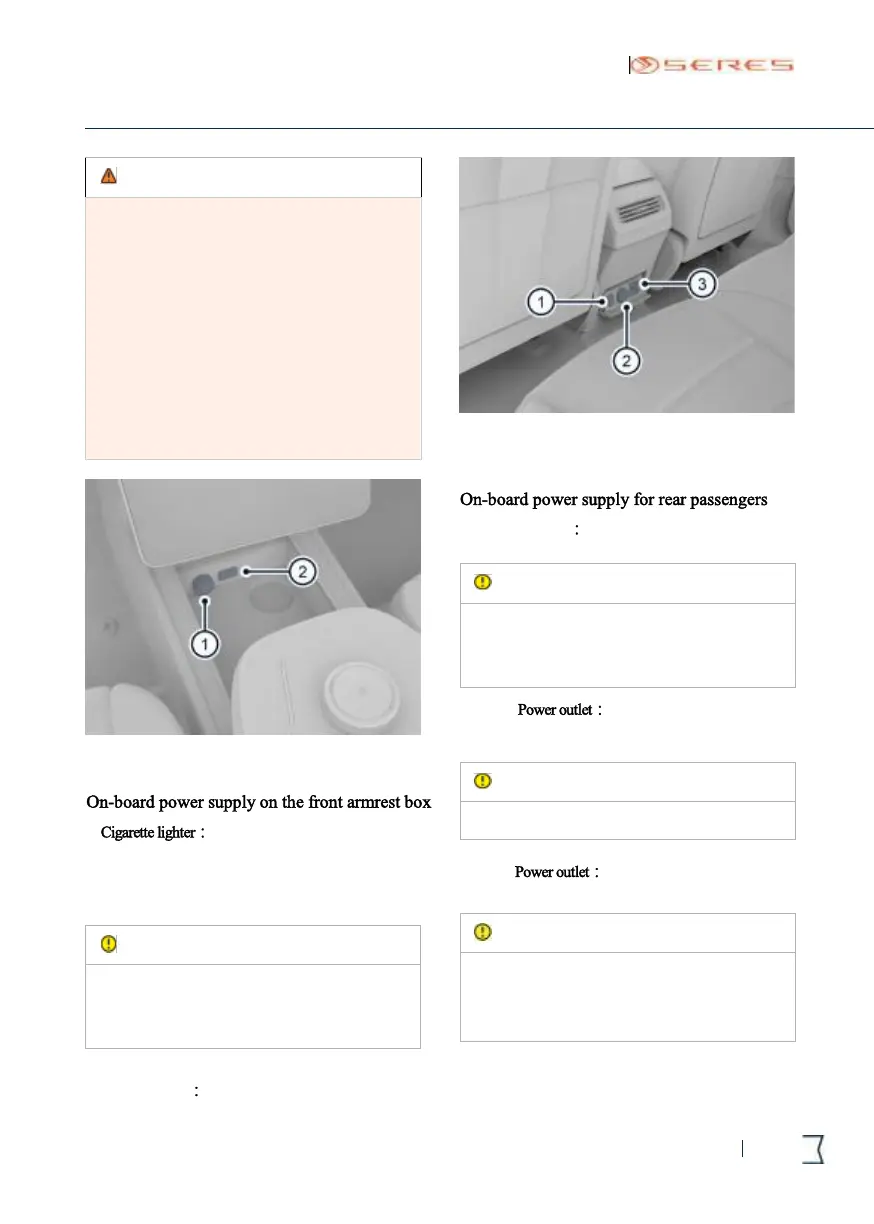Pay attention to the following instructions when
using the vehicle power supply:
• Do not insert fingers or foreign objects (pens, etc.)
into the socket, and do not touch the socket with wet
hands, otherwise you may get an electric shock.
• When the socket is not in use, be sure to cover the
protective cover. Do not allow water or any other
liquids to come into contact with the socket.
• Please use a conventional plug, otherwise it may
not be usable.
• Do not use equipment that may interfere with the
vehicle's radio receiver or electrical system.
• The connected device may heat up during
charging. Please make sure that the
high-temperature device does not endanger
individuals or damage property.
Picture indication: On-board power supply on the front
armrest box
1 Press down to lock, the cigarette
lighter heating wire will automatically pop up
when the temperature is reached (please put it
back into the original socket in time after use).
• The output voltage is 5V, and the maximum output
current is about 2A.
• Do not connect devices such as fans or lighting
fixtures to the USB interface.
Picture indication: On-board power supply on the rear
armrest box
1 USB interface Used for data transmission and
charging mobile devices.
• The output voltage is 5V, and the maximum output
current is about 2 A.
• Do not connect devices such as fans or lighting
fixtures to the USB interface.
2 12V Power sockets can provide
power to electronic devices (for example, car
refrigerators and car air pumps).
The output voltage is 12V, and the maximum power
is about 120W.
3 220V Supply power for
high-power electrical equipment.
• The output voltage is 220V, and the maximum
power is about 150W.
• High voltage is dangerous.
• Read the instructions for use of electrical
equipment before use.
1
2
3
4
5
6
7
8
9
10
11
2 USB interface Used for data transmission and charging mobile devices.
驾驶操作 77