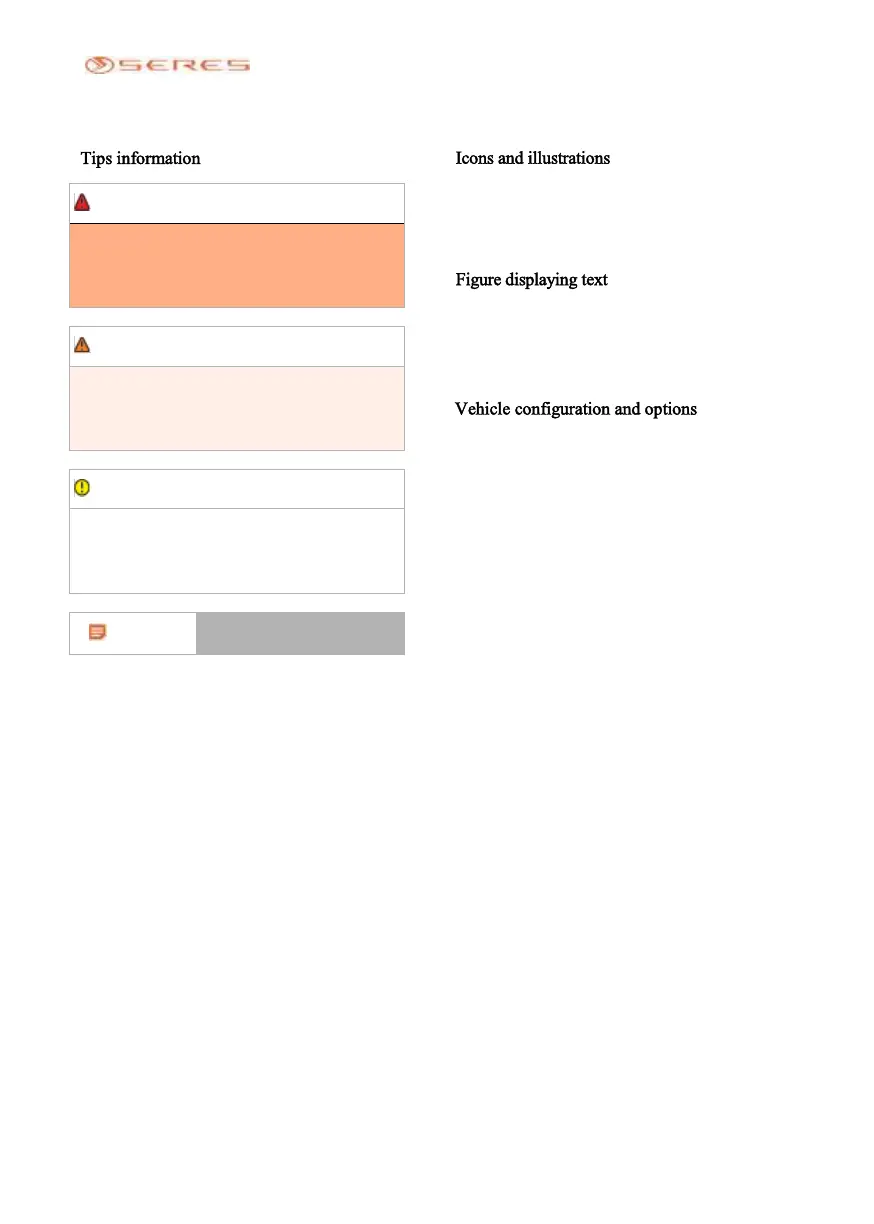Help and instruction
● Here you can find some help tips or useful
details.
The illustrations in this manual are general pictures
showing some features or functions of the vehicle, which
are used to assist in the description to help you
understand. For reference only, please refer to the actual
vehicle for details.
The format of text or message displayed on the
touch screen is different from normal text. (e.g.
body control, driving, ADAS assistance, etc.).
The program and instructions are displayed in
several steps, for example: Settings > ADAS
assist > basic vehicle settings.
The illustrations in this manual are used to assist in
explanation and understanding. They are only for
illustration and may not be the pictures of the purchased
vehicle. Please understand.
Through continuous improvement and R & D of all
models, JINKANG SERES ensures that the vehicles
meet higher quality and higher safety standards. The
company may improve the appearance, configuration
and function of the products at any time. Therefore,
please understand that the illustrations, data and
instructions in this manual may be inconsistent with the
actual situation, because there will be differences in
functions according to different configurations, Please
refer to the actual vehicle for specific functions.
You can identify the programs on the vehicle
through the controls, switches, icons and text
descriptions in the touch screen options available in
the vehicle.
