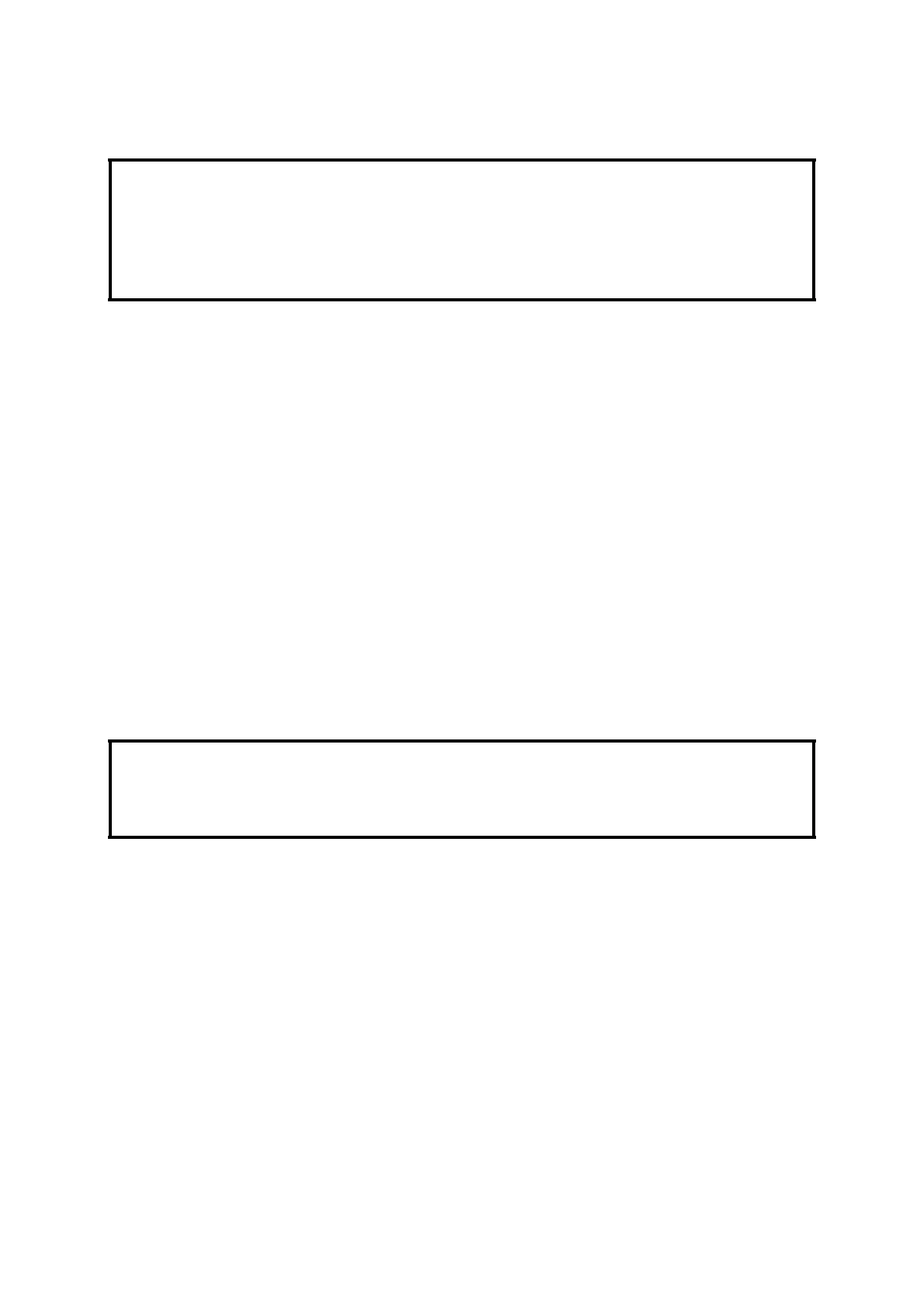3.2
Refer to Figure 3.1 a) or b) for illustration.
To connect the 2500 analyser to the mains supply:
1. Isolate the mains AC supply at source.
2. Remove filter unit cover.
3. Fit suitable cable gland to the mains filter unit.
4. Insert cable through gland and secure.
5. Wire to terminals.
6. The mains AC supply is connected internally to TB30. The voltage selection is
made by wire link on TB31 as illustrated in Figure 3.1 a) or b).
7. Connect the 2 external earthing studs to earth/ground. The RF earth provided
must be locally earthed using as suitable solid conductor connected to a local
physical earth to ensure optimum RFI protection. The external system earth must
be connected to the mounting panel / cubicle / frame / local Intrinsically Safe
earth, as appropriate.
DO NOT APPLY POWER YET.
WARNING (EU1 VERSION)
AC Power for Zone 1 (EU1) versions may only be connected via a suitably
certified Purge Control System. Refer to the PCS manual for details. The
mains power connection to the instrument is made via the purged electrical
filter unit attached to the outside of the case.
NOTE
When installed in hazardous locations, appropriate wiring practice must be used
(e.g. within Europe installation must be in accordance with IEC 60079-14)
