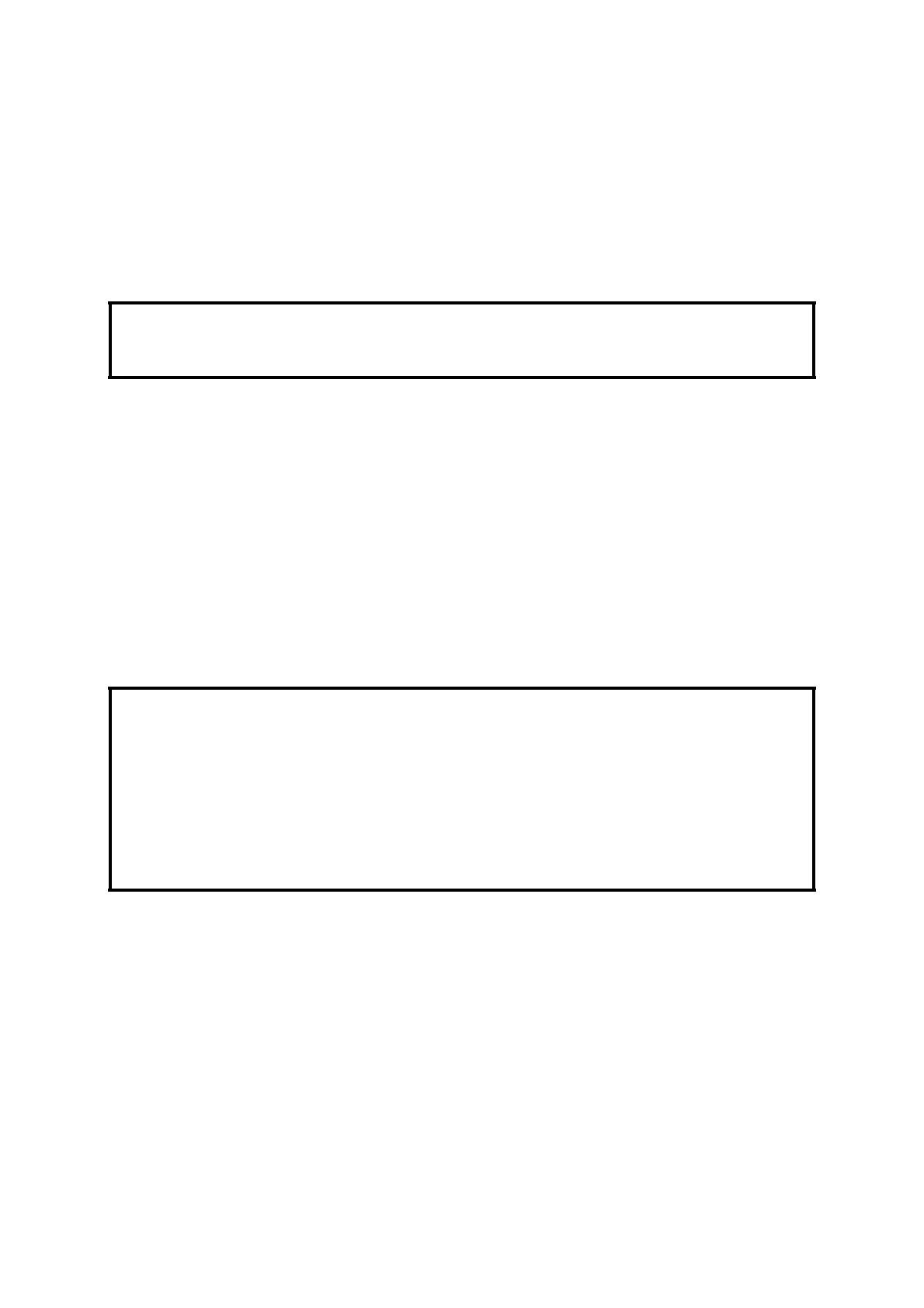3.12
3.3.1 Range Change Input
Every analogue output can be independently scaled in software to represent some or
all of the calibrated range of the instrument, as described in the Quickstart manual.
However, under some process conditions (e.g. plant start-up) it may be desirable to
have different output ranges on demand. When the Range Change Input is used all
analogue outputs will change to their user-designated "Range 2" settings. Note that
"Range 2" settings can be identical to "Range 1" settings if desired.
Range 2 settings selected by Contact closure between:
TB26 – 1 and TB25 – 3
3.3.2 Autocalibration Initiation Input
Autocalibration/Autocheck may be triggered by the user from the control panel or by
using the 2500's own real time clock system. Alternatively, it may be triggered at will
using a manual remote switch or by a host device, closing a contact.
Autocalibration initialised by contact closure between:
TB26 – 2 and TB25 – 3
3.3.3 Password Keyswitch Input
As an alternative to the use of passwords via the control panel, a simple Keyswitch can
be connected which enables access to both Operator and Supervisor levels without
password demands. The user must first set SW1/8 to ON on the Microprocessor PCB,
to enable this feature. See the Quickstart Manual for more details.
Keyswitch setting selected by Contact closure between: TB26 – 3 and TB25 – 3
NOTE
"Range 2" is selected as long as contacts remain closed.
NOTE
• Contacts must be closed for at least 2 seconds but no more than 59 seconds.
• Remote initiation starts the "one cycle" routine using all the user-set
parameters. It will not repeat unless contact closure is made again.
• User is advised to set the Autocalibration period in software to zero
(i.e. internal timer disabled) when using remote Autocalibration initiation,
to prevent duplication of Autocalibrations.
