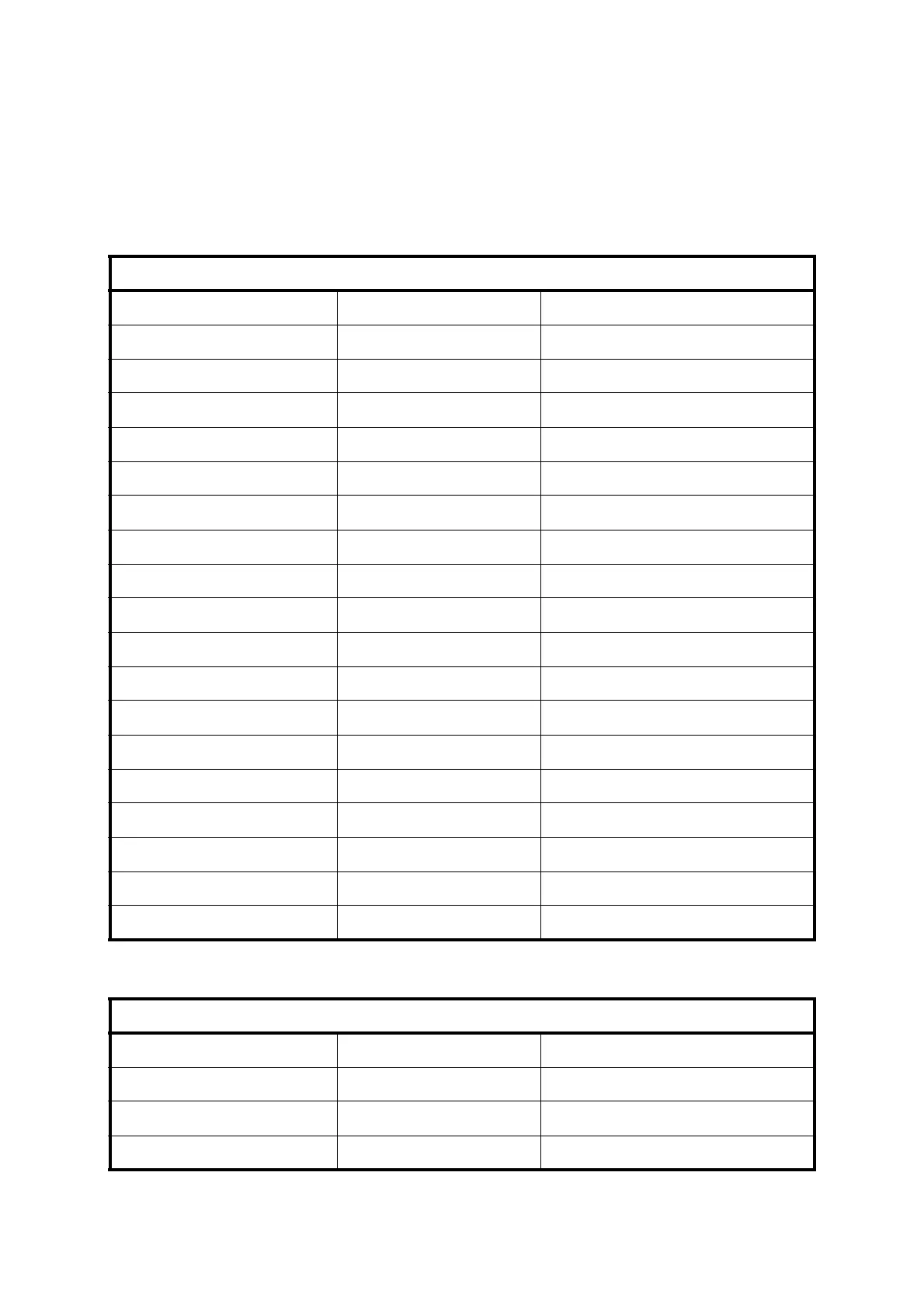3.22
Some characters defined by the 2500 are non-standard characters, i.e. not part of the
ASCII character set. These either occupy the ASCII codes above 127 or redefine an
ASCII code as another character. When these characters are used, for example in the
component formula, they will be substituted with a valid ASCII character prior to output
on the RS232. The non-standard characters and their substitute values are as follows:
Table 3.8 – ASCII Characters
ASCII Code Character Substitute Character
126 ? <space>
127 ? <space>
128
0
0
129
1
1
130
2
2
131
3
3
132
4
4
133
5
5
134
6
6
135
7
7
136
8
8
137
9
9
138 ? <space>
139 ? <space>
140 <space>
141 ?? <space>
142 ° <space>
143 £ <space>
Table 3.9 – RS232 Connections
2500 Terminals Connector External RS232 Terminals
0V (Ref.)(0VR) TB20 – 1 Signal GND/0V
Clear to Send (CTS) TB20 – 3 Data Terminal Ready (DTR)
Transmit (Tx) TB20 – 4 Receive (Rx)
