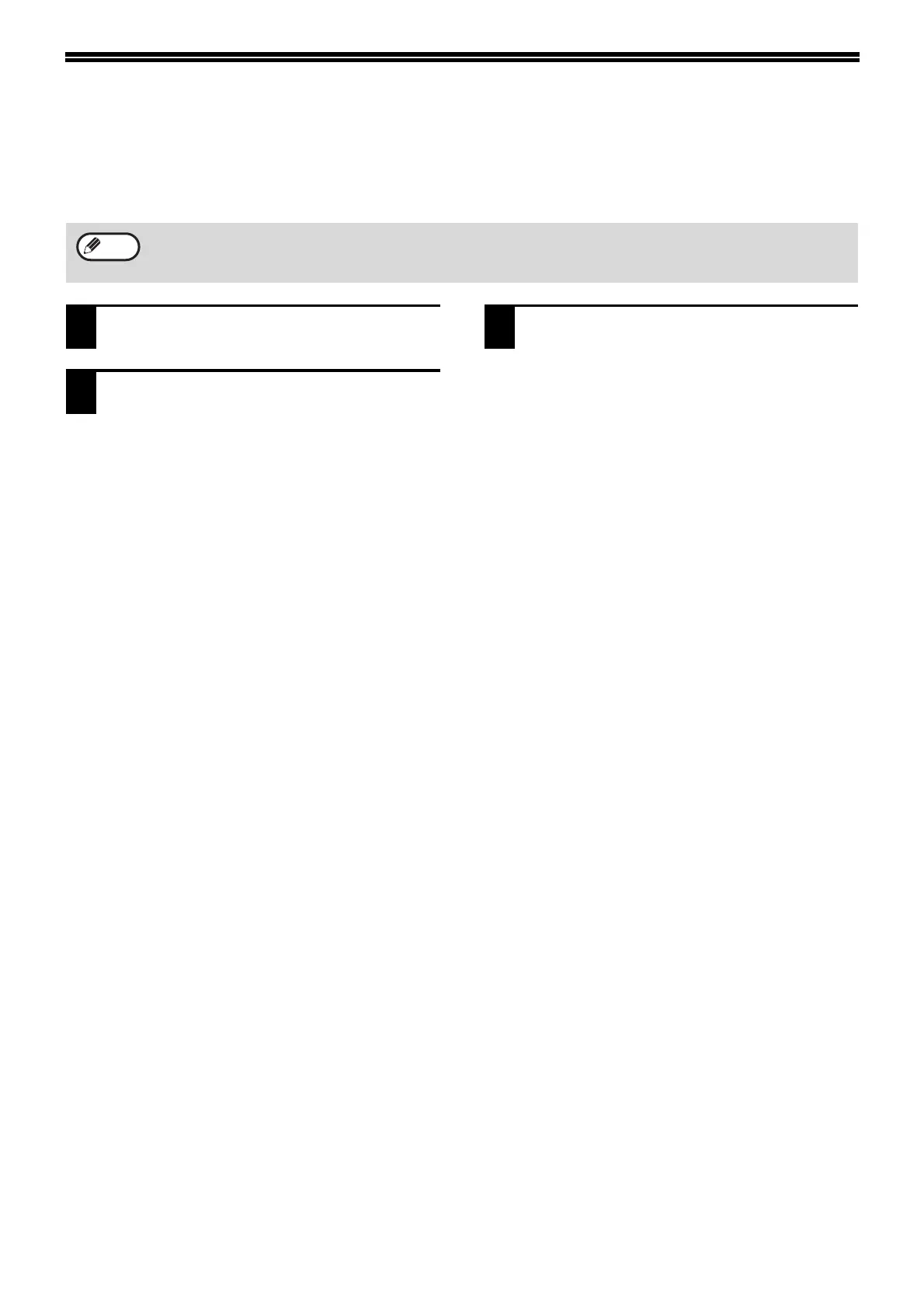130
CHECKING THE IP ADDRESS IN
THE WEB PAGE
The settings of the IP address, Subnet Mask, and Default Gateway can be checked in the Web page.
1
Click [Network Status] in the menu
frame of the Web page.
2
Click [TCP/IP].
3
Check "IP Address", "Subnet Mask",
and "Default Gateway".
If you want to enter "IP Address", "Subnet Mask",
and "Default Gateway", you can go to the web
page of "Protocol Setup" from [Network
Setup]
[Protocol] to enter and submit
(administrator permission is required).
• To acquire the IP address automatically, set "DHCP" to "Enable".
• When "DHCP" settings are changed, the change will take effect after the machine is restarted.