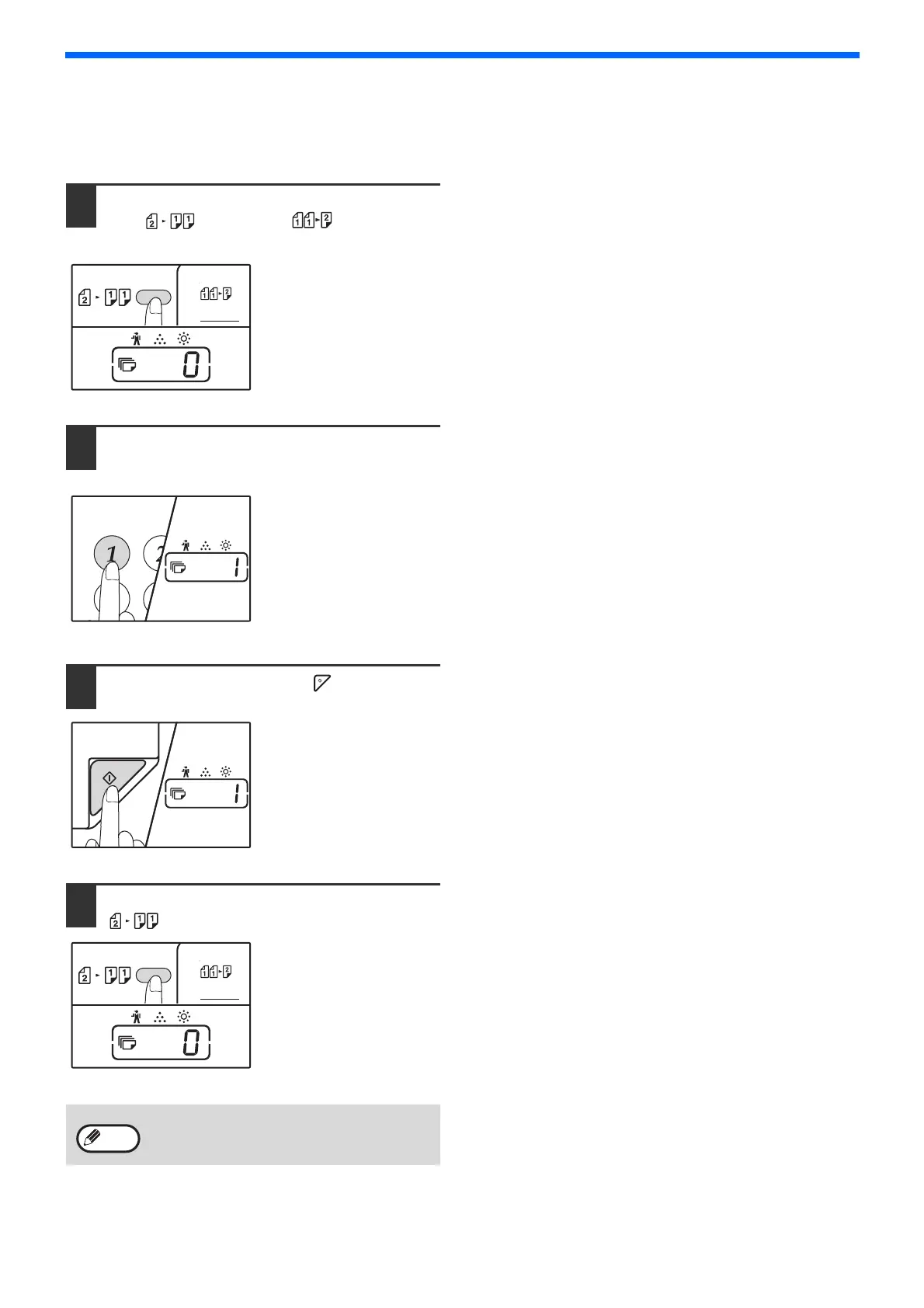54
COPY FUNCTIONS
IMAGE ROTATION IN DUPLEX COPYING
This function is used to invert the top and bottom of the image on the front side of the paper during two-sided copying.
1
Hold down the [ORIGINAL TO COPY]
key ( ) until the ( ) indicator
blinks.
The currently set setting
code blinks in the first
digit of the number of
copies display.
2
Press a numeric key to enter the
setting code.
To enable the setting,
press [1] key. To disable
the setting, press [0] key.
The factory default
setting is "0".
The entered number
appears in the first digit
of the number of copies
display.
3
Press the [START] key ( ).
The selected setting
code stops blinking and
lights steadily.
This completes the
setting.
4
Press the [ORIGINAL TO COPY] key
( ) to exit the setting.
The display returns to the
normal number of copies
display.
"Image rotation in duplex copying" can also
be enabled or disabled in the system settings.
(p.94)
Note