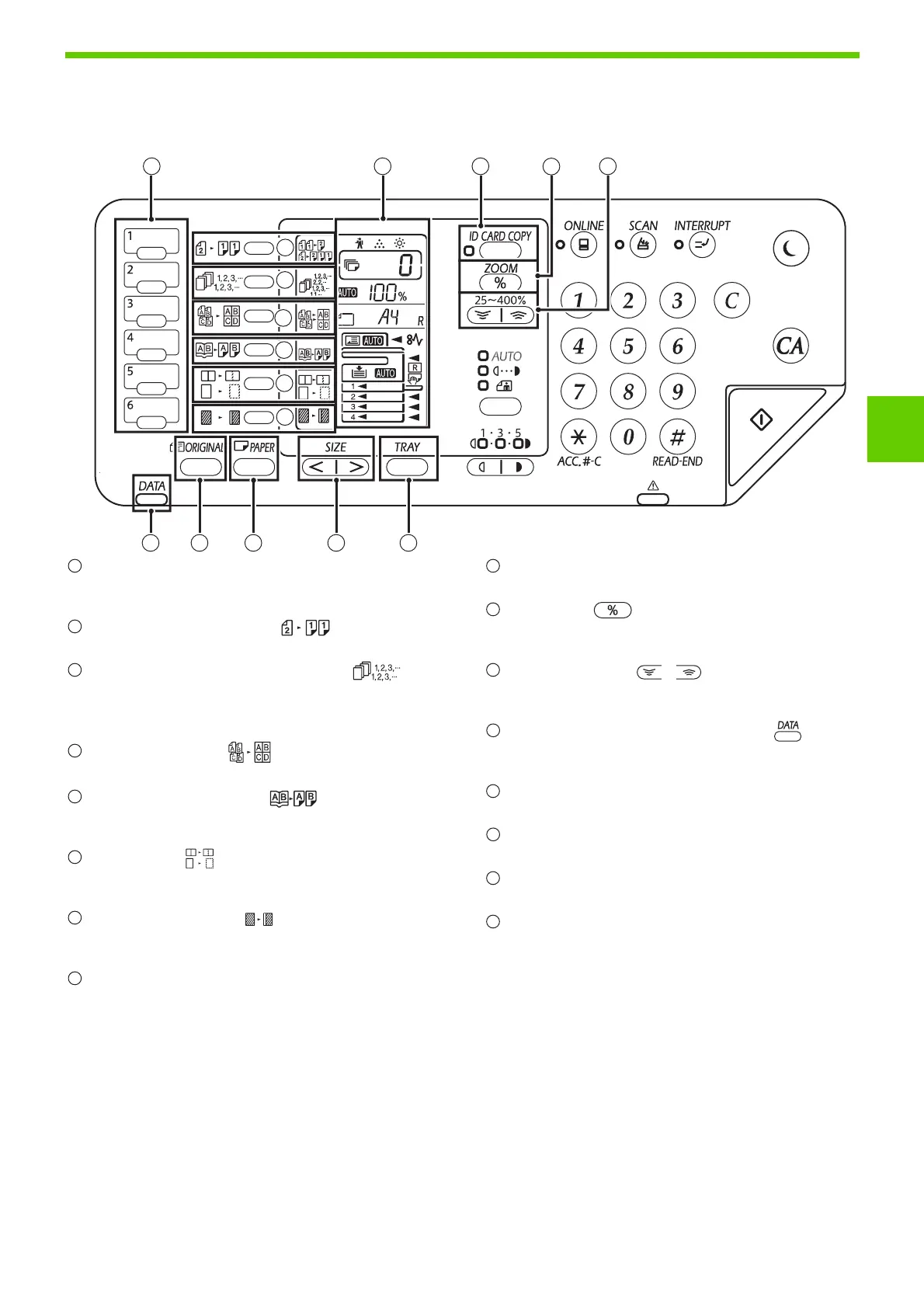33
BEFORE USING THE MACHINE
2
OPERATION PANEL
SCAN MENU key
Press to scan using the keys on the machine.
(p.79)
ORIGINAL TO COPY key ( )
Press to select duplex copy.
(p.52)
SORT/GROUP/ROTATE SORT key ( ) /
indicators
Press to select the "SORT", "GROUP" or
"ROTATE SORT" mode. (p.59)
2 IN 1 / 4 IN 1 key ( ) / indicators
Press to select the "2 IN 1" or "4 IN 1" mode. (p.61)
DUAL PAGE COPY key ( ) / indicator
Use to make individual copies of the two pages of
an open book or other two-page original. (p.56)
ERASE key ( ) / indicators
Press to select the "EDGE ERASE", "CENTRE
ERASE" or "EDGE + CENTRE ERASE" mode. (p.64)
MARGIN SHIFT key ( ) / indicator
Shifts text or image on the copy to leave a binding
margin on the edge of the copy. (p.63)
Display
Shows the set number of copies, as well as the copy
ratio, system setting function or setting code, or an
error code when an error occurs.
ID CARD COPY key/indicators
Press to use ID Card copy. (p.65)
Zoom key ( )
Hold down when the machine is not in use to display the
copy ratio in the display. (p.50)
Copy ratio keys ( , )
Use to select any reduction or enlargement copy ratio
from 25% to 400% in increments of 1%. (p.50)
Data Notification indicator (Green) ( )
The indicator lights solidly or blinks to indicate the
status of a job. (p.36)
ORIGINAL key
Use to enter the original size. (p.41)
PAPER key
Use to set the paper size in the paper trays. (p.41)
SIZE key
Use to select a paper size. (p.35)
TRAY SETTING key
Use to manually select a paper tray. (p.41)
1
2
3
4
5
6
7
12 13
14 15 16
8 9
10
11
12
14