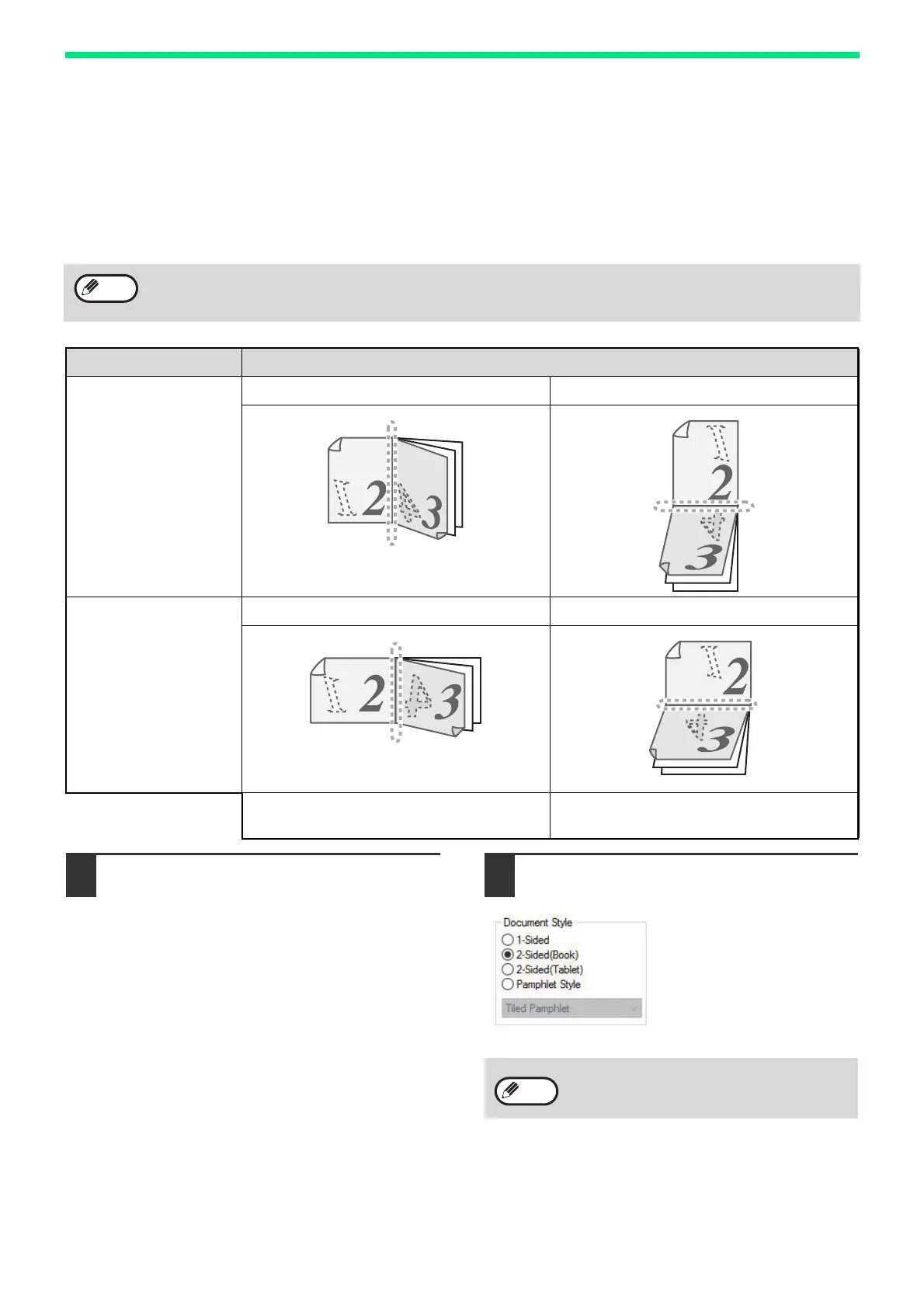74
PRINTER FUNCTIONS
TWO-SIDED PRINTING
(Model that has duplex copy / print function as
standard feature only)
The machine can print on both sides of the paper. This function is useful for many purposes, and is particularly
convenient when you want to create a simple pamphlet. Two-sided printing also helps conserve paper.
1
Click the "Main" tab in the printer
driver setup screen.
2
Select "2-Sided(Book)" or
"2-Sided(Tablet)".
• When using two-sided printing, select a source for the "Paper Source" in the "Paper" tab.
• When using PCL6 or SPLC printer driver, Two-Sided printing can only be taked place by using bypass tray. (If you
have any questions, please contact your authorised service representative.)
Paper orientation Printing result
Vertical
2-Sided (Book) 2-Sided (Tablet)
Horizontal
2-Sided (Book) 2-Sided (Tablet)
The pages are printed so that they can be
bound at the side.
The pages are printed so that they can be
bound at the top.
In PCL6 or PS printer driver, you can also
select [Pamphlet Style].