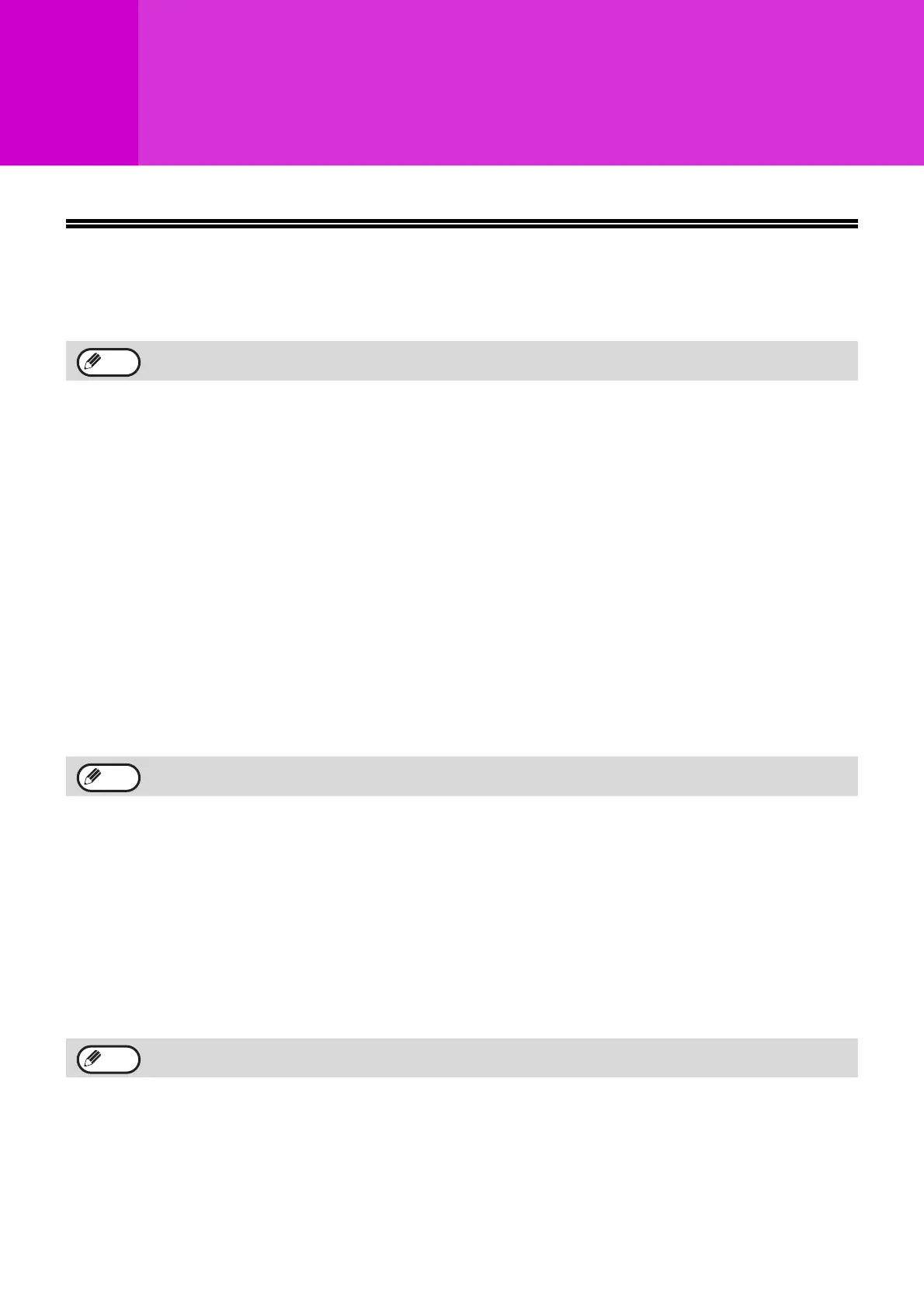8
1
Chapter 1
SETUP
BEFORE SOFTWARE SETUP
This chapter explains how to install and configure the software that is required for the printer and scanner functions
of the machine.
SOFTWARE
The CD-ROM that accompanies the machine contains the following software:
MFP driver
Printer driver
The printer driver enables you to use the printer function of the machine.
The printer driver includes the Print Status Window. This is a utility that monitors the machine and informs
you of the printing status, the name of the document currently being printed, and error messages.
Scanner driver
The scanner driver allows you to use the scanning function of the machine with TWAIN-compliant and
WIA-compliant applications.
Button Manager
Button Manager allows you to use the scanner menus on the machine to scan a document.
When the network expansion kit is installed
Printer driver
The printer driver enables you to use the printer function of the machine.
The printer driver includes the Print Status Window. This is a utility that monitors the machine and informs
you of the printing status, the name of the document currently being printed, and error messages.
Scanner driver (TWAIN driver)
The scanner driver allows you to use the scanning function of the machine with TWAIN-compliant
software applications.
This manual refers to the CD-ROM that accompanied the machine simply as "CD-ROM".
For the Print Status Window, refer to "OUTLINE OF THE PRINT STATUS WINDOW" (p.76).
On a USB connection, the scanner driver cannot be installed.