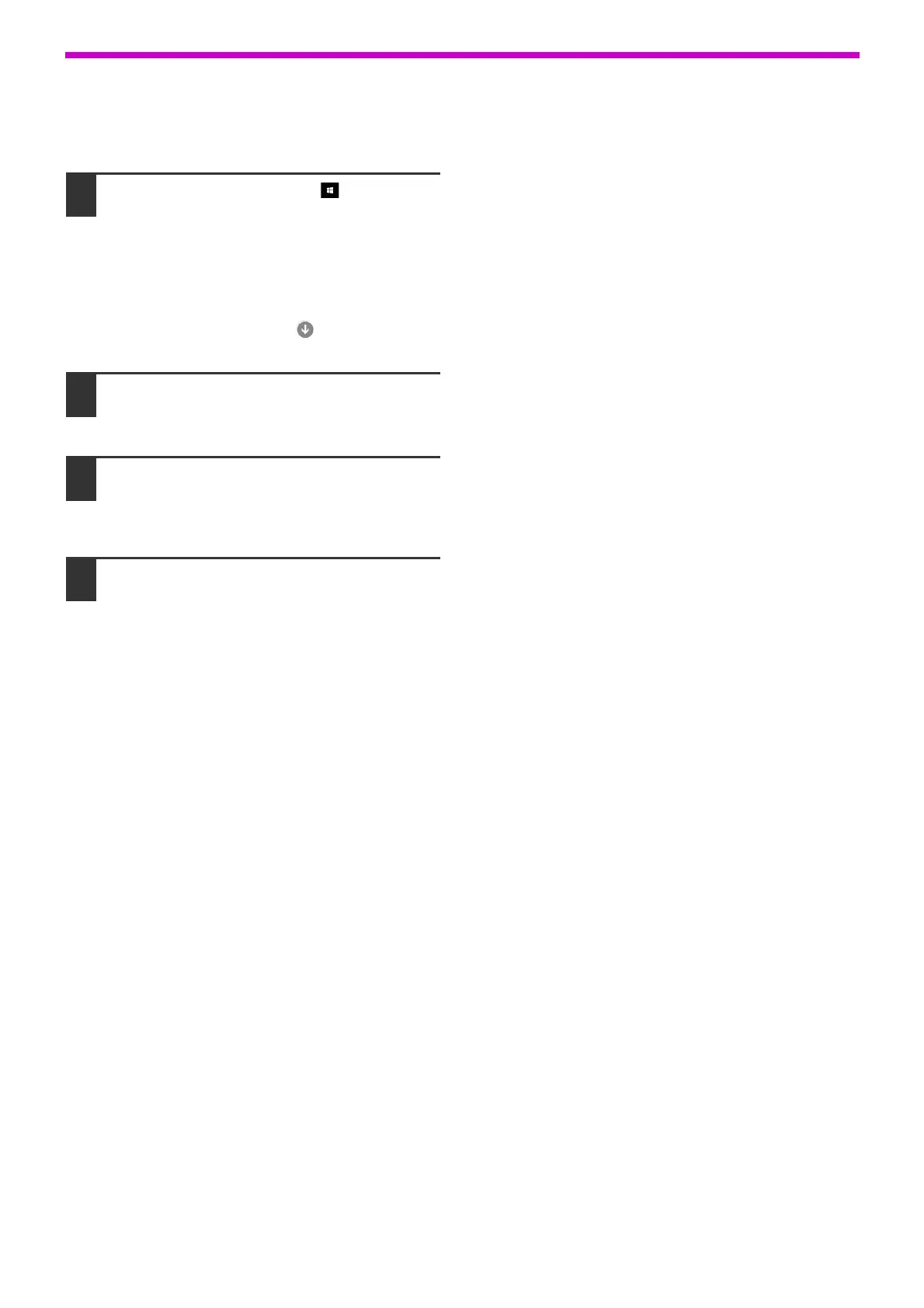26
SETUP
Removing the software
If you need to remove the software, follow these steps.
1
Click the "Start" button ( ), click
"Windows System", and then click
"Control Panel".
• In Windows Server 2012, right-click in the
startup window (or swipe upward from the
bottom edge), then select "Taskbar" → "All
Applications" → "Control Panel".
• In Windows 8.1, click the ( ) icon in the start
screen, then click the "Control Panel".
2
Click "Uninstall a Program".
3
Select the program or driver that you
wish to delete.
For more information, see the manual for the operating
system or Help.
4
Restart your computer.