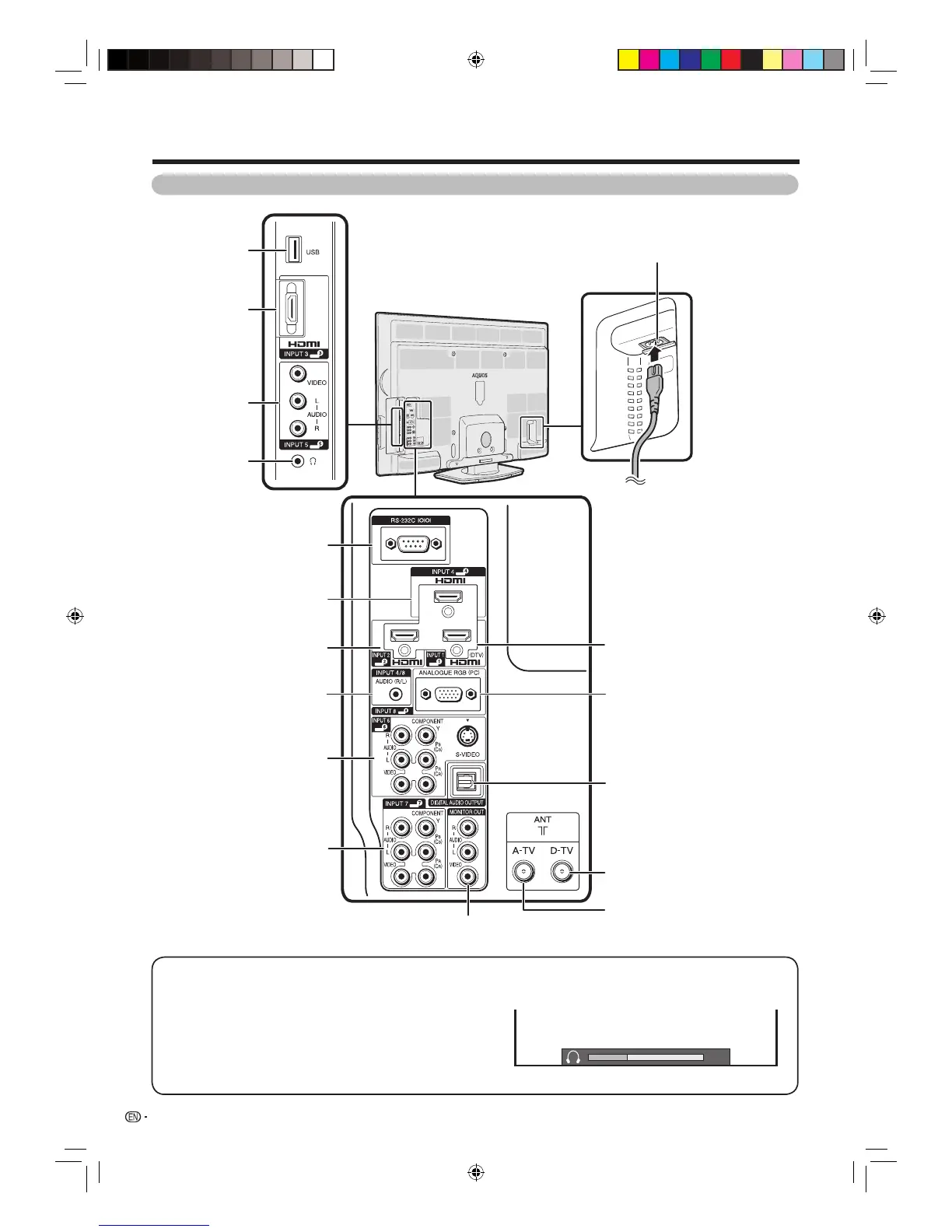10
Preparation
TV (Rear)
RS-232C terminal
INPUT5
terminals
INPUT2 (HDM) terminal
INPUT1 (HDMI) terminal
D-TV (Digital antenna) terminal
AC INPUT terminal
Regarding the headphone jack
• Use headphones with a stereo mini plug (Ø 3.5 mm).
• Be sure to unplug headphones from the jack when they are not
in use.
• The speakers do not output volume when headphones are
plugged in.
• The “Audio” menu cannot be operated when headphones are
plugged in.
• You can set the volume to different levels for each input source.
Volume display when headphones are plugged in
20
Headphone jack
INPUT6 terminals
INPUT3 (HDMI)
terminal
MONITOR OUT terminals
DIGITAL AUDIO OUTPUT terminal
INPUT4 (HDMI) terminal
INPUT4/INPUT8 (Audio)
terminal
INPUT7 terminals
INPUT8 (PC input) terminal
USB
terminal
A-TV (Analogue antenna) terminal
40LX710H_en.indd 1040LX710H_en.indd 10 2010/04/15 16:11:102010/04/15 16:11:10