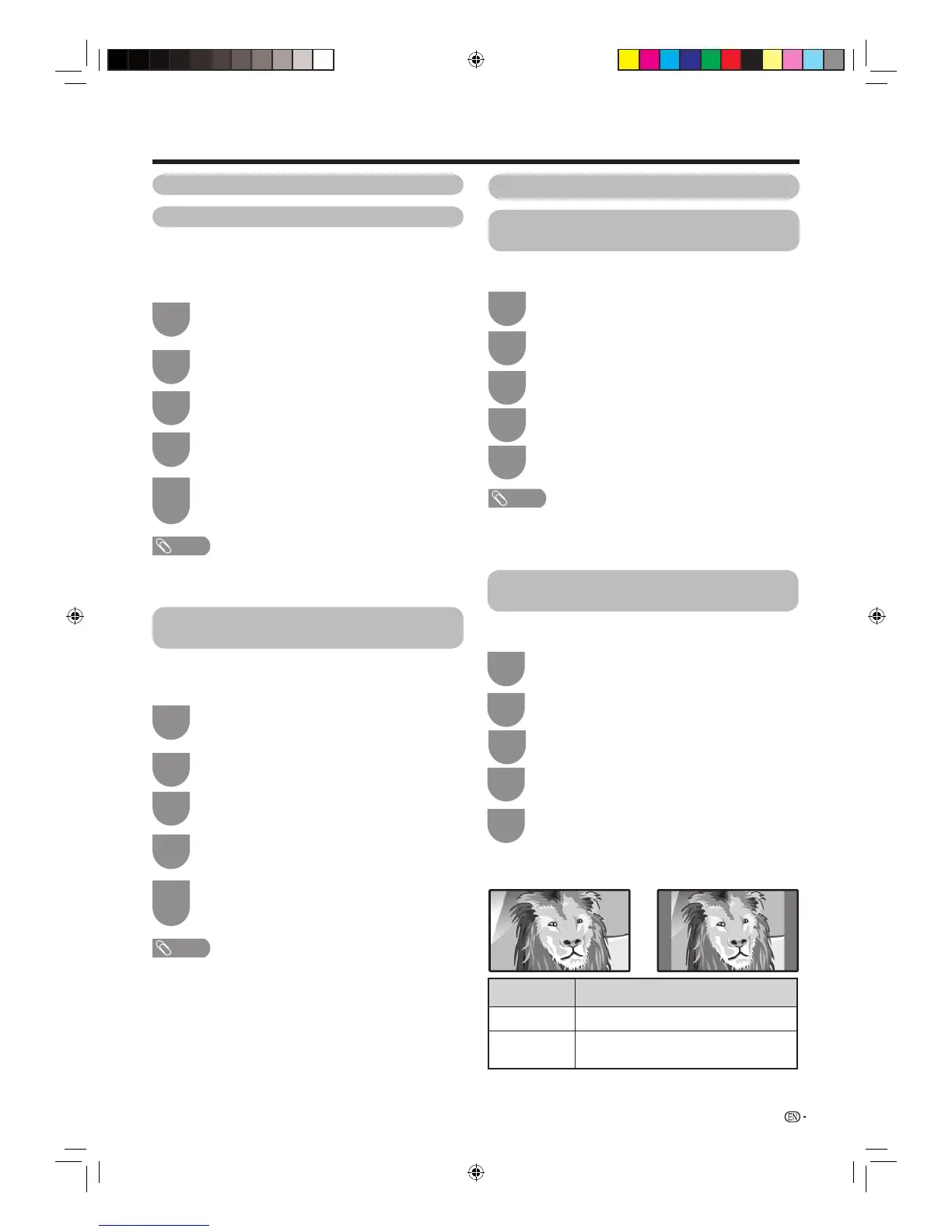31
Press MENU and the MENU screen displays.
1
Press
c/d
to select “Setup”.
Press
a
/
b
to select “No signal off”.
4
Press
c/d
to select “Enable”.
• Five minutes before the power shuts down, the
remaining time displays every minute.
5
Press MENU and the MENU screen displays.
1
Press c/d to select “Setup”.
Press
a
/
b
to select “No operation off”, and
then press ENTER.
4
Press
a/b
to select “30 min.” or “3 hr.”.
• Five minutes before the power shuts down, the
remaining time displays every minute.
5
NOTE
• “Disable” is the factory preset value.
Auto power-off when there are no
operations performed
You can set the TV to automatically power off when no
TV operation is performed for 30 minutes or more than
3 hours.
NOTE
• “Disable” is the factory preset value.
• When a TV programme fi nishes, and the TV receives signal
input, this function may not operate.
Auto power-off after the end of broadcast
You can set the TV to automatically power off in about
15 minutes after the TV goes into a state of receiving
no programme signals, such as the end of a broadcast
day.
2
2
Press
b/c/d
to select “ECO”.
3
Press
b/c/d
to select “ECO”.
3
Selecting the Wide Screen Signalling
(WSS) picture size automatically
WSS allows a television to switch automatically among
the different screen formats.
Press MENU and the MENU screen displays.
1
Press c/d to select “Setup”.
2
Press
a
/
b
to select “WSS”.
4
Press
c/d
to select “On” or “Off”.
5
NOTE
• Try to set WIDE mode if an image does not switch to the
correct screen format. When the broadcast signal contains
no WSS information, the function will not work even if
enabled.
Picture size settings
Selecting the Wide Screen Signalling
(WSS) picture size manually
The WSS signal has 4:3 auto-switching that allows you
to select between Panorama and Normal.
Press MENU and the MENU screen displays.
1
Press c/d to select “Setup”.
2
Press
a
/
b
to select “4:3 Mode”, and then
press ENTER.
4
Press
a
/
b
to select “Panorama” or “Normal”,
and then press ENTER.
5
WSS signal 4:3 screen
4:3 mode “Panorama” 4:3 mode “Normal”
Selected item Description
Panorama Wide image without side bars
Normal Normal range keeping 4:3 or 16:9 aspect
ratio
Energy conservation settings (Continued)
Press
b/c/d
to select “Option”.
3
Press
b/c/d
to select “Option”.
3
40LX710H_en.indd 3140LX710H_en.indd 31 2010/04/15 16:12:012010/04/15 16:12:01
