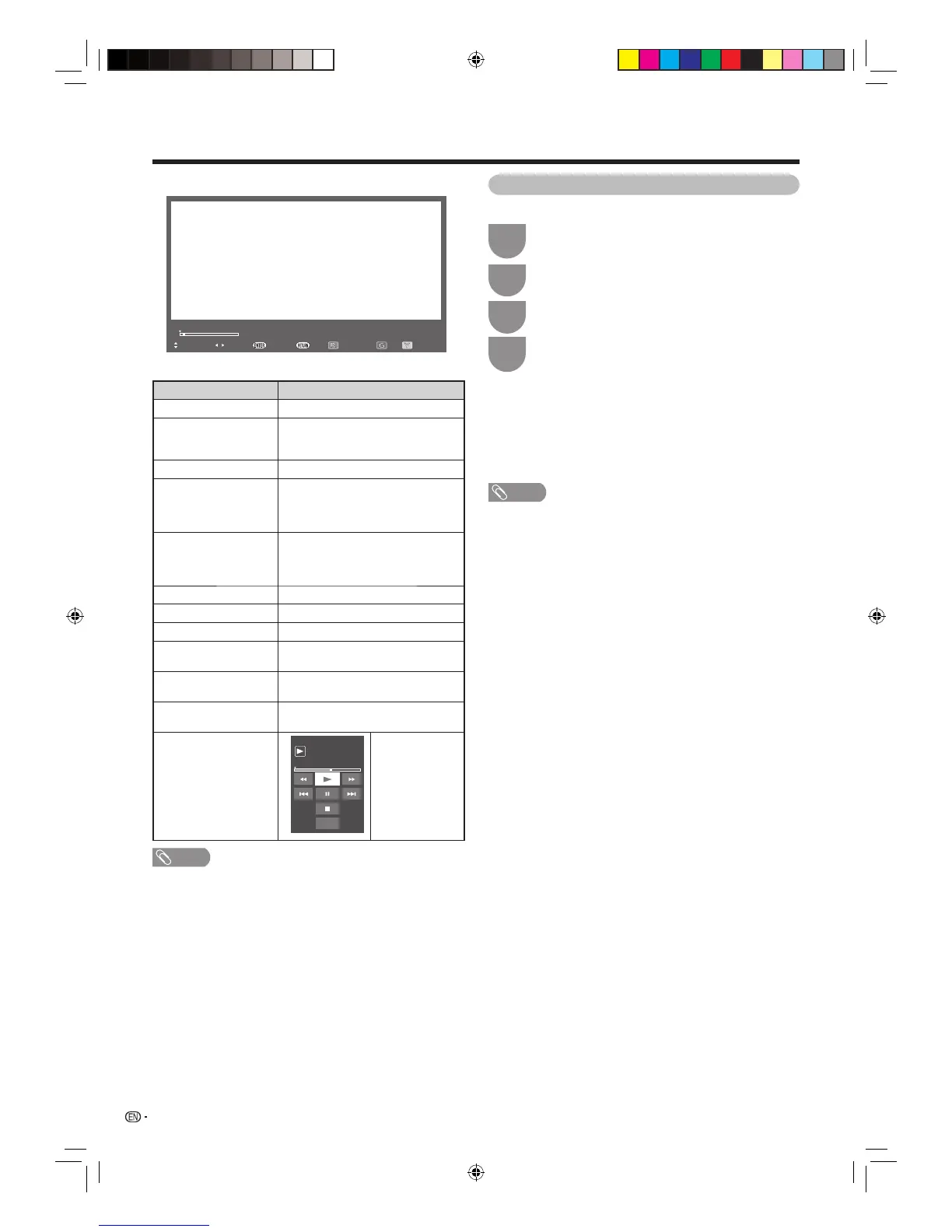56
Other useful features
Buttons for full screen display operation
Buttons Description
ENTER Play/Pause the video.
a (Cursor)
Go to the top fi le by pressing
a
once
and the previous page by pressing
a
twice.
b (Cursor)
Go to the next fi le.
d (Cursor)
The FWD speed changes every time
you press
d
. After playing to the end,
the player goes to the next fi le and
starts to play.
c (Cursor)
The REW speed changes every time
you press
c
. After going back to the
beginning, the player starts to play the
same fi le.
RETURN
Return to the video list screen.
G button
Stop the video.
Y button
Reveal/hide the guide display.
R button
Resume jump. (Jump to the scene
where playback was last stopped.)
[
button
Each time you press
[
on the remote
control, the subtitle switches.
MPX button
Each time you press MPX button, the
mode switches. (See page 27.)
When selecting “Control
(USB)” by pressing “Tool”
from “Menu” on the
screen.
PLAY
Tool
0:04:11 / 0:07:42
Resume
jump
Control panel
shown to the
left displays and
operations for
video playback will
be available.
NOTE
• The key guide is set to ON when playback is resumed.
DivX® setup
This is the function to confi rm your registration code.
Press
a
/
b
to select “DivX(R) setup”, and then
press ENTER.
4
1
Press MENU and the MENU screen displays.
2
Press
c
/
d
to select “Setup”.
3
Press
b
/
c
/
d
to select “View setting”.
H DivX® VOD registration
You need to visit the Divx main page to register your
TV, then you can play DivX ® content.
H DivX® VOD deregistration
You can fi nd the deregistration code.
H Viewing video
Video_01.wmv
0:00:05 / 0:03:34 0:00:05 538
Video_01.wmv
: Previous/Next : REW/FWD : Play/Pause : Back : Guide off/On: Stop: Resume jump
NOTE
• Visit www.DivX.com for more information about DivX® VOD.
40LX710H_en.indd 5640LX710H_en.indd 56 2010/04/15 16:12:532010/04/15 16:12:53